Prisma AIRS
Known Issues
Table of Contents
Expand All
|
Collapse All
Prisma AIRS Docs
Known Issues
A list of known issues in Prisma AIRS.
Review the list of known issues as per the latest release for Prisma AIRS:
|
Issue ID
|
Description
|
|---|---|
| PLUG-21676 |
Private cluster onboarding might fail due to an issue that prevents a
successful fetch of the device certificate.
Workaround: Restart the tag collector in SCM under System SettingsDevice Management. SCM lists tag collectors as AI-Runtime
Security devices. Use the tag collector's private IP
address and folder you configured when deploying the tag
collector.
|
| PLUG-21625 |
Private clusters fail to onboard if the cluster takes more than 10
seconds to respond.
|
| PLUG-21624 |
The maximum number of clusters that can be onboarded is 16; any
clusters beyond that might fail onboarding.
|
| AIFW-1361 |
Incorrect Application Definition Causes Metadata Errors for
Traffic Steering
When you enable selective traffic steering for container workloads,
you must choose "namespace" as the application boundary during cloud
account onboarding. If you select "cluster name" instead, the
generated SubnetInfo YAML file incorrectly populates the namespace
field with the cluster name, which prevents deployment. If you
select "tags," the generated `CR.yaml` file will be empty, also
preventing deployment.
Workaround: Ensure you set the application boundary for
container workloads to "namespace" scope during cloud account
onboarding.
|
| AIFW-745 | Per App SLR Management Interface Lacks Internet
Connectivity When you deploy "Per App SLR"
Terraform, the management interface doesn’t have internet
connectivity due to a missing Internet Gateway (IGW) connection in
the route table for the management subnet. Workaround:
After deploying the Terraform for the security_project, you can manually
add the Internet Gateway to the route table for the management subnet.
To learn these steps, refer to the section on Deploy Per Application VPC-based SLR
deployment. |
| AIFW-1555 |
Helm Installation Fails Due to Incorrect Endpoints in YAML
When you download a deployment Terraform with traffic steering
inspection enabled, the `pan-cni-svc-eps.yaml` file may incorrectly
contain multiple endpoints, even if you selected only one zone in
the deployment
workflow. This can cause the Helm installation to
fail.
Workaround: Manually modify the
pan-cni-svc-eps.yaml file to remove the extra
endpoint information, and ensure it reflects only the zones you
selected during configuration.
|
| AIFW-1483 |
When you deploy serverless workloads in Azure, the unprotected
traffic from those functions is not visible in the Strata Cloud Manager dashboard, even when the functions are
associated with a VNet that has flow logs enabled. This can lead you
to mistakenly believe that there is no unprotected traffic from your
serverless functions, even though you may see errors related to flow
log processing on your Grafana dashboard.
Workaround: To secure and monitor this traffic, deploy the Prisma AIRS AI Runtime: Network intercept.
The firewall successfully steers, processes, and protects the
traffic, ensuring sessions are properly established and visible in
your logs.
|
| AIFW-1144 |
A deleted cloud asset continues to appear in the Strata Cloud Manager discovery UI for approximately 24 hours after deletion from the
cloud environment.
|
| PAN-288025 | Panorama Management Failure for Prisma AIRS Image Panorama can’t centrally manage an Prisma AIRS: Network
intercept image. The issue is that you can download (Panorama
> Device Deployment > Software and Check Now) a Panorama
managed Prisma AIRS AI Runtime: Network intercept
from the Customer Support portal with the *.aingfw
extension, but can't manage the image. This is because the device group
and template don’t connect when installing the
image.Workaround: Download the image and manually
deploy it on the firewall directly with the firewall web interface or PAN-OS
CLI commands. |
| AIFW-790 |
Pod Traffic Discovery Limitation in AWS Kubernetes
Clusters
Prisma AIRS: Network intercept may
not fully discover unprotected pod traffic in Kubernetes clusters
running on AWS. This impacts the visibility of such traffic in the
Strata Cloud Manager discovery command center despite enabling AWS VPC flow logs.
Workaround: To discover the pod’s traffic, add the
AmazonEKSAdminViewPolicy to the K8s cluster for the role
you created when applying the onboarding Terraform.
|
| AIFW-755 |
Pod Traffic Visibility Limitation in Azure Kubernetes
Clusters
Prisma AIRS: Network intercept doesn't display
unprotected traffic from Kubernetes pods in Azure environments
within the Strata Cloud Manager discovery command center. This
occurs because Azure VNET flow logs only provide IP addresses
without pod-specific identifiers, making it impossible to
distinguish between VM and Kubernetes cluster traffic.
Workaround: View the Application discovery page
(internet-users section) to see the total count of all unprotected
Azure applications.
|
| AIFW-717 |
Model Traffic Display Delay in AWS Environments
Prisma AIRS: Network intercept may
not immediately display unprotected model traffic on the Models page for AWS
environments. This occurs because the system cannot properly match
instance identifiers between flow logs and model invocation logs,
particularly when instance profiles and IAM roles use different
naming conventions. As a result, AI traffic from applications to
Bedrock models may not appear in the Models page despite being
actively used.
|
| AIFW-750 | When you destroy the `security_project` Terraform, the Terraform deployment screen (Insights → AI Runtime Security) still shows the firewall with a Deployed status. You can manually delete the Terraform item for the firewall from the deployment screen. |
| AIFW-720 | The onboarding workflow in Strata Cloud Manager fails if your Strata Logging Service has
expired. Verify your Strata Logging Service license status
when creating a deployment profile in the Customer Support Portal.
If the Strata Logging Service has expired, renew it before
onboarding a cloud account to ensure successful onboarding Terraform
generation. |
| PAN-278537 | Tag-collector CommitALL fails in Strata Cloud Manager (Manage → Operations → Push Config) when security policies use
DLP profiles in security groups. Workaround: Remove
the DLP profile from the security group in Strata Cloud Manager and
push the configuration to Tag Collector. |
| ADI-39582 |
After adding a Panorama deployment profile to the Hub, it
may take up to an hour to push the AI security profiles to the AI
core service.
|
| PAN-278065 | When configuring AI security profiles in Panorama (Objects >
Security Profiles > AI Security), if you edit the advanced settings, the
custom Database Security action values under "AI Data Protection >
Database Security" are reverted to defaults upon saving the
profile. Workaround: Configure AI profile with model
group protections for Data
Protection → Database
Security without exiting the edit window for the
security profile and sub-windows. |
| PAN-280130 | GKE Autopilot clusters do not support Helm deployments due to restrictions on modifying the kube-system namespace. |
| AIFW-680 | During Azure cloud account
onboarding, the virtual network associated with pre-existing
Kubernetes clusters may not be automatically discovered. Workaround: When you create a Kubernetes cluster, enable
the "Bring your own Azure virtual network" option in the Azure
Portal for proper discovery. To enable this:
|
| AIFW-506 | The Application breakdown section on the Applications page (Strata Cloud Manager Insights Prisma AIRS Prisma AIRS AI Runtime - Network Intercept) may show a discrepancy in the total number of
applications. The breakdown of VM and Pod applications may not sum up to
the total number of applications displayed at the top of the page. This
is because some applications are categorized as both VM and Pod types,
ltheir inclusion in both respective counts within the breakdown.
However, the total application count remains accurate, representing the
unique number of applications across all types.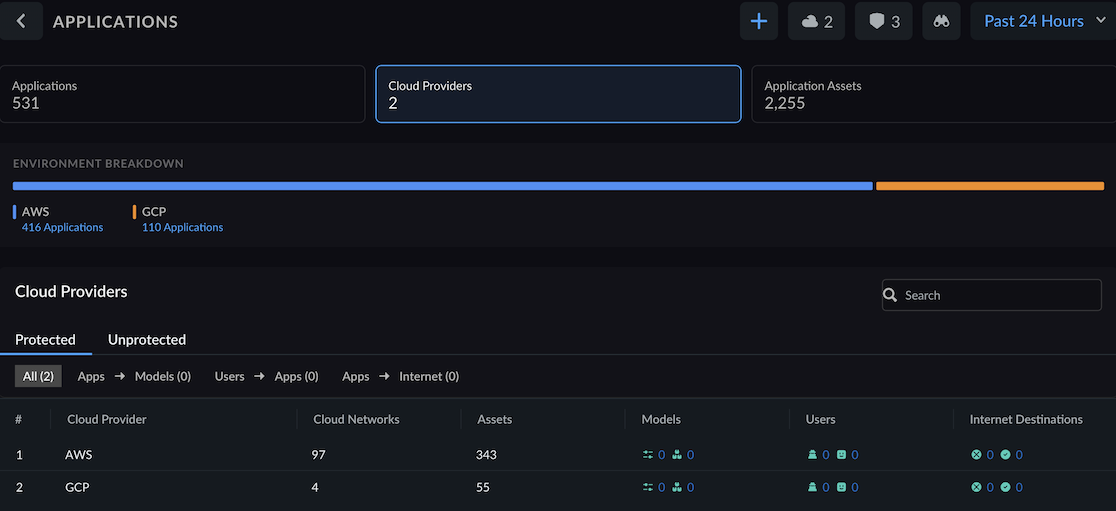
|
| PAN-280130 | GKE Autopilot clusters do not support Helm deployments due to restrictions on modifying the kube-system namespace. |
| AIFW-690 | GCP account onboarding requires a 10-second wait after a successful Terraform application before clicking "Done" to complete the process. |
| PAN-256741 | Traffic Routing Blocked Between `fw-trust-vpc` and
`app-vpc` Traffic routing between fw-trust-vpc and app-vpc via
VPC peering is currently blocked because the route export from
fw-trust-vpc to app-vpc for 0.0.0.0/0 to ILB is hindered by an
existing default gateway route in the app-vpc.
Workaround: Create a default route in the app-vpc
which uses the Prisma AIRS ILB as the next
hop. This ensures traffic routes correctly through the Prisma AIRS: Network intercept (AI firewall),
enforcing security policies. |
| PLUG-16395 | IPv6 Tags harvesting is not supported. |
| AIFW-421 | Missing CIDR retrieval during AI Runtime Security
deployment While deploying an Prisma AIRS: Network intercept in Strata Cloud Manager,
selecting the application namespace does not retrieve the cluster
pod and service CIDR. Workaround: After generating the
Terraform configuration, please whitelist these CIDR values in the
Firewall Trust VPC firewall rule. |
| PAN-263750 | No Detection Logs for GenAI LLM Apps in AI Security Threat
Logs Detection logs for AI threats are missing in
the AI security threat logs under Strata Cloud Manager
(Incidents and Alerts → Log
Viewer) when AI models are targeted by GenAI
prompts. This issue occurs when AI LLM applications
are defined in the security policy, but the necessary dependent
applications (such as SSL and web browsing) are not included. As a
result, the AI network intercept provides inaccurate threat
verdicts. Workaround: Navigate to
Manage →
Configuration → NGFW and Prisma
Access → Security Services
→ Security Policy and scope it to your AI
network intercept. Edit the policy to include the dependent apps
(web browsing and SSL apps). This will ensure the AI network
intercept detects and logs AI security threats correctly in the
Log Viewer. |
| PAN-266547 | Tag Collector in TC Mode enters Maintenance Mode after upgrade to
`v11.2.3` The issue occurs when you upgrade the AI
Runtime Security tag collector from `v11.2.2-h1` to `v11.2.3`, the
tag-collector enters a rebooting loop and eventually goes to
maintenance mode. Workaround: Don’t upgrade
to `v11.2.3` as the auto-commit feature is not triggered in
`v11.2.3`. |
| PAN-266547 | Tag Collector running `v11.2.2-h1` enters Maintenance Mode with
instance types other than `n2-standard-4` and `Standard_DS3_v2` post
bootstrap. This is due to incorrect capacity file computation and
excessive memory usage. Workaround: Use `n2-standard-4` or
`Standard_DS3_v2` instance sizes for running `v11.2.2-h1` to avoid
this issue. |
