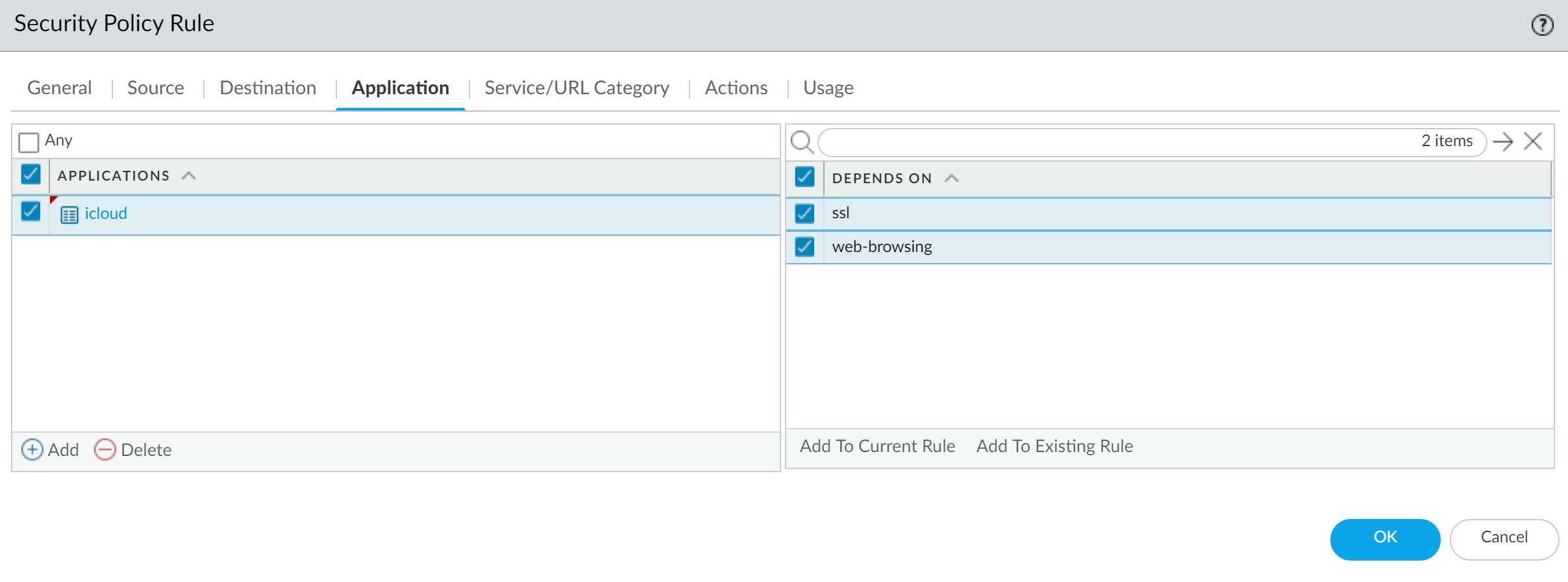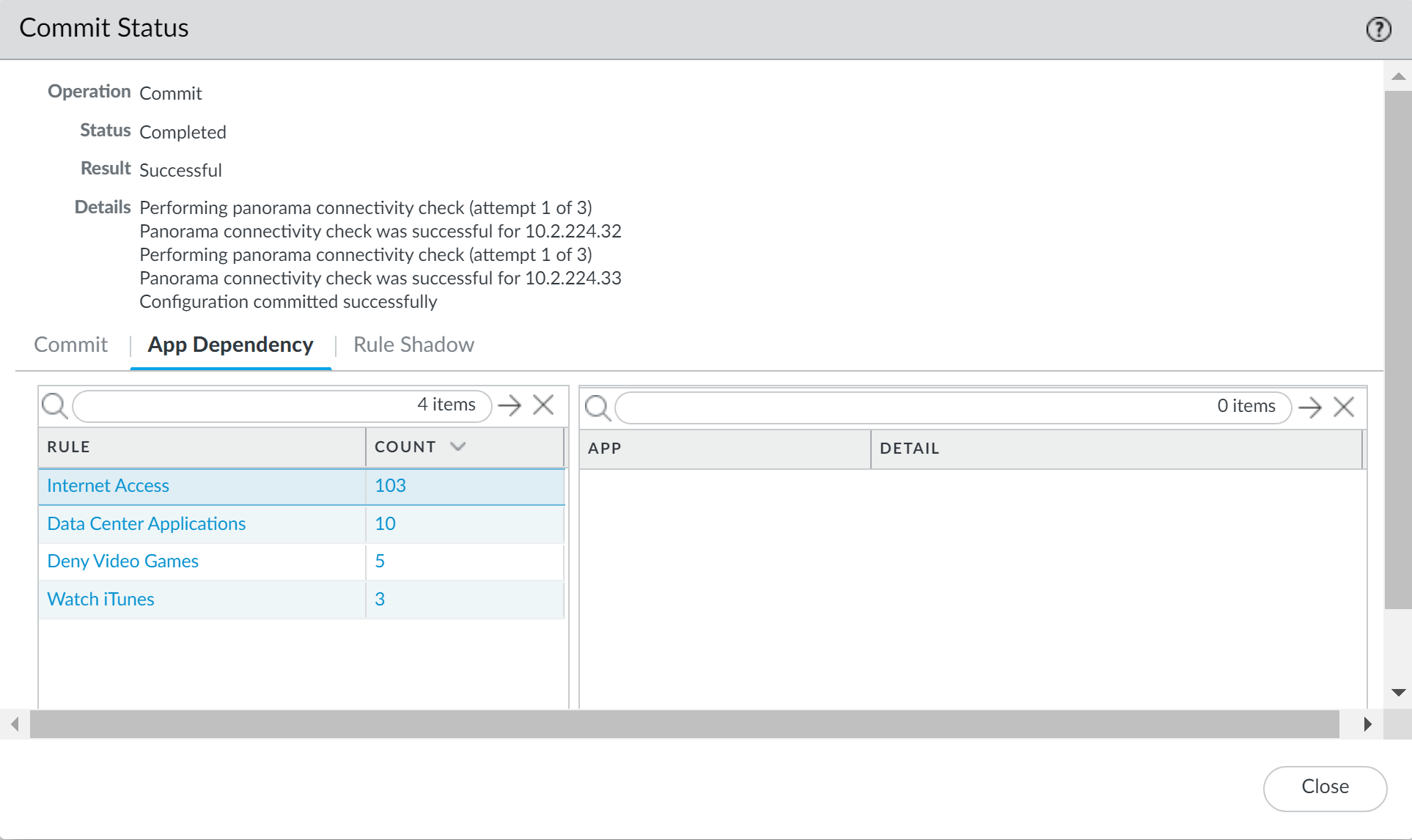Next-Generation Firewall
Resolve Application Dependencies
Table of Contents
Expand All
|
Collapse All
Next-Generation Firewall Docs
-
-
-
-
-
-
-
- PAN-OS 12.1
- PAN-OS 11.2
- PAN-OS 11.1
- PAN-OS 11.0 (EoL)
- PAN-OS 10.2
- PAN-OS 10.1
- PAN-OS 10.0 (EoL)
- PAN-OS 9.1 (EoL)
- PAN-OS 9.0 (EoL)
- PAN-OS 8.1 (EoL)
-
- PAN-OS 12.1
- PAN-OS 11.2
- PAN-OS 11.1
- PAN-OS 10.2
- PAN-OS 10.1
Resolve Application Dependencies
Simplified workflows for resolving application dependencies.
| Where Can I Use This? | What Do I Need? |
|---|---|
|
This is a core Network Security feature for NGFWs and Prisma
Access; no prerequisites needed.
|
You can see application dependencies when
you create a new Security policy rule and when performing Commits.
When a policy does not include all application dependencies, you
can directly access the associated Security policy rule to add the
required applications.
- Create a security policy rule.Specify the application that the rule will allow or block.
- In the Applications tab, Add the Application you want to safely enable. You can select multiple applications or you can use application groups or application filters.View dependencies for selected applications and Add To Current Rule or Add To Existing Rule.
![]() If adding to an existing rule, Select Rule and click OK.Click OK and Commit your changes.
If adding to an existing rule, Select Rule and click OK.Click OK and Commit your changes.- Review any Commit warnings in the App Dependency tab.
![]() Select the Count to view the application dependencies not included.Select the Rule name to open the policy and add the dependencies.Resolve any dependent applications or they’ll continue to generate warnings on Commits.Click OK and Commit your changes.
Select the Count to view the application dependencies not included.Select the Rule name to open the policy and add the dependencies.Resolve any dependent applications or they’ll continue to generate warnings on Commits.Click OK and Commit your changes.