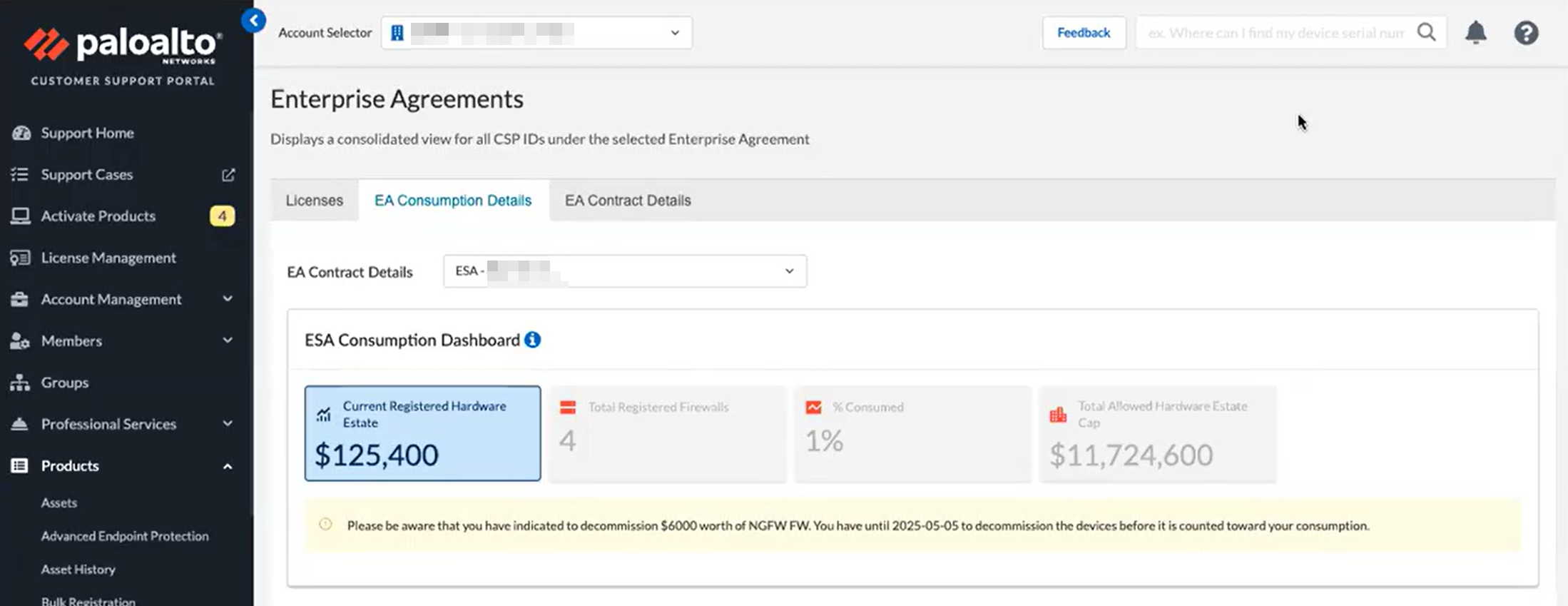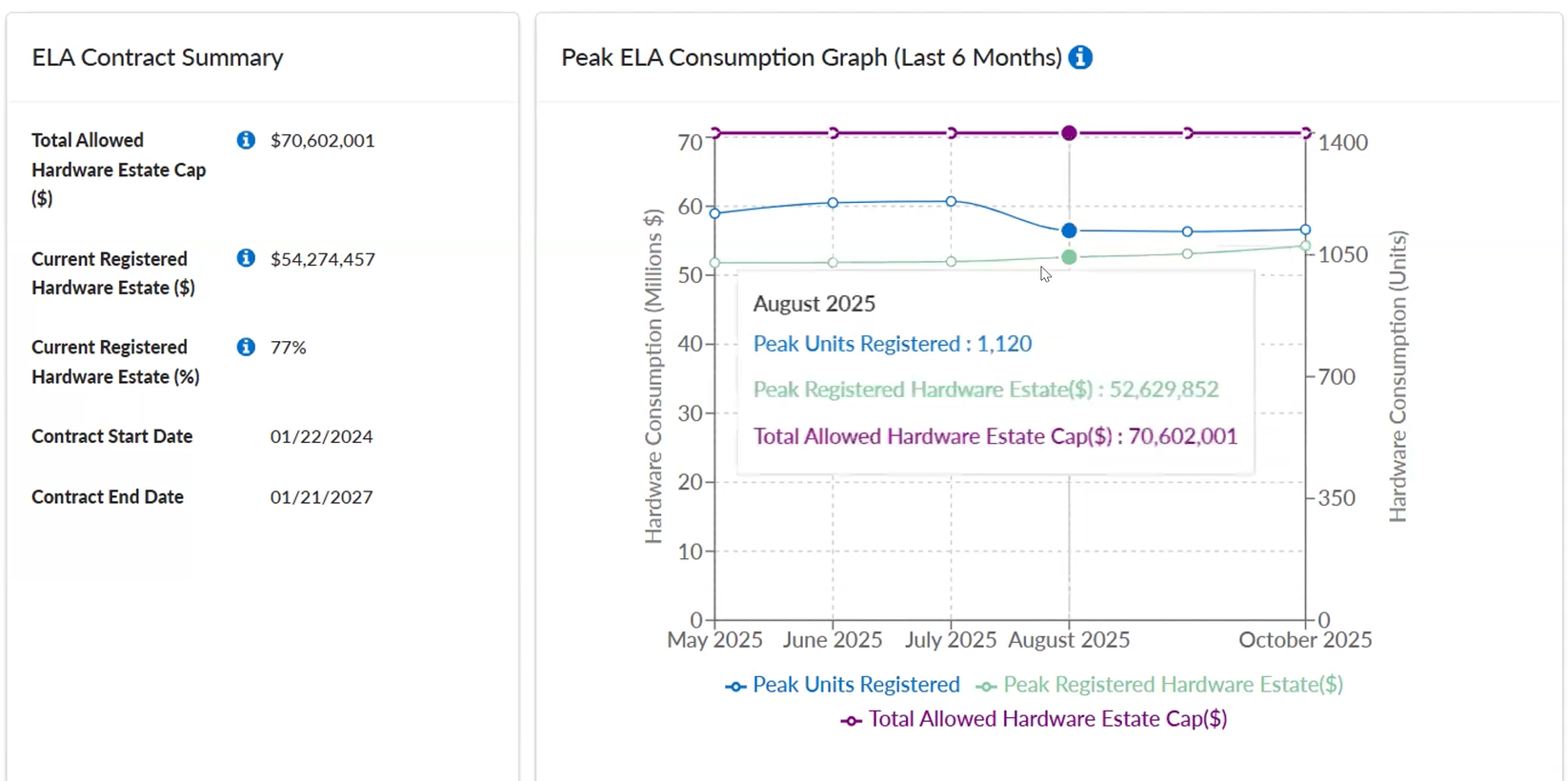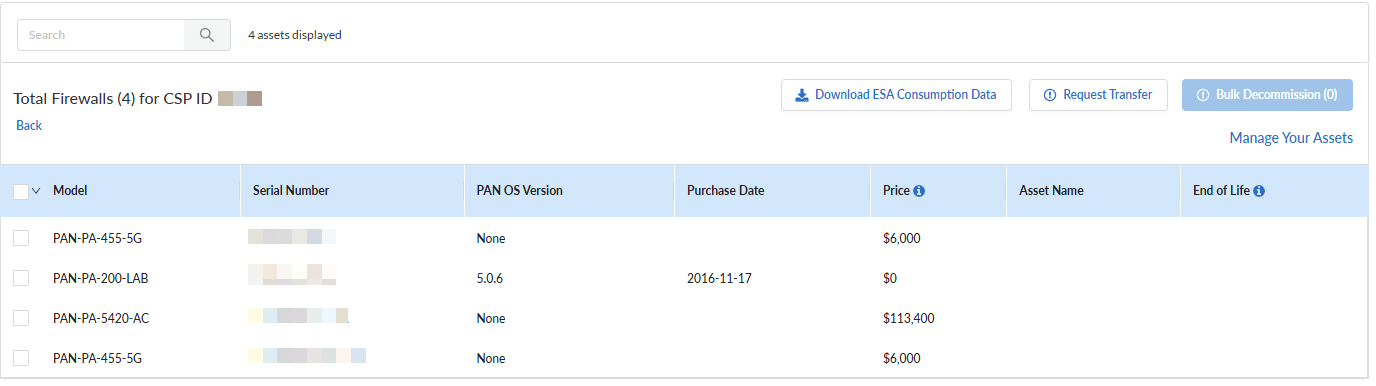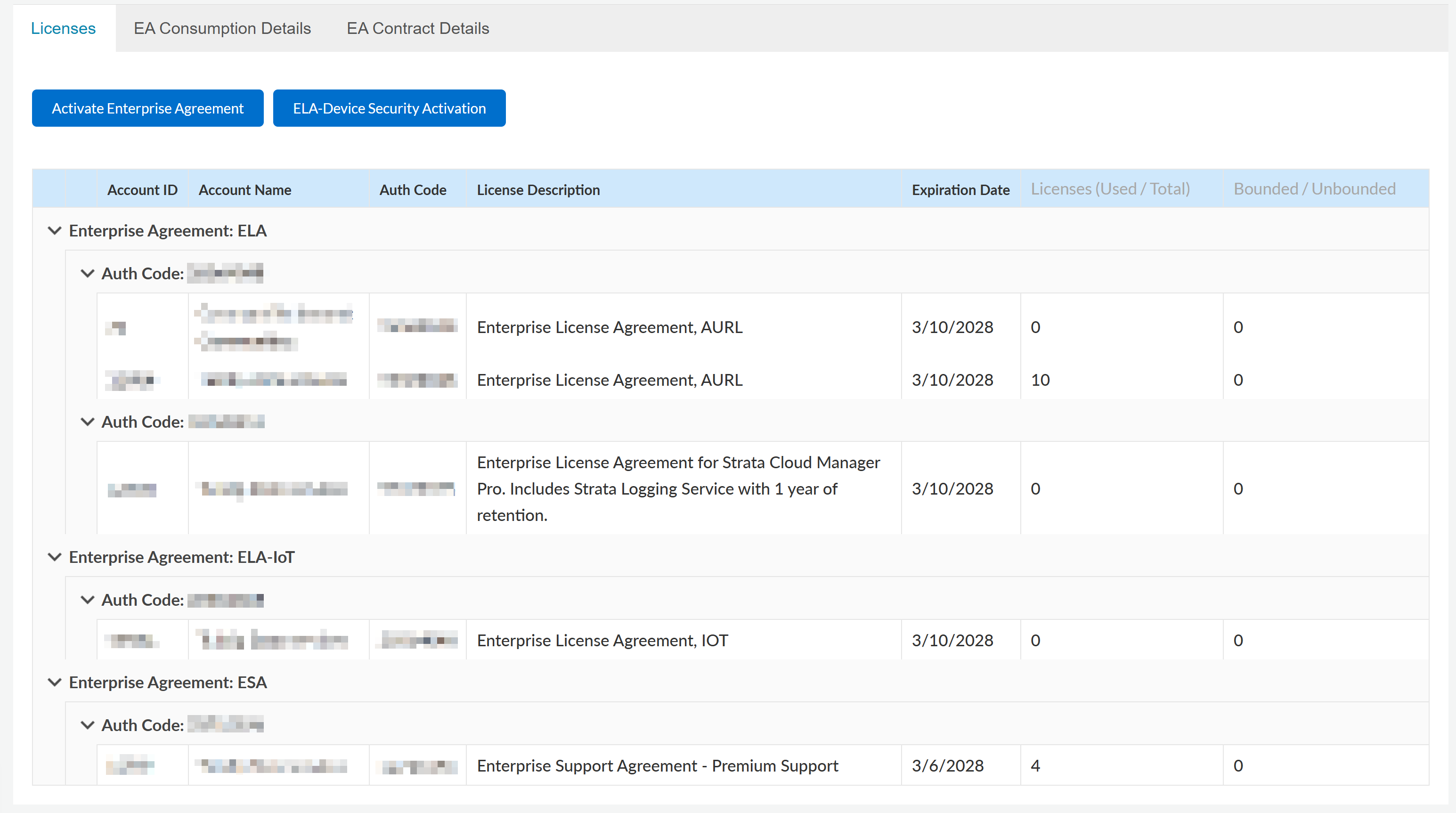Next-Generation Firewall
Manage Hardware Consumption
Table of Contents
Expand All
|
Collapse All
Next-Generation Firewall Docs
-
-
-
-
-
-
-
- PAN-OS 12.1
- PAN-OS 11.2
- PAN-OS 11.1
- PAN-OS 11.0 (EoL)
- PAN-OS 10.2
- PAN-OS 10.1
- PAN-OS 10.0 (EoL)
- PAN-OS 9.1 (EoL)
- PAN-OS 9.0 (EoL)
- PAN-OS 8.1 (EoL)
-
- PAN-OS 12.1
- PAN-OS 11.2
- PAN-OS 11.1
- PAN-OS 10.2
- PAN-OS 10.1
Manage Hardware Consumption
Manage your NGFW's hardware consumption.
| Where Can I Use This? | What Do I Need? |
|---|---|
|
If you have an Enterprise Agreement, you can manage your PA-Series hardware
consumption on the Customer Support Portal.
To learn about managing hardware consumption on Strata Cloud
Manager managed NGFWs, click here.
- Log in to the Customer Support Portal.To view your consumption data, select ProductsEnterprise AgreementsEA Consumption Details.To access the EA Consumption Details dashboard, your CSP account must either have the Superuser or ELA Administrator role. You can update your role by contacting a Superuser or Domain Administrator.
![]() Based on the selected ELA or ESA, the summary at the top of the dashboard displays the Current Registered Hardware Estate, Total Registered Firewalls, % Consumed (the percentage of allowed estate used), and Total Allowed Hardware Estate Cap.If you indicated at the time of purchase that you wish to decommission hardware, there is a 60-day reminder below this summary.The EA Consumption Details dashboard also displays a contract summary and a graph that gives you more visibility into your hardware estate over a period of six months.
Based on the selected ELA or ESA, the summary at the top of the dashboard displays the Current Registered Hardware Estate, Total Registered Firewalls, % Consumed (the percentage of allowed estate used), and Total Allowed Hardware Estate Cap.If you indicated at the time of purchase that you wish to decommission hardware, there is a 60-day reminder below this summary.The EA Consumption Details dashboard also displays a contract summary and a graph that gives you more visibility into your hardware estate over a period of six months.![]() The ESA Contract Summary lists the following information:
The ESA Contract Summary lists the following information:- Total Allowed Hardware Estate Cap ($)—The maximum hardware estate (list price) covered by the ELA including any growth allowance
- Current Registered Hardware Estate ($)—The registered hardware estate (list price) currently covered by the EA Auth Code selected.
- Current Registered Hardware Estate (%) —The current registered estate as a percentage of the hardware estate cap. The max value is 100%.
- Contract Start Date
- Contract End Date
Hovering the mouse over a point on the Peak ESA Consumption Graph shows hardware estate information for the corresponding month. The graph displays the following details:- Peak Units Registered—The maximum number of individual devices registered during the month.
- Peak Registered Hardware Estate($)— The maximum amount of hardware estate registered during the month.
- Total Allowed Hardware Estate Cap($)— The total hardware estate allowed for the month.
You can also download a CSV file with the consumption data for the account.The Associated CSP Accounts and Consumption Breakdown Table at the bottom of the dashboard lists your CSP accounts. Selecting a CSP ID displays all of the hardware registered under that CSP ID. The table details the hardware Serial Number, PAN-OS Version (if applicable), Purchase Date, Price, Asset Name, and End of Life date. You can optionally decommission your hardware by selecting each hardware Model you want to decommission and selecting Bulk Decommission.![]() To remove a product from the Enterprise Agreement, select the Model and then select Request Transfer.To view your Enterprise Support Agreements (ESAs) and Enterprise License Agreements (ELAs), select ProductsEnterprise AgreementsLicenses. In this tab, you can review the License Description of each Enterprise Agreement and its corresponding Expiration Date. You can also select Activate Enterprise Agreement to enable a new Enterprise Agreement using an authorization code.
To remove a product from the Enterprise Agreement, select the Model and then select Request Transfer.To view your Enterprise Support Agreements (ESAs) and Enterprise License Agreements (ELAs), select ProductsEnterprise AgreementsLicenses. In this tab, you can review the License Description of each Enterprise Agreement and its corresponding Expiration Date. You can also select Activate Enterprise Agreement to enable a new Enterprise Agreement using an authorization code.![]() To review your transaction history, select ProductsEnterprise AgreementsEA Contract Details.To manage the assets, select AssetsNGFW.Manage assets through Account Actions.You can take the following actions:
To review your transaction history, select ProductsEnterprise AgreementsEA Contract Details.To manage the assets, select AssetsNGFW.Manage assets through Account Actions.You can take the following actions:- Register Product—Register your new NGFW.
- Decommissioned Assets—View a list of assets you’ve decommissioned for your Enterprise Agreement.
- Device Tags—Add new device tags or search for existing device tags.
- Download CSV—Download a CSV file of all the assets associated with the account.
- Incoming Transfers—Accept or Reject asset transfers to the account.
- Register Components—Add modules, line cards, optics, and other field replaceable units to a NGFW chassis.