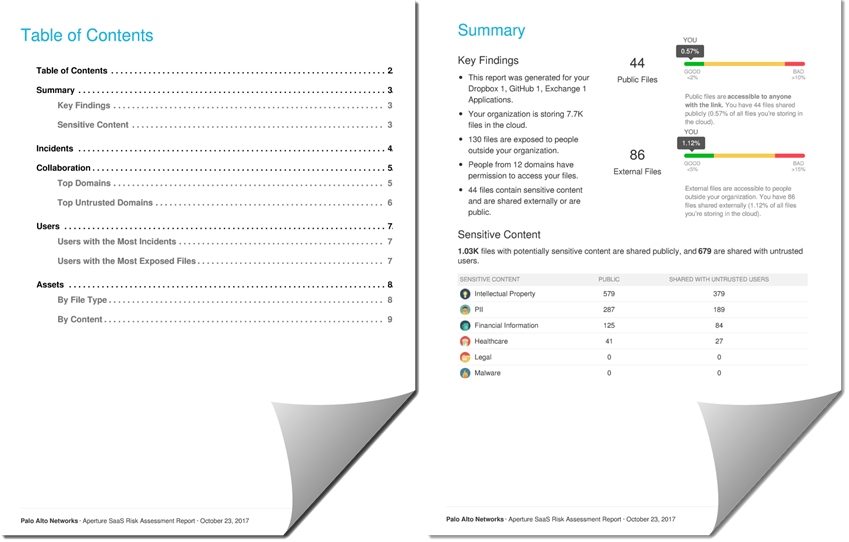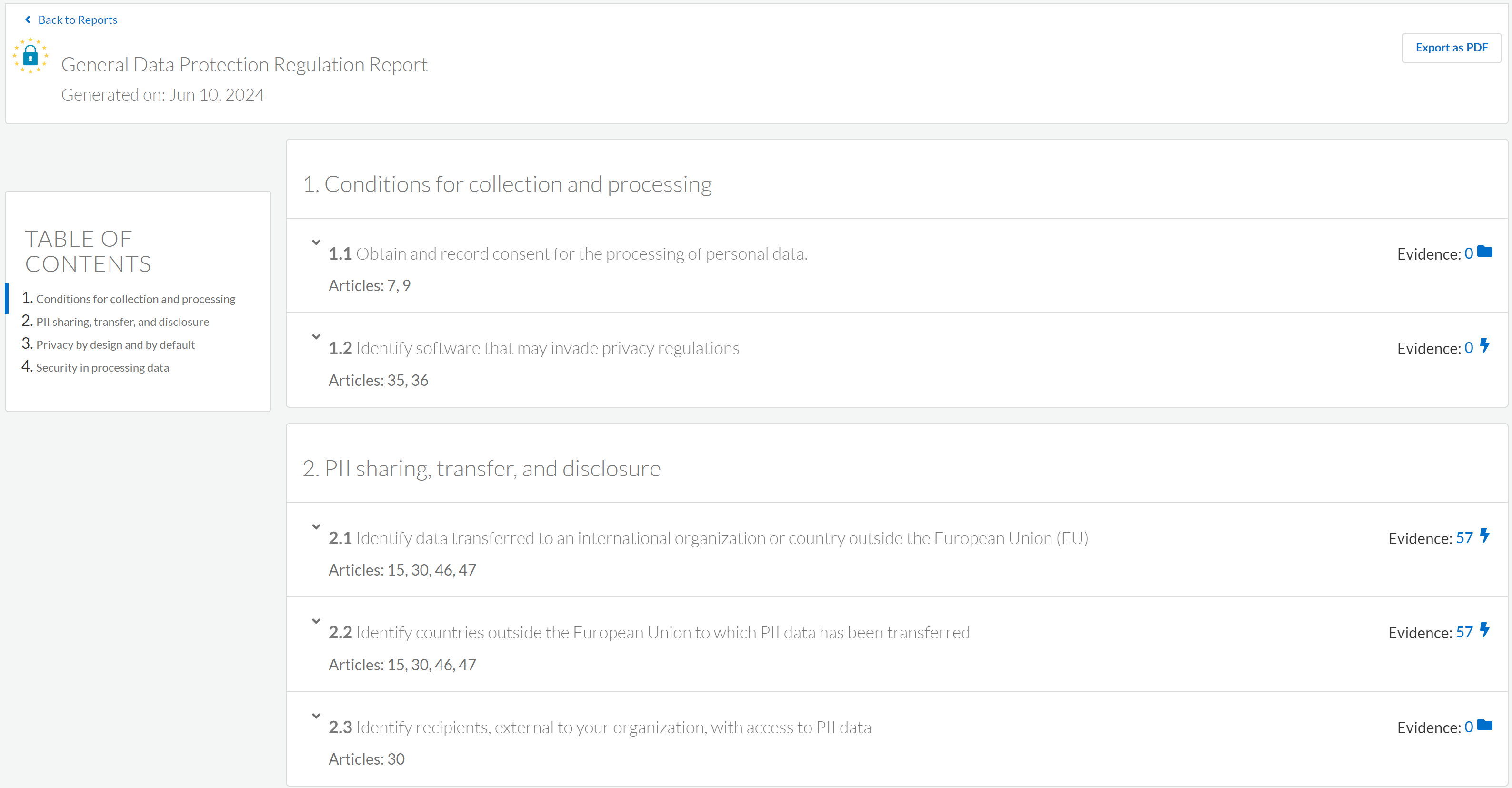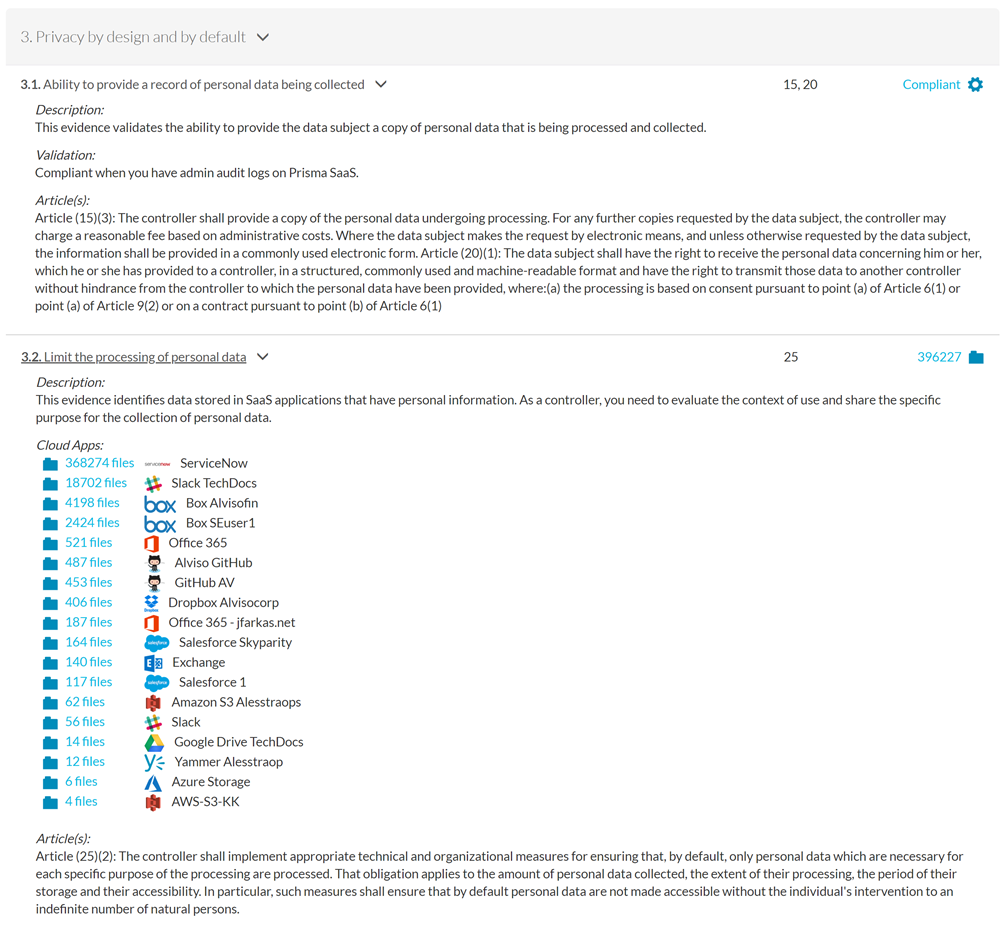SaaS Security
Generate Reports on Data Security
Table of Contents
Expand All
|
Collapse All
SaaS Security Docs
Generate Reports on Data Security
Learn how to generate reports on Data Security.
| Where Can I Use This? | What Do I Need? |
|---|---|
|
Or any of the following licenses that include the Data Security license:
|
You can generate reports on Data Security to proactively identify
policy violations, exposed personal data, and determine your compliance standing:
Generate the SaaS Risk Assessment Report
Learn how to generate the SaaS Risk Assessment Report
to proactively identify problems with how assets are stored and
shared.
Use the SaaS Risk Assessment Report to proactively
identify problems with how assets are stored and shared across all
applications secured by Data Security and take action to reduce
exposure.
You can share this on-demand PDF report with your
information security team for a periodic check-in, or email it to
your executives to highlight SaaS applications usage on your network
and how your security posture for SaaS data and applications compares
against competitors in your industry.
The SaaS Risk Assessment
Report summarizes the following information across managed cloud
applications:
- key findings
- policy violations
- exposure of sensitive content
- top domains with which your users are sharing files
- users with the most incidents
- most popular file types
- incidents per file type
The contents of the report
use the data available at the time you generate it, and it is a
snapshot of the findings up to the time you make the request: you
can neither configure a time period nor schedule this on-demand
report.
- To generate the report, go to Data SecurityReports.Generate Report Now.After you generate the report, Data Security:
- Emails the report to you (the logged in administrator). You can then use your email application to forward this report to your C-level executives.
- Adds a link to the page so that you can regenerate the same report if required.
![]()
Generate the GDPR Report
Evaluate the data in your sanctioned SaaS applications
on Data Security to determine the compliance with GDPR regulations.
The GDPR Report summarizes evidence related to the data privacy regulations for your sanctioned
SaaS applications on Data Security. Access to the report depends on your
team and your administrator role permissions:
- GDPR link is hidden if you do not have Report permissions.
- GDPR report only includes cloud apps for which you have Team permissions.
The report provides actionable intelligence around sensitive data exposure, user activities, your
security posture, and the personal data that resides on your applications; however,
the report does not provide a verdict for compliance.
You
can export the report to help your GDPR regulator review how you
collect, use, and share PII data across your SaaS applications.
For example, you can generate a report to view the number of records
transferred to a third country or an international organization,
or to learn which sanctioned applications are sharing data externally.
- To generate the report, go to Data SecurityReportsGDPR Report.Click Generate Now to view the report and review evidence identified and possible compliance issues.
![]() Expand each section to review the report’s contents.
Expand each section to review the report’s contents.- Regulation—Summary of regulation.
- Article—Verbatim text of articles from the regulation.
- Evidence—Verdict and link to supporting cloud assets (folder icon), configurations (gear icon), and actions (lightning bolt icon).
- Validation—Method used to determine compliance with the regulation.
- Cloud Apps—Applications with assets that pertain to this regulation.
![]() Click Export PDF or Export CSV to download your report to forward on to your GDPR regulator.
Click Export PDF or Export CSV to download your report to forward on to your GDPR regulator.