High Availabilty
Table of Contents
2.0
Expand all | Collapse all
High Availabilty
Learn about the high availability concept, including using openconfig-hagroups model with the PAN-OS OpenConfig plugin.
Review the deviation file before using the
openconfig-hagroups model to familiarize yourself with supported paths.
When using the openconfig-hagroups model:
- Only active-passive mode is supported.
- Preemptive Hold Time is defined in milliseconds.
- LinkMonitorEnable is enabled by default.
- ApPassingLinkState is set to auto by default.
Configure HA Settings
The following command updates various high availability settings on the
firewall:
gnmic -a firewall:9339 -e JSON_IETF set --update-path "/" --update-file highavailability.json
Only the interfaces of type HA are currently supported
with this model.
{ "ha-groups": { "ha-group": [ { "id": 1, "config": { "id": 1, "ha-enabled": true, "ha-mode": "ACTIVE_PASSIVE" }, "control-link": { "config": { "control-link-interface": "ethernet1/7", "control-link-ipv4": "192.168.1.16/31", "control-link-peer-ipv4": "192.168.1.17/31" } }, "data-link": { "data-link-interface": "ethernet1/16", "data-link-ipv4": "192.168.1.20/31" } } ] } }
A successful update returns the following output:
Set Response: { "timestamp": 1625780831682622866, "time": "2021-07-08T14:47:11.682622866-07:00", "results": [ { "operation": "UPDATE" } ] }
The UI displays the following after updating the HA settings.
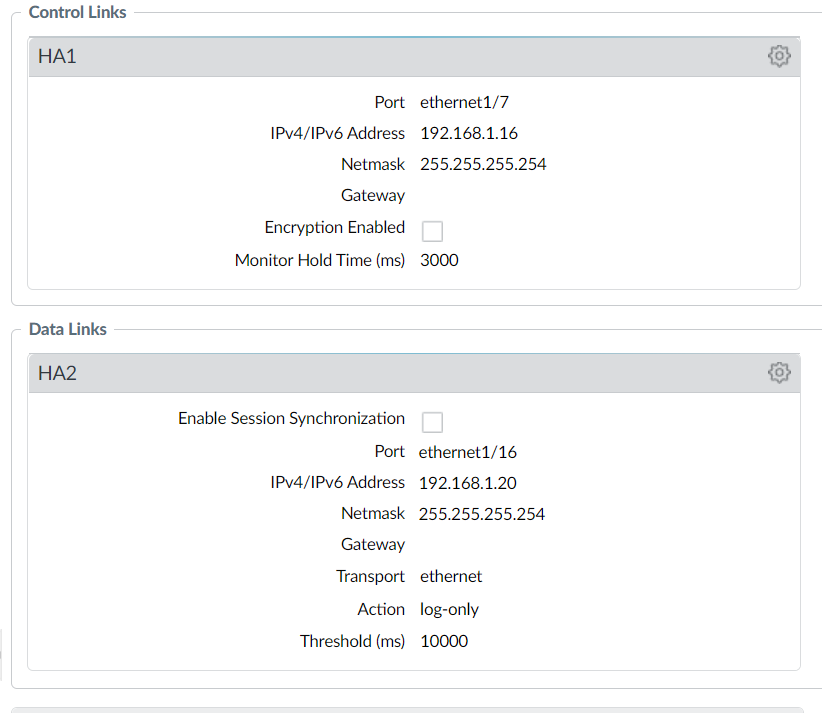
Retrieve HA Settings
The following command retrieves the HA Settings currently available on the firewall.
gnmic -a firewall:9339 -e JSON_IETF get --path "/ha-groups/ha-group"
After sending the file above, the output returns the following:
Timestamp": 1625864679870214721, "time": "2021-07-09T14:04:39.870214721-07:00", "updates": [ { "Path": "ha-groups", "values": { "ha-groups": { "ha-group": [ { "config": { "global-health-policy": "ANY", "ha-config-sync": false, "ha-enabled": true, "ha-mode": "ACTIVE_PASSIVE", "ha-msg-encryption": false, "ha-session-sync": false, "hello-interval": 8000, "id": 1, "preempt": false, "preempt-hold-timer": 60000 }, "control-link": { "config": { "control-link-interface": "ethernet1/7", "control-link-ipv4": "192.168.1.16/31", "control-link-peer-ipv4": "192.168.1.17/31" }, "state": { "control-link-interface": "ethernet1/7", "control-link-ipv4": "192.168.1.16/31", "control-link-peer-ipv4": "192.168.1.17/31" } }, "data-link": { "config": { "data-link-interface": "ethernet1/16", "data-link-ipv4": "192.168.1.20/31" }, "state": { "data-link-interface": "ethernet1/16", "data-link-ipv4": "192.168.1.20/31" } }, "id": 1, "state": { "global-health-policy": "ANY", "global-health-status": "DOWN", "ha-config-sync": false, "ha-enabled": true, "ha-mode": "ACTIVE_PASSIVE", "ha-msg-encryption": false, "ha-session-sync": false, "ha-state": "ACTIVE", "ha-state-last-change": "83787", "hello-interval": 8000, "id": 1, "preempt": false, "preempt-hold-timer": 60000 } } ] } } } ] } ]
Delete HA Settings
The following command deletes the HA settings previously set on the firewall.
gnmic -a firewall:9339 -e JSON_IETF delete --path "ha-groups"
