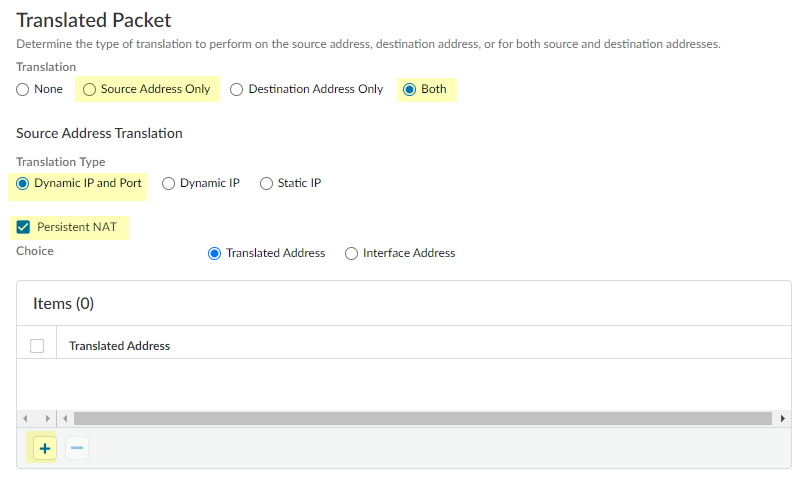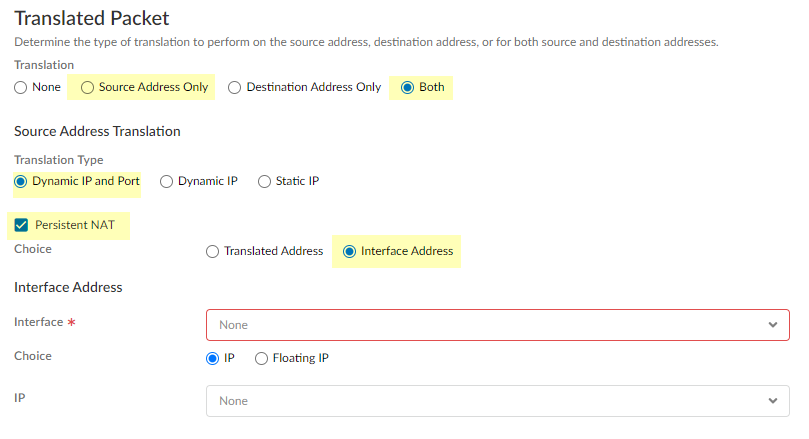Strata Cloud Manager
Table of Contents
Expand All
|
Collapse All
Next-Generation Firewall Docs
-
-
- Cloud Management of NGFWs
- PAN-OS 10.0 (EoL)
- PAN-OS 10.1
- PAN-OS 10.2
- PAN-OS 11.0
- PAN-OS 11.1 & Later
- PAN-OS 9.1 (EoL)
-
- PAN-OS 10.1
- PAN-OS 10.2
- PAN-OS 11.0
- PAN-OS 11.1 & Later
-
-
-
- Cloud Management and AIOps for NGFW
- PAN-OS 10.0 (EoL)
- PAN-OS 10.1
- PAN-OS 10.2
- PAN-OS 11.0
- PAN-OS 11.1
- PAN-OS 11.2
- PAN-OS 8.1 (EoL)
- PAN-OS 9.0 (EoL)
- PAN-OS 9.1 (EoL)
Strata Cloud Manager
In Strata Cloud Manager, create a source NAT rule with persistent DIPP.
Strata Cloud Manager supports a NAT rule that uses persistent DIPP.
- In Strata Cloud Manager, select ManageConfigurationNGFW and Prisma Access.Select Network PoliciesNATAdd Rule and enter a Name for the source NAT policy rule.Configure the original packet source zones and addresses, destination zone, interface, and addresses, and service.For the translated packet, select Source Address Only or Both (source address and destination address).For Translation Type, select Dynamic IP and Port.Select Persistent NAT.You can select Translated Address and then select the + to select the address object you created or enter the translated source address.
![]() Alternatively, you can select Interface Address, in which case the translated address will be the IP address of the interface. For this choice, select an Interface and an IP address if the interface has more than one IP address. Or you could select Floating IP (and select an address object).
Alternatively, you can select Interface Address, in which case the translated address will be the IP address of the interface. For this choice, select an Interface and an IP address if the interface has more than one IP address. Or you could select Floating IP (and select an address object).![]() If you selected Both source and destination translation, continue by configuring the destination Translated Address and Translated Port.Save the configuration.
If you selected Both source and destination translation, continue by configuring the destination Translated Address and Translated Port.Save the configuration.