Autonomous DEM
Addressed Issues—Autonomous DEM
Table of Contents
Expand All
|
Collapse All
Autonomous DEM Docs
-
-
- AI-Powered ADEM
- Autonomous DEM for China
-
-
Addressed Issues—Autonomous DEM
The following issues have been addressed.
| Where Can I Use This? | What Do I Need? |
|---|---|
|
|
Autonomous DEM Addressed Issues—August 2024
| Issue ID | Description |
|---|---|
| DEM-7836 |
Fixed an issue where, on PC start-up, the Access
Experience dashboard automatically displays.
|
|
DEM-7601
| Fixed an issue where some of the components of the Access Experience dashboard were obscured on low-resolution screens. |
| DEM-7403 | Fixed an issue where the Access Experience dashboard does not open after an ADEM Agent with Self-Serve enabled upgrades to a later version and installs that version’s Self-Serve feature simultaneously. |
| DEM-7293 | Fixed an issue where, due to increased SSID restrictions in macOS 14.5, Access Experience and User Experience dashboards in Strata Cloud Manager showed the connected SSID as <redacted> instead of the actual SSID name without location services enabled. Now, you can enable location services for ADEM to accurately report SSID. |
| DEM-7287 |
Fixed an issue where, due to increased Wi-Fi
restrictions in macOS 14.4.1, Access Experience did not detect
Wi-Fi or internet connection status without location services
enabled.
Now, if Access Experience detects that location
services are disabled, it prompts you with the following banner
to enable them so that it can accurately report Wi-Fi
status.
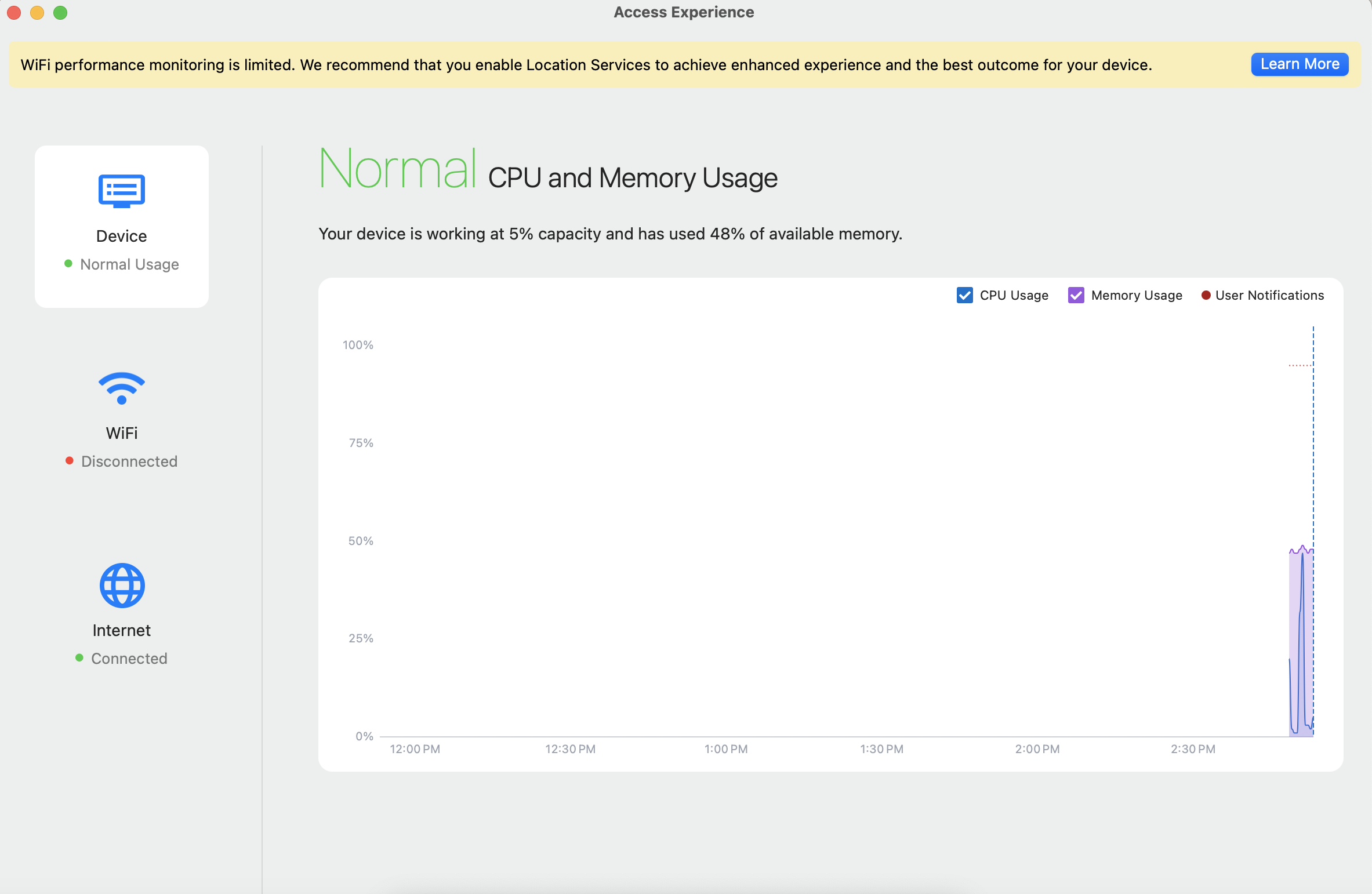
|
Autonomous DEM Addressed Issues—June 2024
| ID | Description |
|---|---|
|
DEM-7456
|
Fixed an issue where, if the ADEM agent in Windows had been
upgraded manually to a higher version that was not available on
the portal, it would attempt to install the lower version.
|
|
DEM-7327
|
Fixed an issue where the Windows agent wasn't getting a custom
appcast for a subtenant ID.
|
|
DEM-6869
|
Fixed an issue where Local Network Details, Public IP, WLAN, and
OS information under the Device Details
section of the UI did not change based on the experience shown
on the graph. With this fix, Device
Details change based on the experience shown on
the graph.
To gain insight into the application experience of individual
users, customers can navigate to InsightsActivity InsightsUsers. There, they can view the Application
Experience Trend, allowing them to observe the
experience over a selected time range depicted in a time series
graph. Users can click on any point of the trend to view trends,
path visualization, and session experience at that point in time
in the Device Details section.
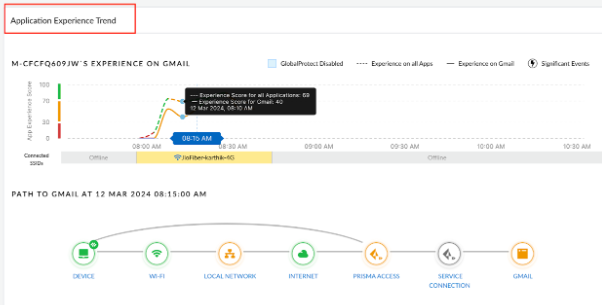
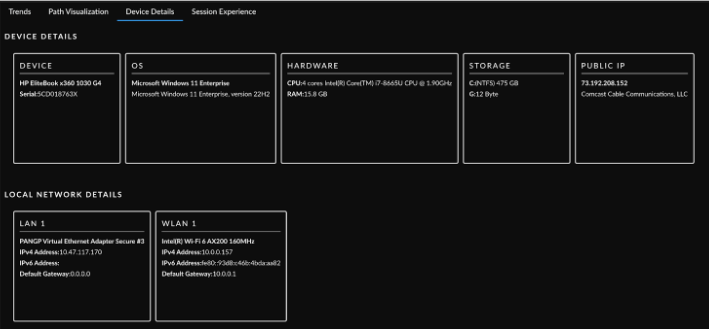
|
Autonomous DEM Addressed Issues—May 2024
| ID | Description |
|---|---|
| DEM-7243 | Fixed an issue where ICMP sockets were not being cleaned up correctly. |
| DEM-6626 | Fixed an issue where some users see an inconsistent experience score graph in the ADEM UI. |
| DEM-6680 | Fixed an issue where the code incorrectly destroys the pbHashObject parameter before destroying the phHash handle, which causes crashes to occur randomly. |
| DEM-6824 | Fixed an issue where ADEM user data was missing under the Experience > Application experience trend in Strata Cloud Manager after the device recovers from sleep. |
Autonomous DEM Addressed Issues—February 2024
| ID | Description |
|---|---|
| DEM-6097 | The Curl version used by ADEM has been upgraded to version 8.4 |
Autonomous DEM Addressed Issues—January 2024
| ID | Description |
|---|---|
| DEM-4416 | The creation method for ADEM user _panwdem on macOS has been altered to be more secure for MacOS 11 and greater. For the fix to work, either this must be the first ever installation of ADEM on the device or the previous _panwdem user created on the device needs to be deleted. |
| DEM-5967 | Fixed an issue where an ADEM agent crashed on machines where Windows operating system's WMI infrastructure was malfunctioning. |
| DEM-6087 | The design of ping result selection for polls has been modified based on the result timestamp to minimize potential missing ping results and gaps. |
Autonomous DEM Addressed Issues—October 2023
| ID | Description |
|---|---|
| DEM-5767 | When entering your login credentials in GlobalProtect, regardless of the username format you use, (for example, username, domain\username, or username@domain) ADEM will identify it as a single user and consume only one license. |
| DEM-5578 | ADEM license gets freed up within 24 hours for users who do not have any devices registered under their name. |
Autonomous DEM Addressed Issues—August 2023
| ID | Description |
|---|---|
| DEM-2255 | The ADEM agents have better error handling now since common cases of failures are now better detected and monitored. |
| DEM-3963 (Mac OS) DEM-3911 DEM-3996
(Windows) | The internet connection test can now be configured to test multiple targets instead of just the GlobalProtect gateway. |
| DEM-4420 | The ADEM agent will now import client certificates to the system stores to enable full native Schannel and TLS support. |
| DEM-4718 (Mac OS) dEM-4719 (Windows) | In addition to the application name, the application test name is now displayed in the results of the application tests. |
| DEM-4726 | The amount of time the agent takes to wait to download the installation package for new ADEM versions is now configurable. |
| DEM-4786 | The “pre-logon” no longer displays as a username in the UI. |
| DEM-4866 (Mac OS) DEM-4867 (Windows) | You can now explicitly configure the ADEM portal URL. This is primarily for FedRAMP environments. |
| DEM-5159 | The Self-Serve feature now has a separate on-demand installer. If self-service is enabled on the portal, self-service cab file will be auto downloaded and installed as part of DEM upgrade process. If disabled, the feature will be uninstalled. |
| DEM-5536 | Upgrading a subtenant that belongs to a region other than the region in which the tenant belongs, for example upgrading a US subtenant from Europe, results in an endless re-register loop. |
Autonomous DEM Addressed Issues—January 2023
| ID | Description |
|---|---|
| ADI-16562 |
When logged in with ADEM Tier 1 Support role on Panorama, you
now have access only to the ADEM dashboards. The
Manage option is no longer
visible.
|
| DEM-3812 |
If you stop monitoring a user (disable the tests that are
running on the user) for whom Self-Serve is already enabled,
Self-Serve is now disabled immediately. Administrators do
not need to manually disable Self-Serve for such users.
|
| DEM-137 |
The license usage count that displays on SettingsLicense Details now correctly displays the unique users that
are connected to the ADEM service.
|
Autonomous DEM Addressed Issues—September 2022
| ID | Description |
|---|---|
| DEM-3094 | When you update an existing Mobile User
group on the firewall by adding or removing users to the group,
your changes get updated in Panorama now. |
| DEM-2813 | Results from traceroute tests that take
more than 5 minutes to process are now visible in the UI for the
polling interval. |
| DEM-2812 | When you switch back to an ADEM enabled
GP portal after upgrading your ADEM agent and then switchingto an
ADEM disabled GP portal, the upgraded ADEM agent gets reinstalled
now. |
| DEM-2762 | Navigating to the Users List page by
clicking the link for a user on the Application details
page, now retains the filter that you had applied in the Application details
page. |
| DEM-2760 | Any filter that is applied on a details
page (for example, User details page), now
displays the filtered data correctly after you navigate to another
page (for example, the Summary page) from
the left navigation menu and return to the details page. |
| DEM-238 | If you have enabled SSL Decryption on Prisma Access, the endpoint agent cannot register to the
Autonomous DEM portal successfully. To enable the endpoint
agent to successfully connect and communicate with the ADEM
portal, you must add the FDQN to an allow list. Note that
the allow list is required only for endpoint agent and ADEM
connectivity and is not required for synthetic tests;
synthetic tests comply with the SSL Decryption policy. You
must add a policy rule with no decrypt for the DEM Portal FQDNs
listed below so that the endpoint agent can register with the portal.
|
Autonomous DEM Addressed Issues—August 2022
| ID | Description |
|---|---|
| DEM-3301 | The Device Group filters return the correct
results for both Mobile Users and Remote Networks. |
| DEM-3270 | The target application entity for an app
test will now include the path attribute. |
| DEM-2983 | The ADEM portal has been configured to omit
displaying devices that have not connected to the ADEM server for
the last 30 days. |
| DEM-2909 | Monitored Mobile User Devices table now
displays the complete data for all users regardless of the time
range or and the number of users you select. |
| DEM-2741 | When creating a new application test or
modifying an existing test, the advance options saving headers
are now displayed in the UI. |
| DEM-2228 | The path to the Remote Network gets truncated
if it does not fit in the tile. Hover over the name to display the
full string. |
| DEM-779 | Regardless of the number of destinations
configured for an application test, the Applications Test Settings
screen displays all of them in a legible format. |
| DEM-768 | Resizing your browser window adjusts the
column width of tables accordingly. |
Autonomous DEM Addressed Issues—June 2022
| ID | Description |
|---|---|
| DEM-3038 | Application dashboard now promptly populates
applications and experience scores in multi-tenant deployments. |
| DEM-3031 | The Search function in ADEM has been improved to return more complete results. |
| DEM-2213 | Modifying ADEM tests no longer results in
a 5-minute data gap. |
