Next-Generation Firewall
Feature History for AIOps for NGFW
Table of Contents
Expand All
|
Collapse All
Next-Generation Firewall Docs
-
-
-
-
-
-
-
- PAN-OS 12.1
- PAN-OS 11.2
- PAN-OS 11.1
- PAN-OS 11.0 (EoL)
- PAN-OS 10.2
- PAN-OS 10.1
- PAN-OS 10.0 (EoL)
- PAN-OS 9.1 (EoL)
- PAN-OS 9.0 (EoL)
- PAN-OS 8.1 (EoL)
-
- PAN-OS 12.1
- PAN-OS 11.2
- PAN-OS 11.1
- PAN-OS 10.2
- PAN-OS 10.1
Feature History for AIOps for NGFW
See what’s changed in AIOps for NGFW.
Review past features introduced in AIOps for NGFW.
| Feature | Changes |
|---|---|
On-Demand Software Upgrade Plan Premium only March
2023 | By uploading a Tech Support File (TSF) in
AIOps for NGFW, you can now generate a software upgrade plan for
devices that have the PAN-OS version 9.1 or later. This plan suggests
the optimal software version that can be installed on your devices
and offers details about new features, modifications to behavior, vulnerabilities,
and software issues associated with each suggested software version. 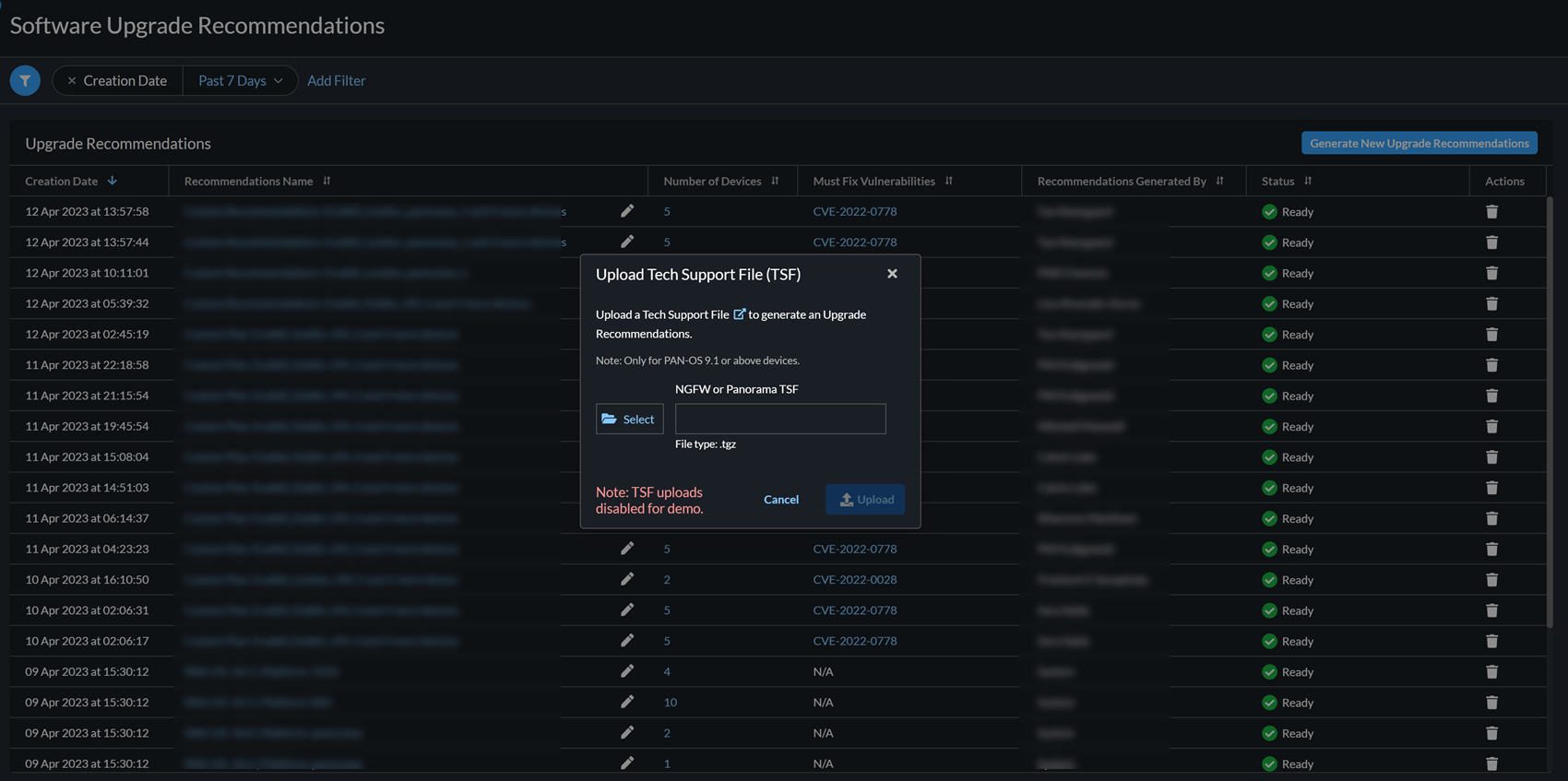
|
Panorama CloudConnector Plugin | Panorama CloudConnector (Formerly, AIOps
Plugin for Panorama) now enables you to use the Panorama AWS Plugin 5.0.0 to
author and push device group based policies to Cloud NGFW for AWS resources. Supported Panorama Versions
|
Enterprise License Agreement for AIOps
for NGFW February 2023 | Now that AIOps for NGFW is compatible with
tenant service groups (TSGs), you can use Common Services to activate
an Enterprise License Agreement add-on
of AIOps for NGFW. |
Tenant Service Group (TSG) Support for
AIOps for NGFW February 2023 | You can now use the tenant view to access
AIOps for NGFW with Tenant Service Groups (TSGs).
This view enables you to activate licenses and manage subscriptions,
tenants, identity, and access using Common Services. The existing AIOps for NGFW app instances
will be migrated from the support account view to the tenant view.
You can find these AIOps for NGFW instances by toggling View
by Support Account off. In the tenant view, apps
and services are organized by the tenant instead of by support account. 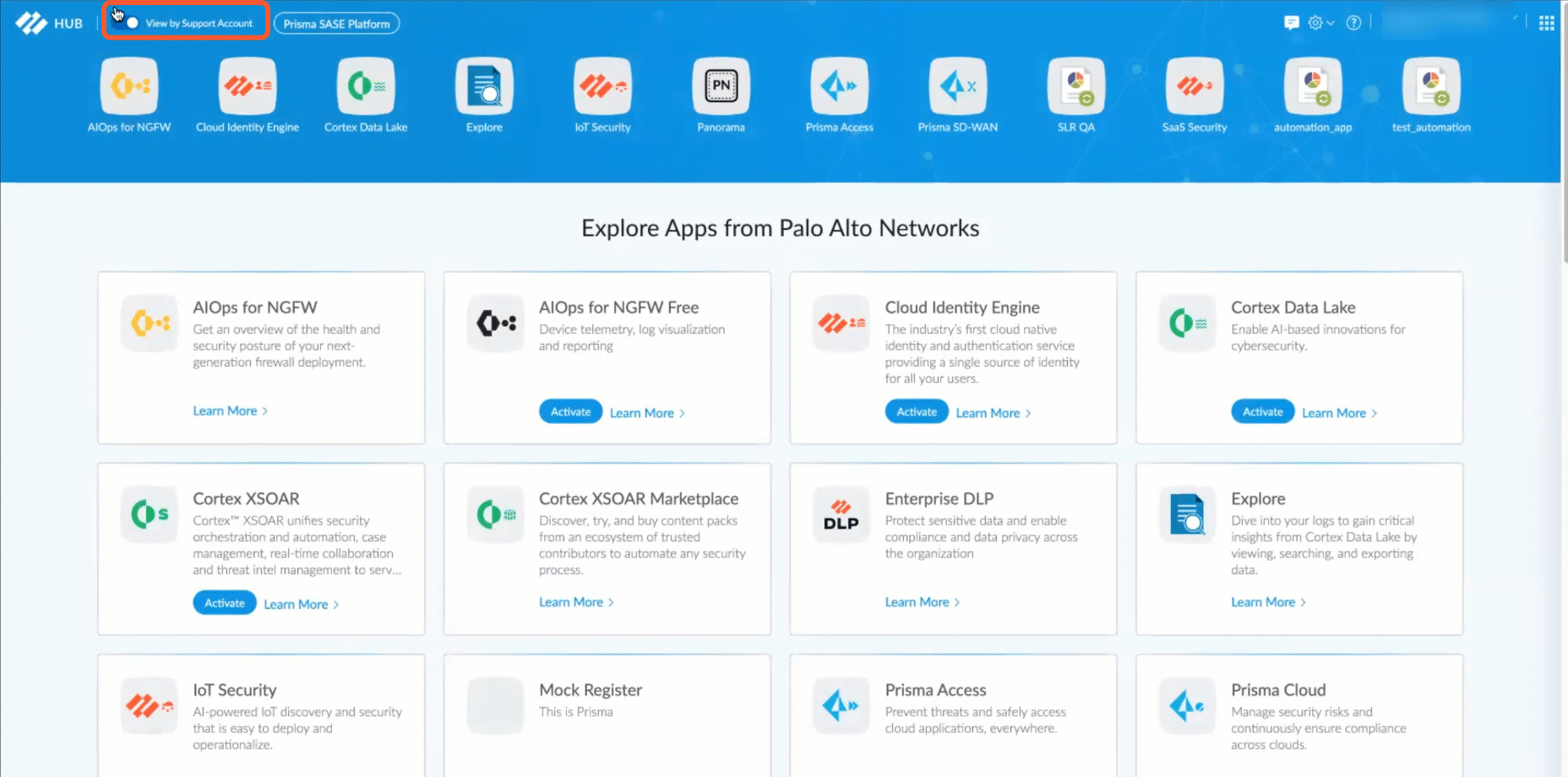
|
Regional Support for Hosting AIOps for NGFW January 2023 | You can now host your instance of AIOps
for NGFW in the following regions:
In this way, your telemetry
and firewall log data is processed by a local AIOps for NGFW instance
without the data ever leaving your geographic region. To host AIOps for
NGFW in new regions for new customers, select the desired region
during the Free or Premium activation process. If you are an existing
customer with an AIOps for NGFW instance, it will continue to operate
from its original location. |
United Kingdom and Netherlands Regional Support December 2022 | For compliance with data privacy regulations,
you can now host your instance of AIOps for
NGFW in the United Kingdom and Netherlands if you have a
Strata Logging Service instance in these regions. That way, your telemetry
and firewall log data is processed by a local AIOps for NGFW instance
without the data ever leaving your geographic region. To host AIOps
for NGFW in the United Kingdom or Netherlands, select it as your Region
during Free or Premium activation. |
Enhancements to Software Upgrade Planner Premium only December 2022 | You can now generate an upgrade plan for
the CVE impacted devices from Security Advisory Summary. 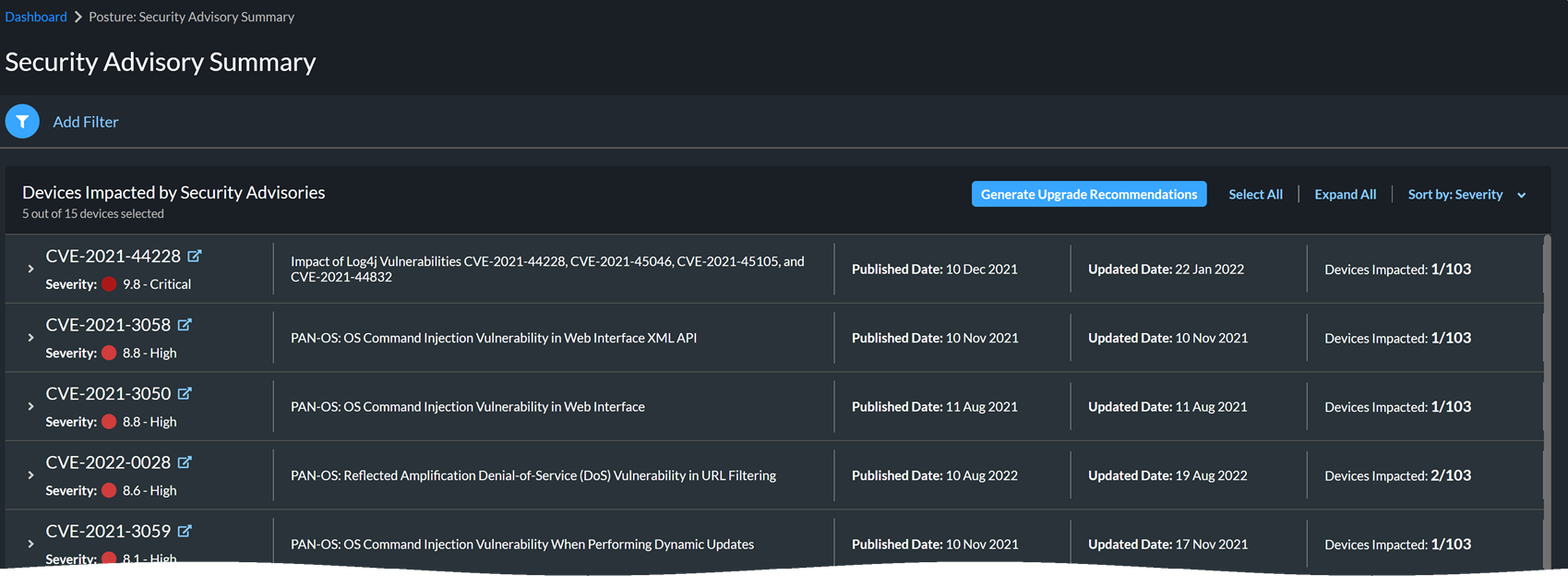
The upgrade
plan includes:
|
Strata Logging Service (CDL) Service Alerts December
2022 | You can now view service alerts about your
CDL instance within AIOps for NGFW. These alerts enable you
to stay aware of the latest service availability, log storage, and
connection issues affecting your CDL instance, providing you with
the context and recommendations necessary to take the appropriate actions
against them. AIOps for NGFW now raises the below
service alerts:
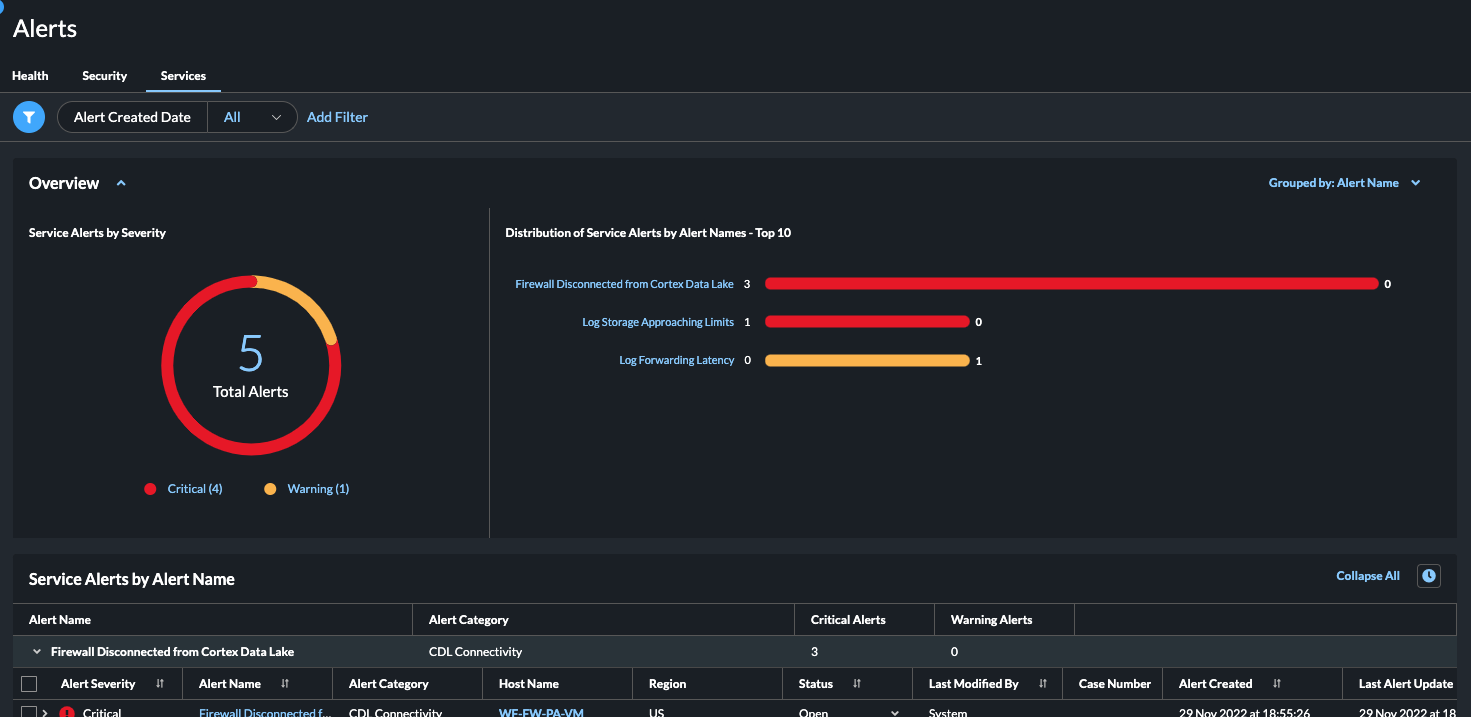
|
Dynamic Threshold for Anomaly Detection Premium only November 2022 | AIOps for NGFW uses machine learning
to understand your deployment and generates alerts that dynamically
adjust based on the metric’s historical value and your usage trends.
This feature dramatically reduces the occasions where you might perceive
an Alert as a false positive. 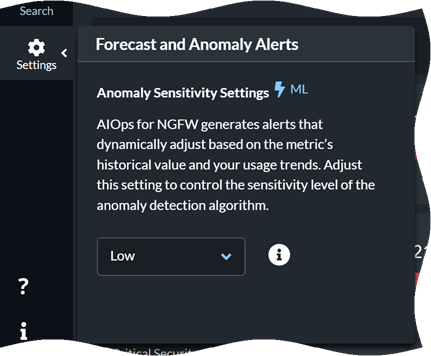
|
New Security Alerts Remediations November
2022 | New CLI remediations have been added to
an additional 18 security alerts. You can now view these CLI commands
under alert recommendations, helping you to remediate the issues
triggering an alert. Additionally, CLI commands are now grouped
so that you can copy all relevant commands for a configuration object
at the same time and run them on your devices. 
|
Derived Rate Metrics for NAT, ZPP, and
Application Statistics November 2022 | To help you better understand the metrics
and correlate them in charts, metrics for NAT, Zone Protection Profile
(ZPP), and Application Statistics are converted to rate metrics.
The following metrics are new and enhanced:
|
On-Demand BPA Report October
2022 | You can now run the Best Practice Assessment (BPA) for
devices with the PAN-OS version 9.1 and later by uploading a Tech
Support File (TSF) in AIOps for NGFW. You can generate
the on-demand BPA report for devices that are not sending telemetry
data or onboarded to AIOps for NGFW. BPA measures your security
posture against Palo Alto Networks’ best practice guidance. Importantly,
the BPA includes checks for the Center for Internet Security’s Critical
Security Controls (CSC). 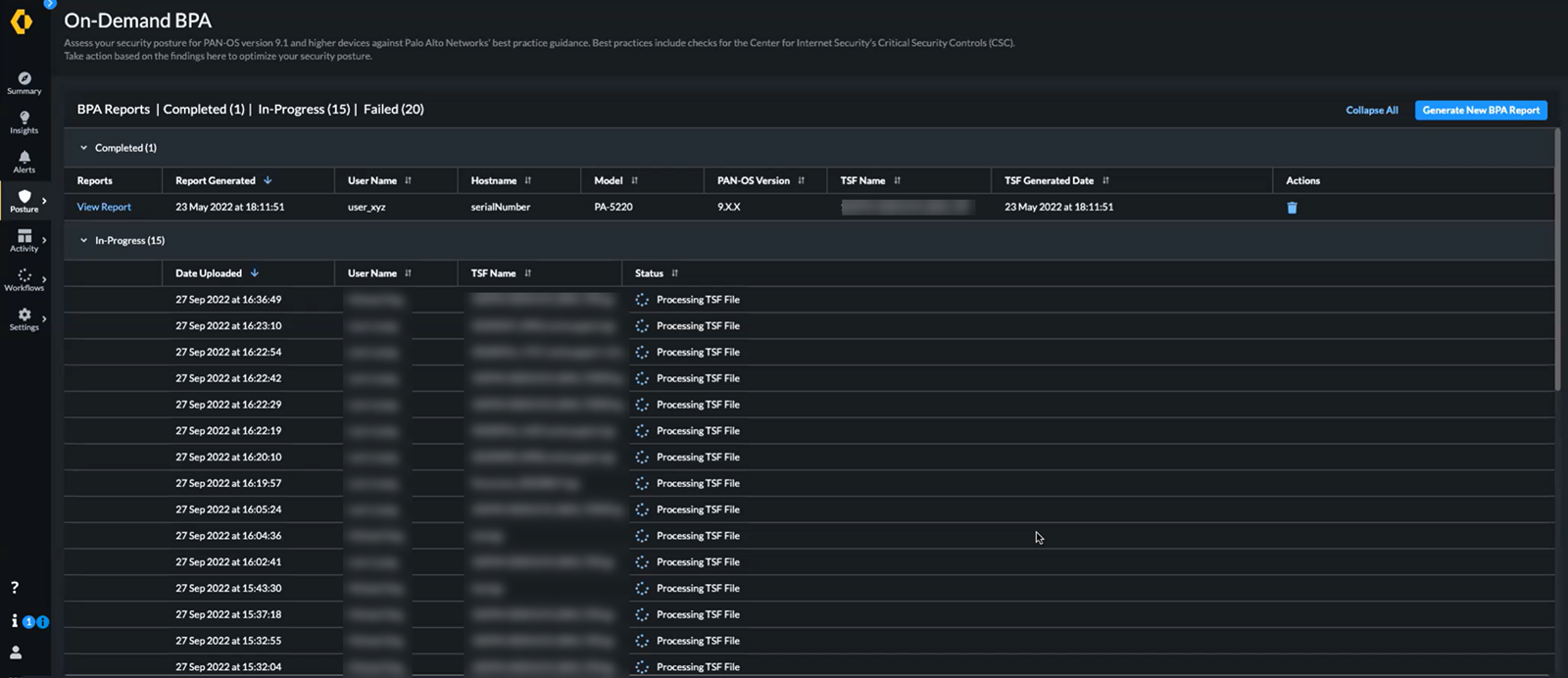
|
Policy Analyzer Premium only October
2022 | Policy Analyzer makes
the everyday time consuming tasks simple, precise, and error free. Before
adding a new rule to meet a firewall change request, you can now
verify if the rule needs to be added at all, if existing rules can
be modified to meet the request, and much more. You can also assess
the existing rulebase to identify any shadows, redundancies, and
other anomalies that might exist. Analyze your Security policy
rules both before and after you commit your changes.
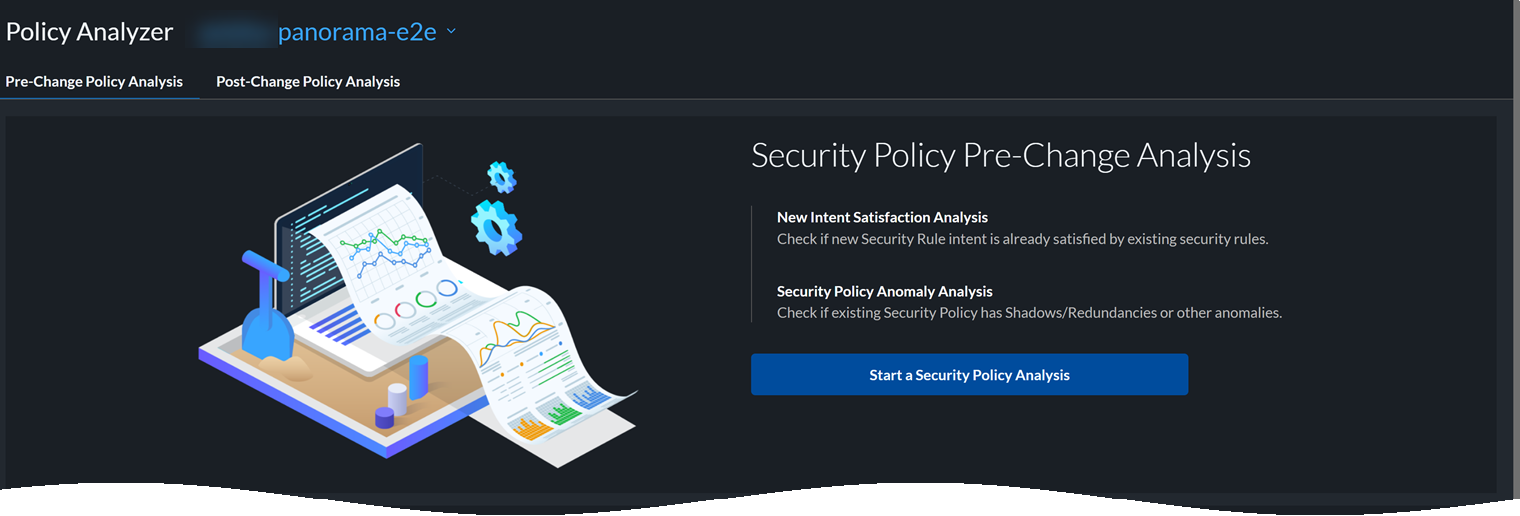
|
New Security Checks September 2022 | New Security Checks are
available to help you make sure you’re adhering to best practices
for an even wider array of security features.
|
Security Advisory Summary September
2022 | To help you decide which devices you need
to upgrade to protect from vulnerabilities, you can now view the
impacted devices for each CVE in Security Advisory Summary.
You can filter CVEs by using these details, such as Host Name and
Model, and sort them further by Devices Impacted or Severity of
the CVE. 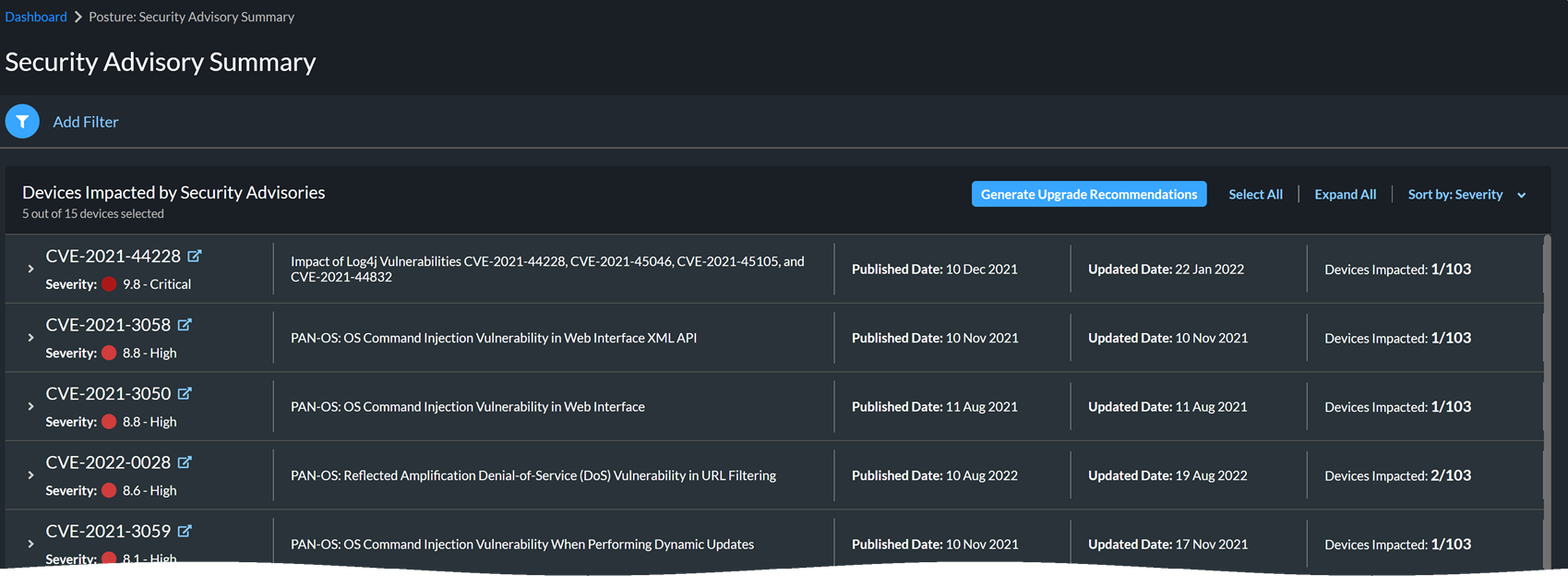
|
Security Subscriptions August
2022 | To help you identify security gaps and harden
the security posture of your enterprise, AIOps for NGFW now
provides a comprehensive view into your available security subscriptions and
their license usage in your devices. You can view these security
subscriptions in graphical and tabular formats. 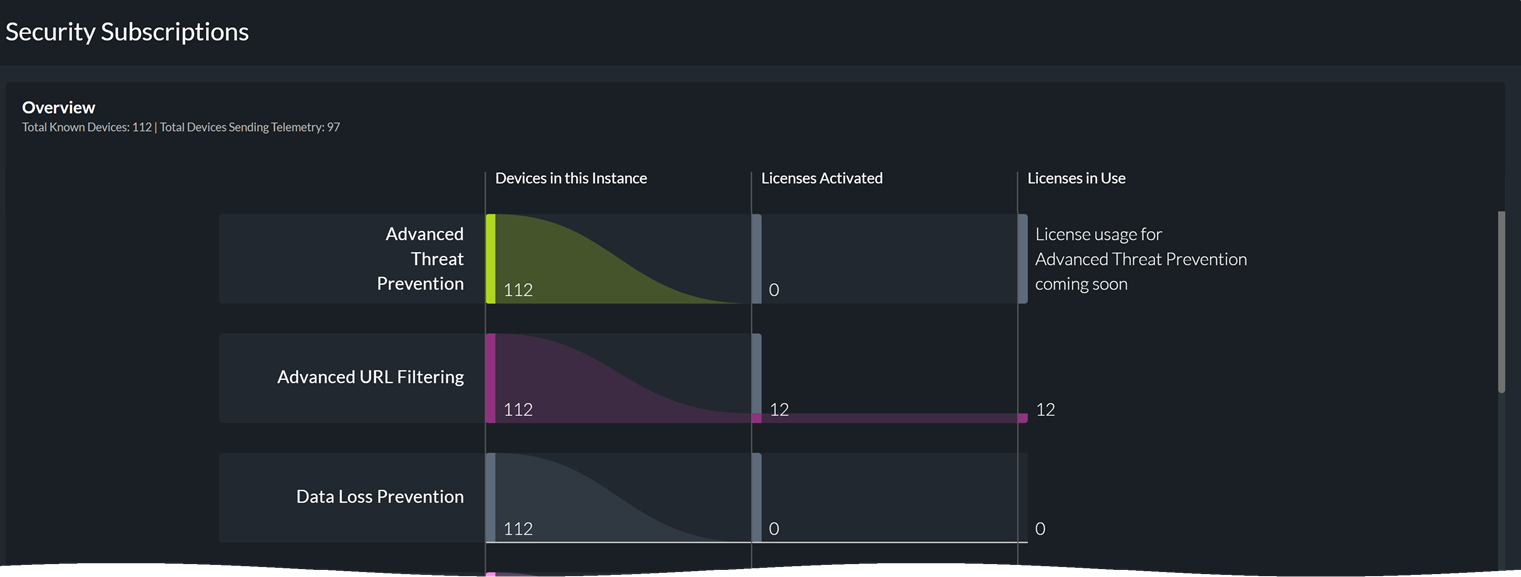
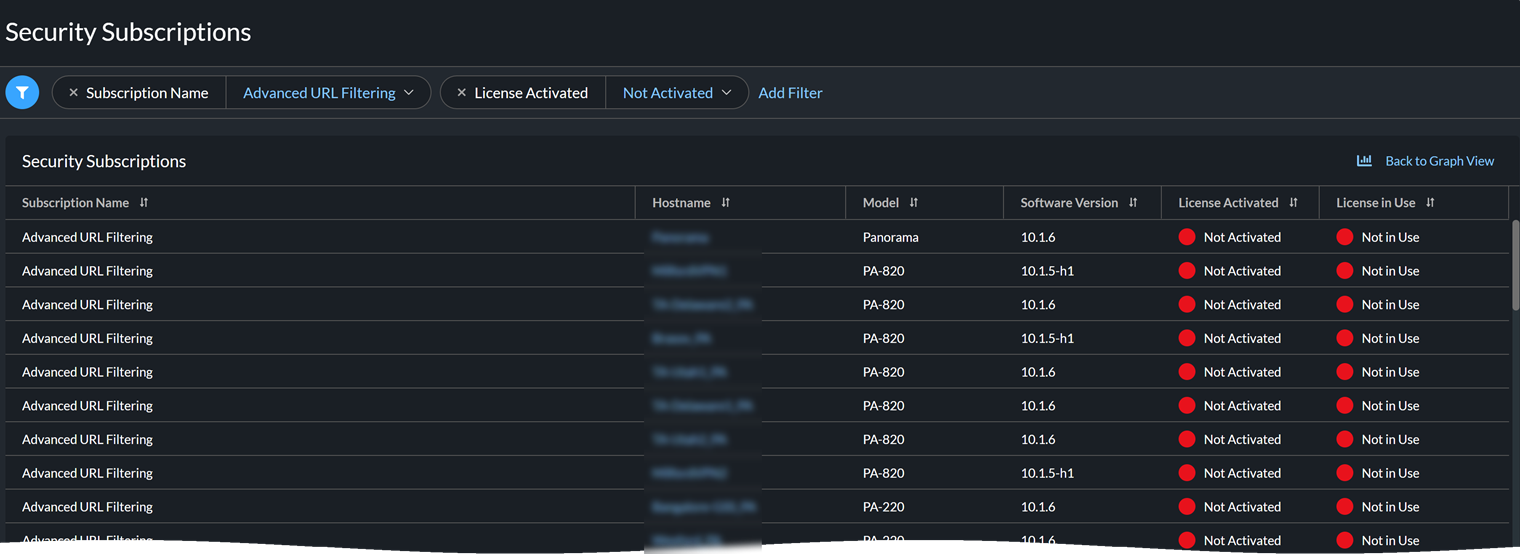
|
Software Upgrade Planner Premium only August
2022 | To help you with planning upgrades for devices, AIOps for NGFW now analyzes your devices to create a detailed
report recommending software upgrade options. 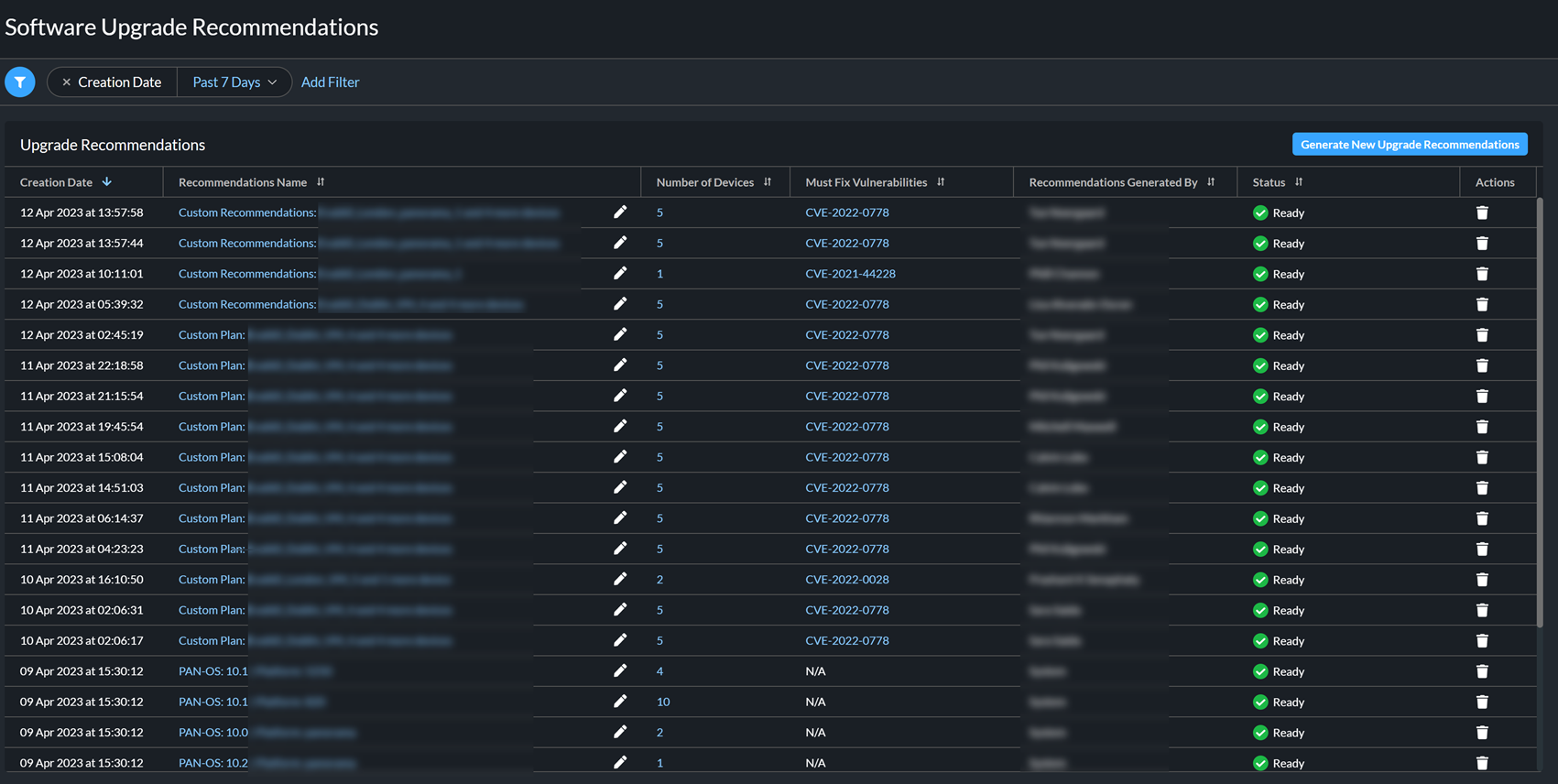
You can
select an upgrade option to view further details about New
Features, PAN-OS Known Vulnerabilities,
and PAN-OS Known Issues. 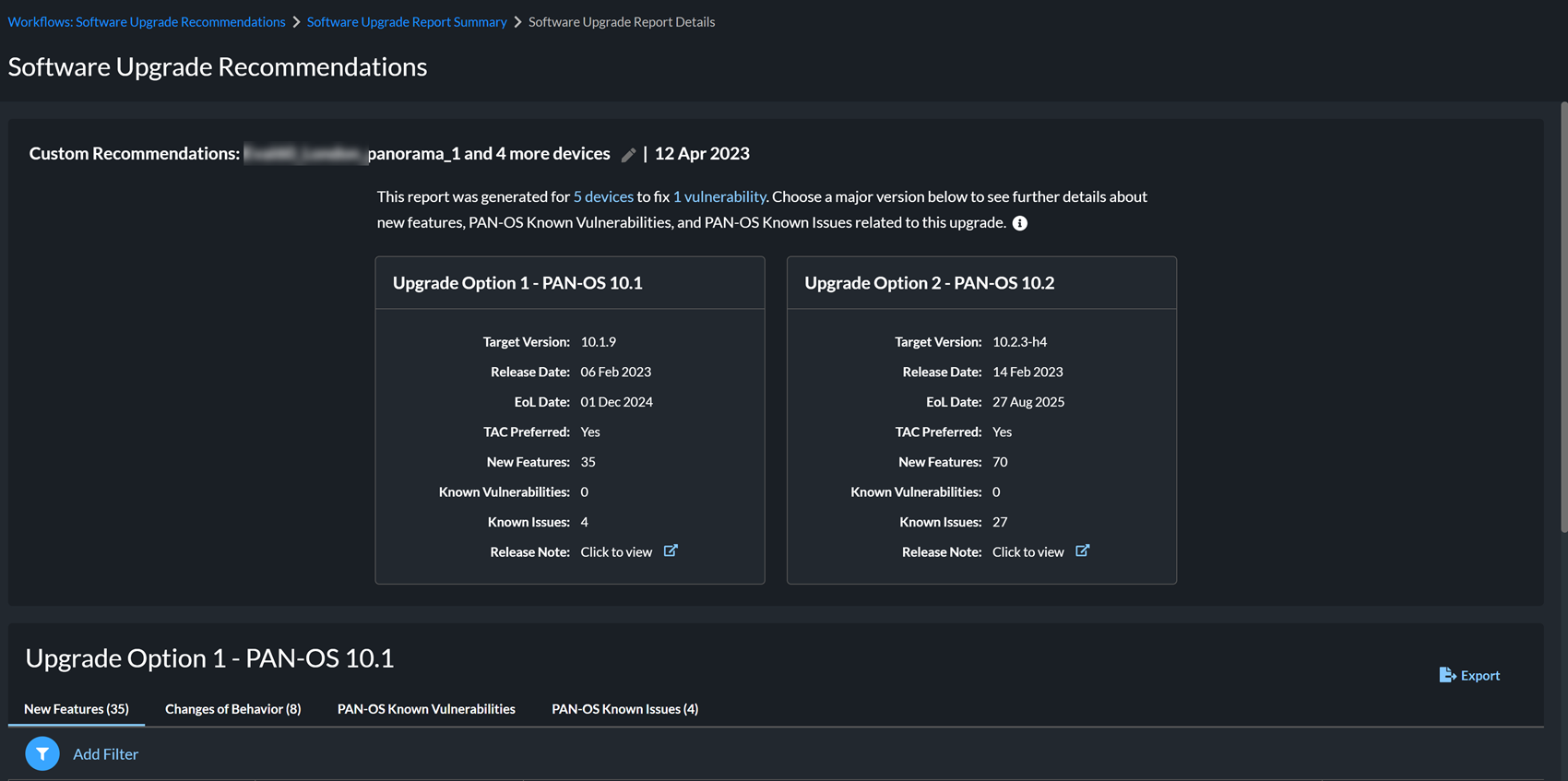
The
Software Upgrade Planner feature is available on the AIOps for NGFW
Premium instances. We are rolling out this feature to the customers of
the AIOps for NGFW Premium over the course of several weeks. |
IPSec VPN Tunnel Down Health Alert Premium only August
2022 | To help you with detailed visibility for
your IPSec VPN tunnel deployments, AIOps for NGFW now
raises the Tunnel Down alert when a tunnel status is down. You
can click this alert to view more details, which include events
and runtime tunnel status. 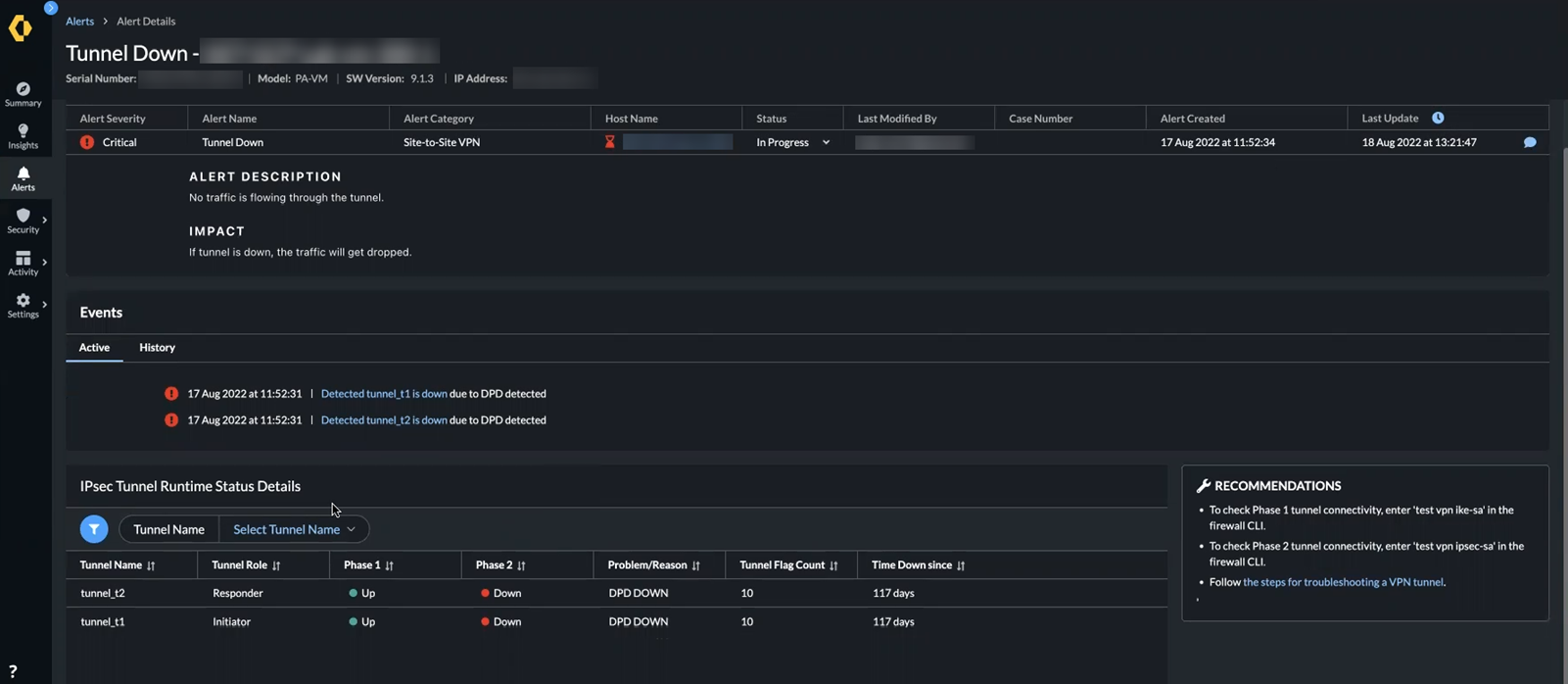
You can
click an event to view Metric Details along with a chart displaying
the tunnel status metric. 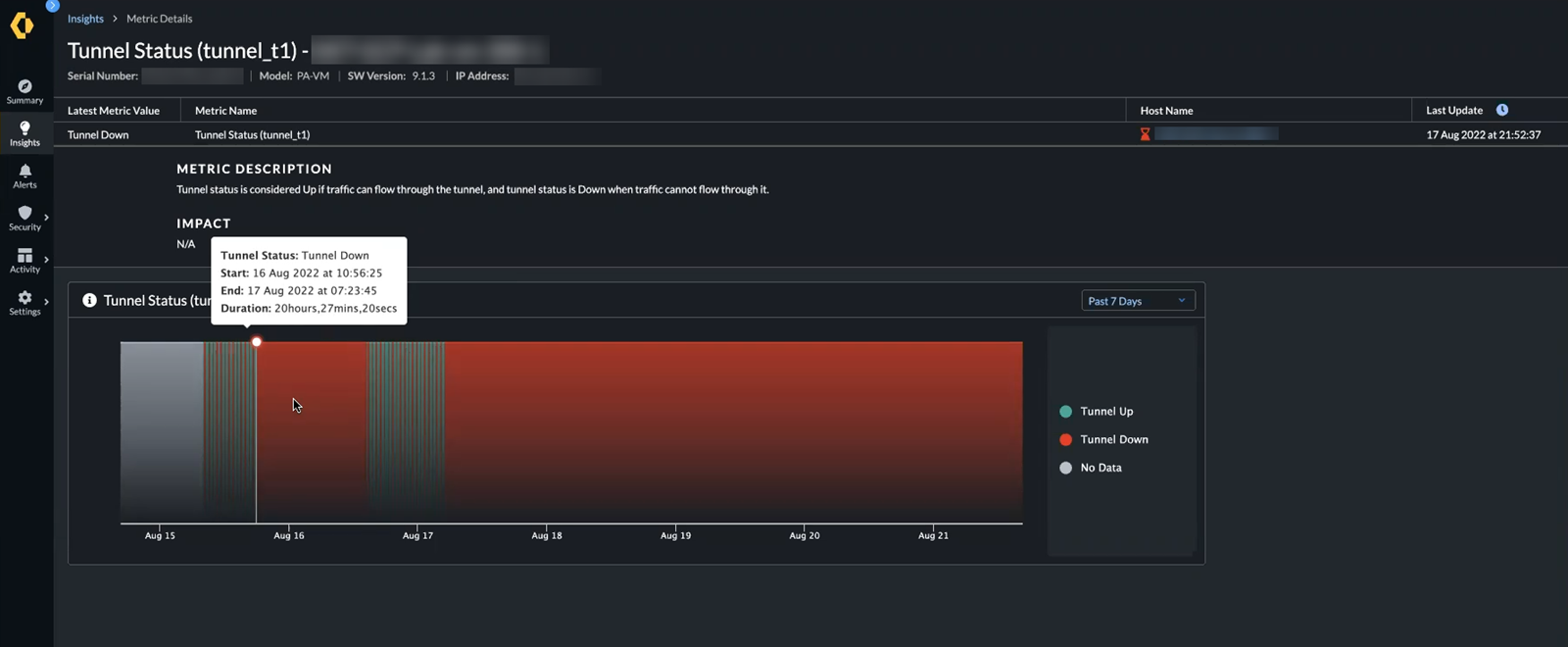
|
Certificate Expiration Alerts Premium only August
2022 | AIOps for NGFW now raises an alert
when a certificate for a firewall or Panorama appliance feature
is going to expire. This alert enables you to proactively respond
before a feature ceases to function and avoid potential business
disruption. This feature currently supports these
certificates for firewalls:
And
these certificates for Panorama appliances:
|
Germany Regional Support August
2022 | For compliance with data privacy regulations,
you can now host your instance of AIOps for NGFW in
Germany if you have a Strata Logging Service instance in Germany. That
way, your telemetry and firewall log data is processed by a local AIOps for NGFW instance without the data ever leaving your geographic
region. |
Feature-Based Vulnerability Detection August
2022 | To help better inform your decision about
whether to upgrade a firewall, you can now view the affected feature mapped
to a vulnerability. The Feature Affected column
under Vulnerabilities in this PAN-OS
version includes information about the affected feature for
a vulnerability. If a CVE is not associated with a feature, then
the value under Feature Affected is blank. 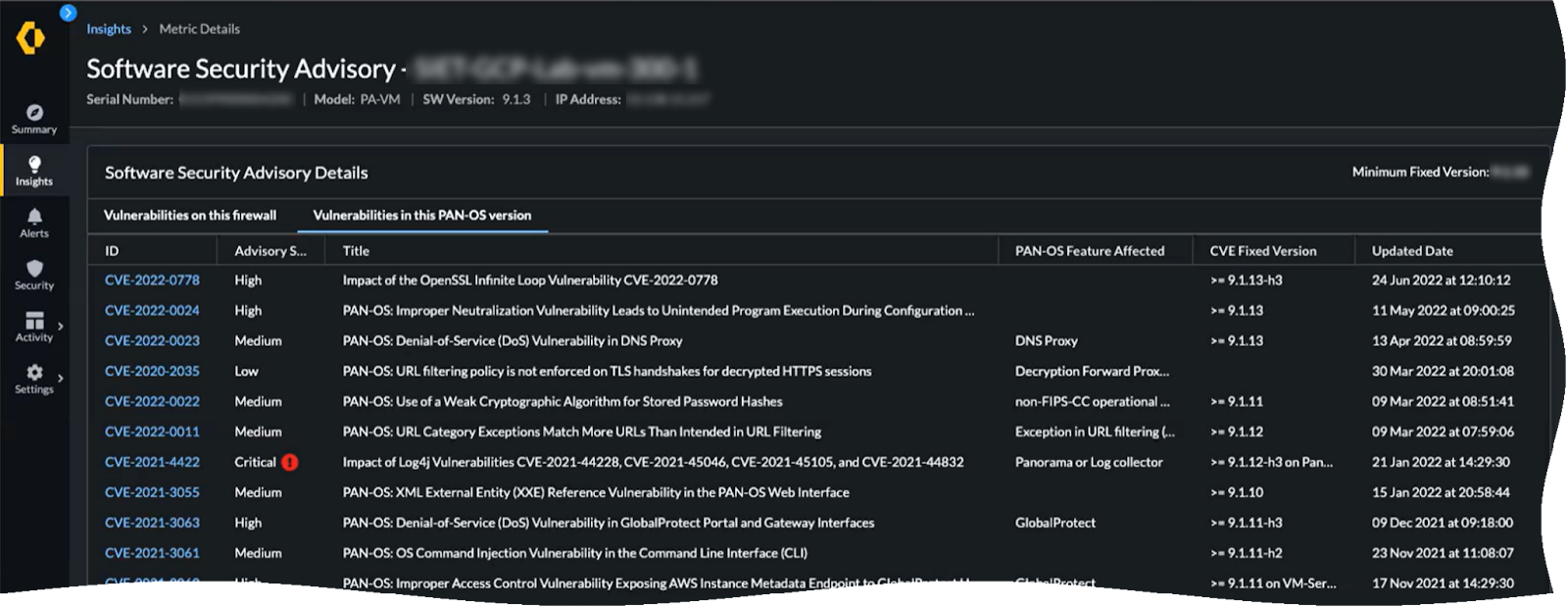
|
Security Alerts for Panorama August
2022 | To tell you when an issue affects a group
of Panorama-managed firewalls, AIOps for NGFW now raises
alerts against entire device groups and template stacks. This
helps you quickly understand if an alert applies to several firewalls
and whether to take remediation steps at the Panorama level. Alert
tables now feature a new Location column
that identifies the device group or template stack and an IP address column.
You can also group your firewalls by Location. 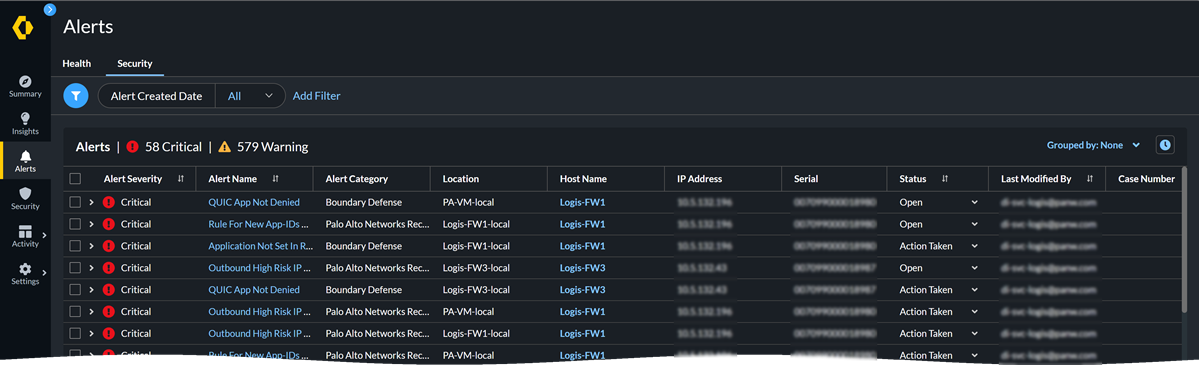
In the
details of an alert, you can now view the device group or template
stack associated with the alert. 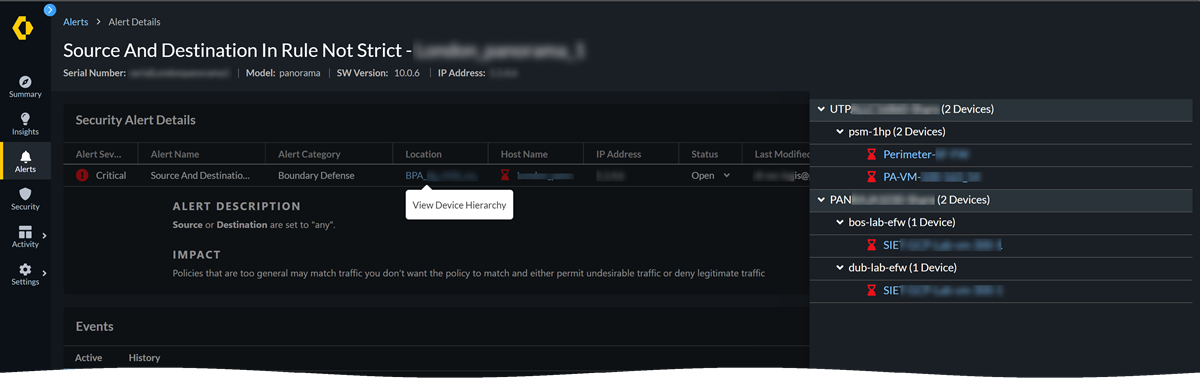
As part
of this update, all existing alerts will be cleared and new alerts
will be raised in their place. Some alerts will also have new names. |
Activity Report Highlights July
2022 | From the Summary dashboard, you can
now get a quick view of your network activity as found in Activity.
See information about your total user count, applications, traffic,
and blocked threats all in one place, and select any one type of
network activity to view logs and learn more about it. 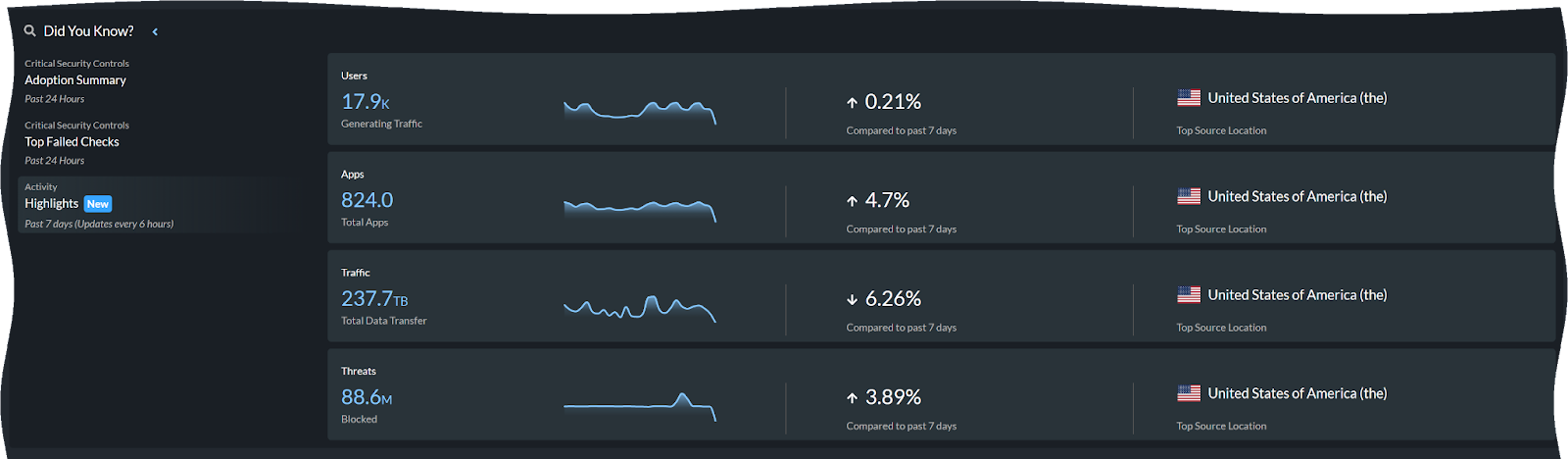
|
Export Metadata for Troubleshooting July
2022 | To help technical support assist you more
quickly, you can now export the firewall and Panorama
appliance data that AIOps collects to a compressed JSON file.
This file also contains your Customer Support Portal ID, Cortex
Data Lake tenant ID, and AIOps for NGFW instance ID
to help support personnel know where to investigate. 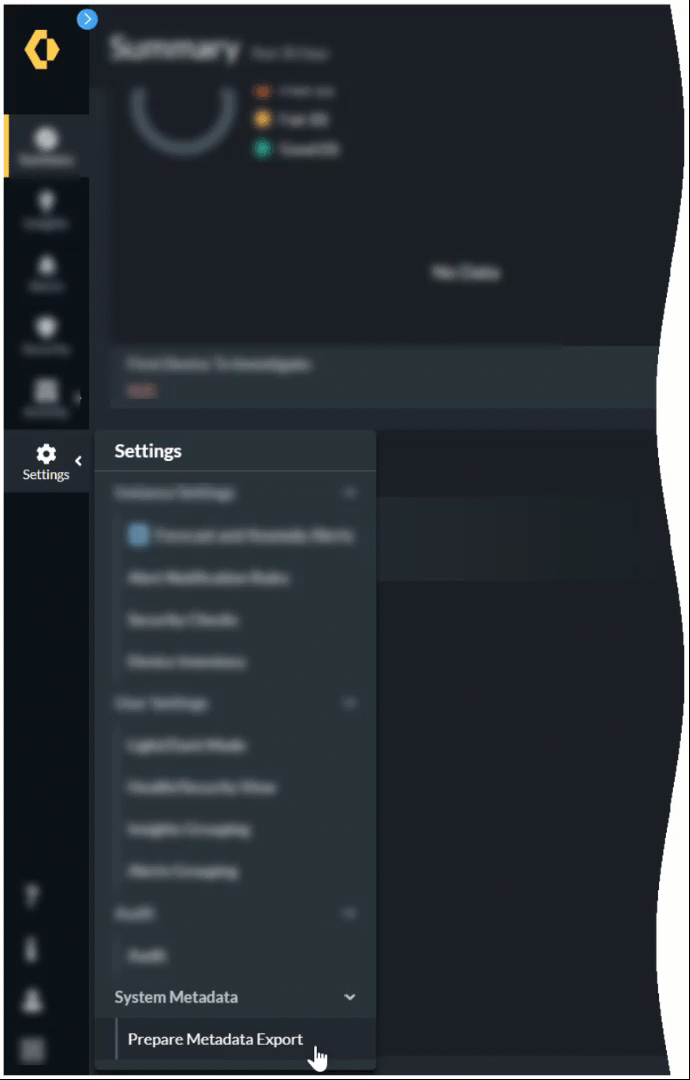
|
HA Device Details June 2022 | To help you better monitor your devices,
the Device Details page has been updated
to display more detailed topographies, telemetry information, high
availability (HA) links, and the connection status between HA pairs.
This gives you more visibility into which devices are in HA pairs
and how they are operating. 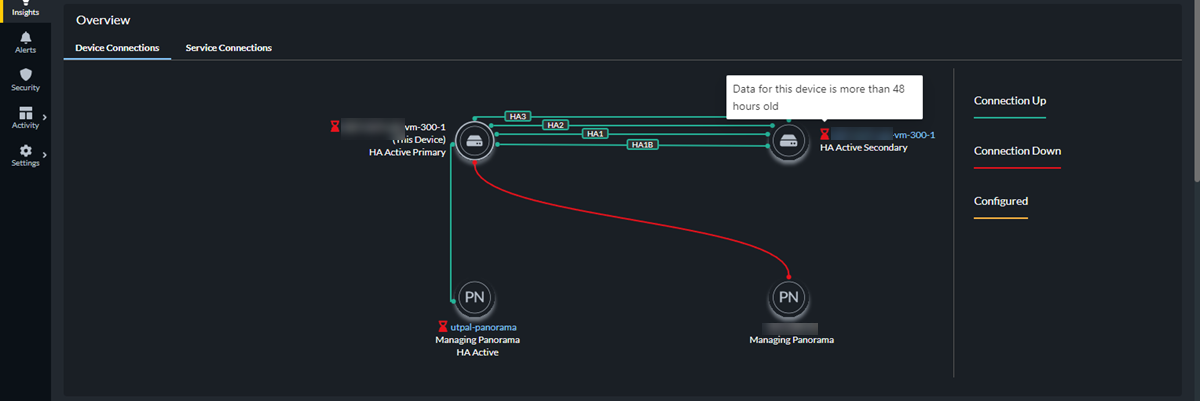
|
Device Connections and Service Connections June
2022 | The Device Details Overview
graph has been divided into two sections, Device Connections and Service
Connections, to make it easier to monitor the connections
between your devices and ensure that they are secure and up-to-date. Device
Connections shows you the relationships between the
device and others in your deployment, such as its managing Panorama
or HA peer. Service Connections displays
the Logging or Security services to
which the device is connected. 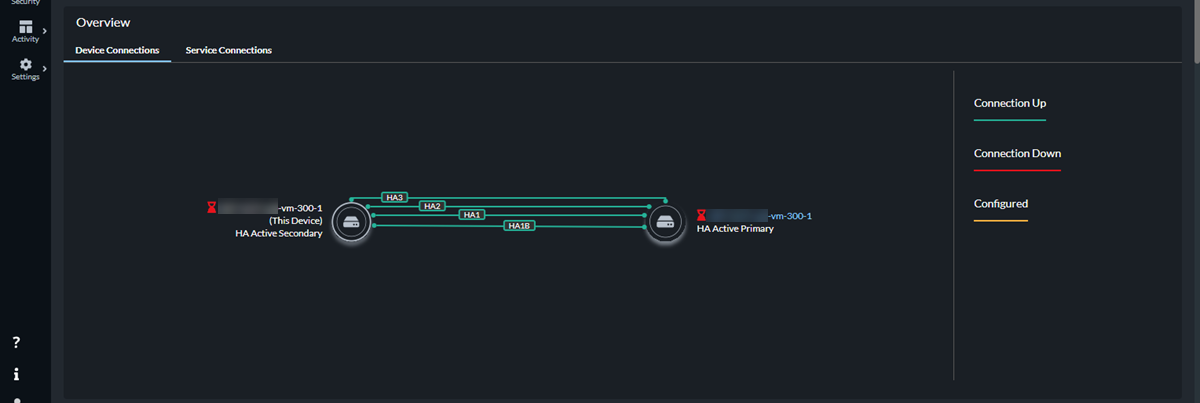

|
Additional Security Checks June
2022 | New Security Checks are
available to help you make sure you’re adhering to best practices
for an even wider array of security features. See Settings
> Security Checks or the Alert Reference for a
complete list. |
| CloudConnector Plugin (Formerly, AIOps Plugin)
for Panorama & Proactive Security Check
Enforcement (Premium Feature) June 2022 | If you use Panorama to manage firewalls,
you can now install a plugin that helps you proactively
prevent suboptimal configurations from entering your deployment.
The plugin enables you to identify particular Security Checks in AIOps for NGFW that will cause Panorama to prevent commits of
any configuration that do not pass those checks. This feature
is available only in AIOps for NGFW Premium. |
Configurable Severity Level for Best Practices June
2022 | You can now set the Severity for
best practice checks to reflect how important they are for your particular
deployment and help you focus on the checks that are most critical
to you. 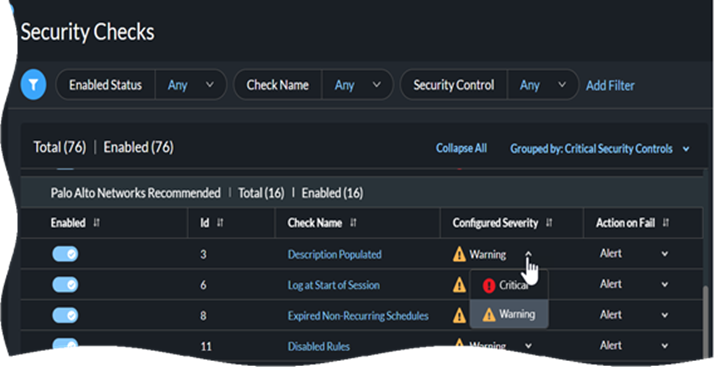
|
| Vulnerabilities Based on Enabled Features May
2022 | To help better inform your decision about
whether to upgrade a firewall, you can now view the known vulnerabilities
that apply to the firewall based on its enabled features, in addition
to the vulnerabilities in the PAN-OS version generally. Each entry
includes information related to the vulnerability, such as its CVE
identifier and the PAN-OS version in which it was fixed. 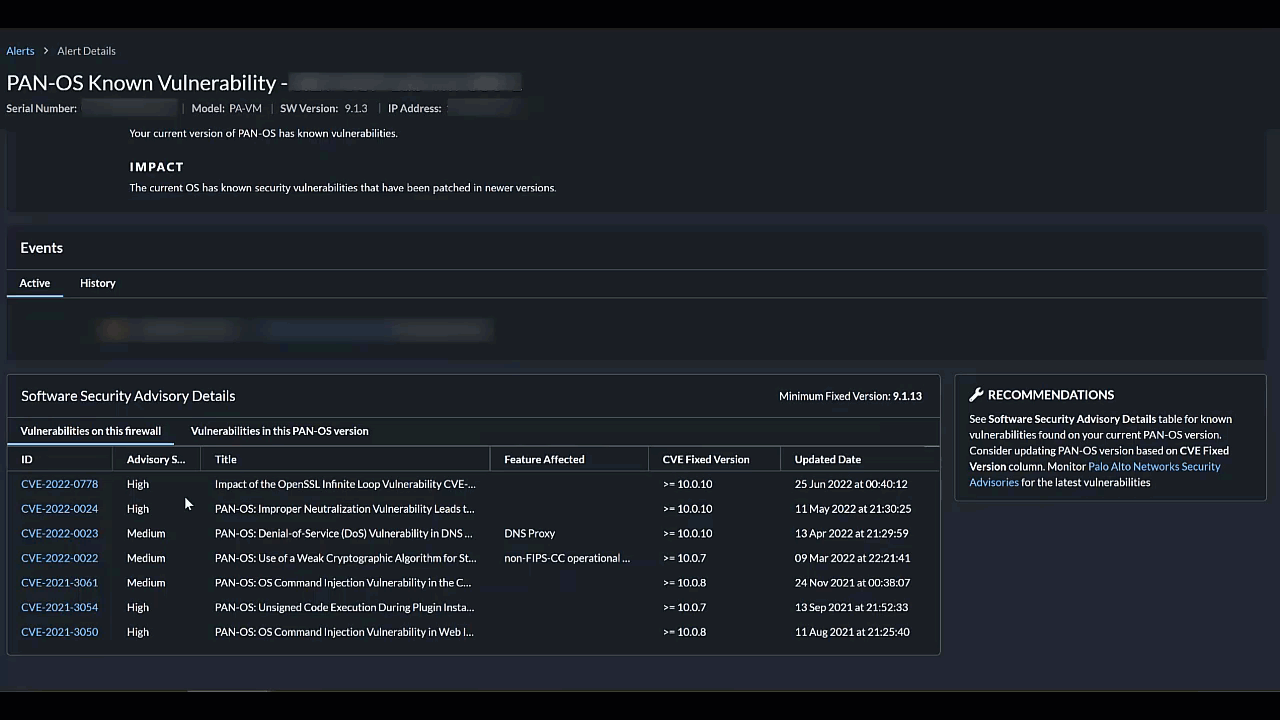
To view
the vulnerabilities impacting a specific firewall according to its
enabled features, you must enable Product Usage telemetry on
the firewall. |
| New High Availability Health Alerts May
2022 | To continue better helping you oversee your
high availability deployments, AIOps for NGFW now raises
the following alerts:
|
| Enhanced Feature Adoption and Best Practice Configuration
Visibility May 2022 | You can now filter the Feature Adoption and Feature Configuration charts
based on device group to learn how well a specific set of firewalls
are utilizing security features and passing Palo Alto Networks best practice
checks. 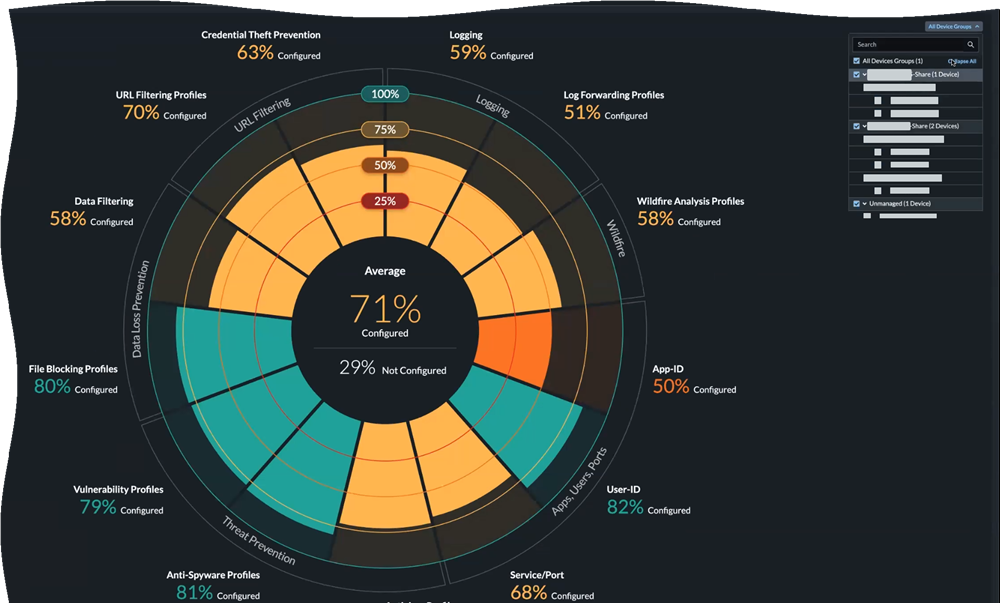
Drill
down into a feature to view the specific policy rules that are not
using the feature or do not have it configured according to best
practices. 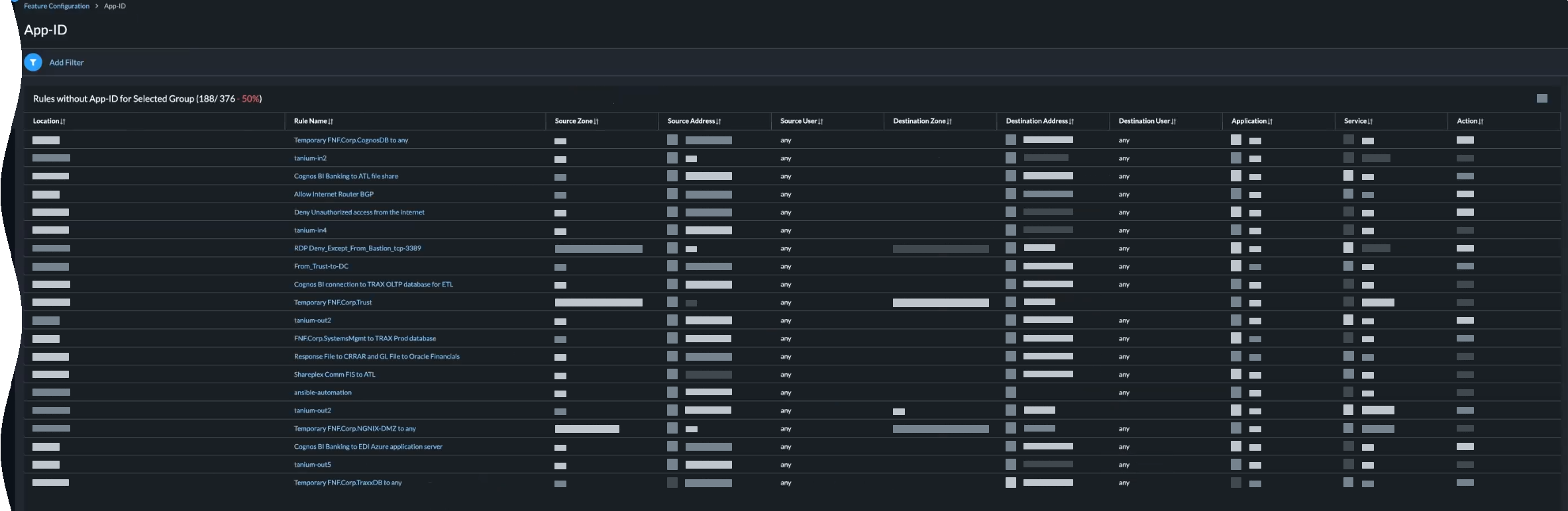
|
| Active and Historical Events May
2022 | To help you focus your investigation, you can
now choose whether to display an alert’s Active contributing
events or a History of them. Active events show
you the current issues that are keeping the alert open, and the
historical events show you the changes in the alert over a configurable
period of time.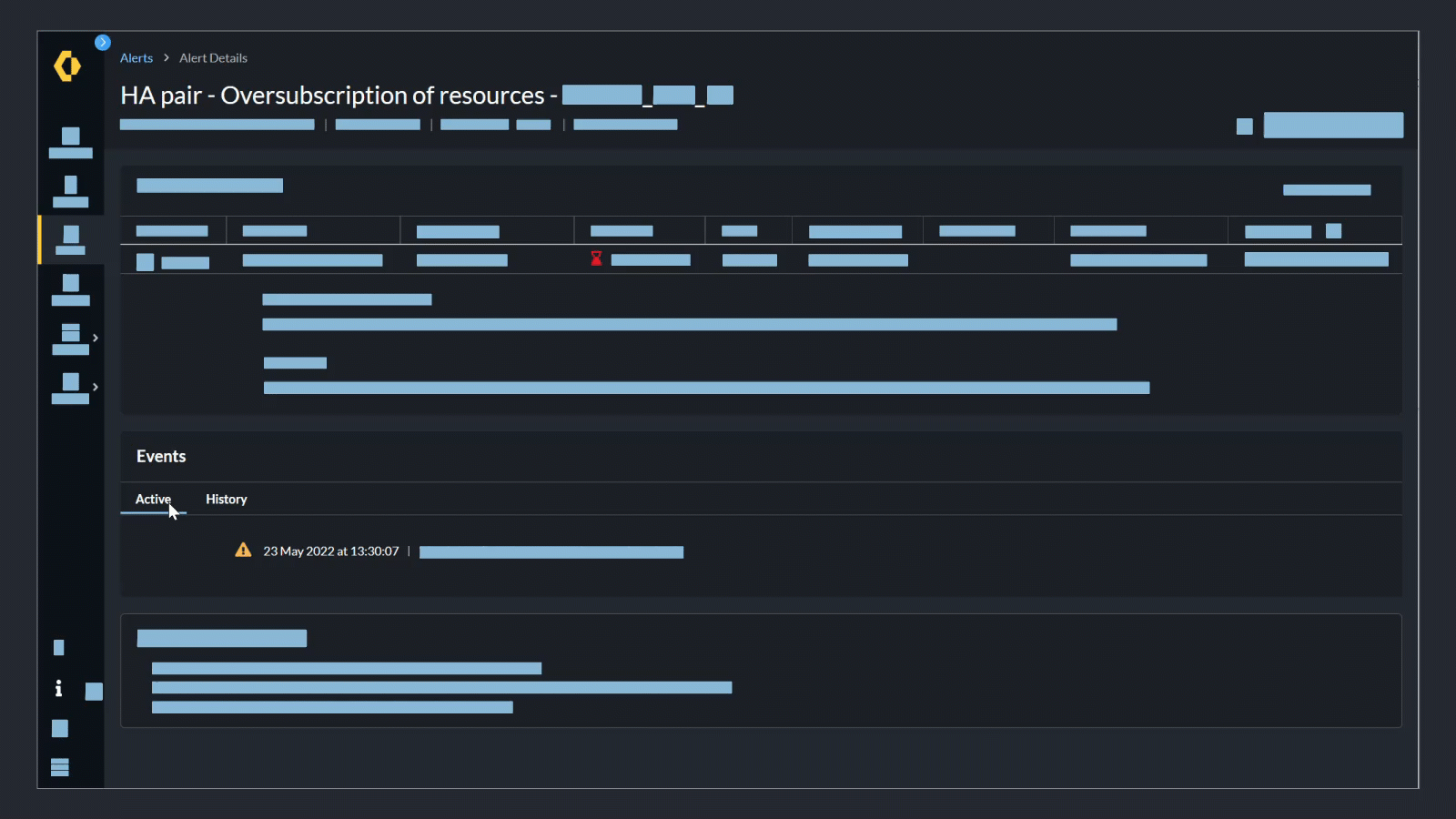
|
| Updated Navigation Menu May 2022 | The navigation menu now has a new look. The
menu items are in the same place, but we’ve made it sleeker and easier
to use. Explore in the app now! 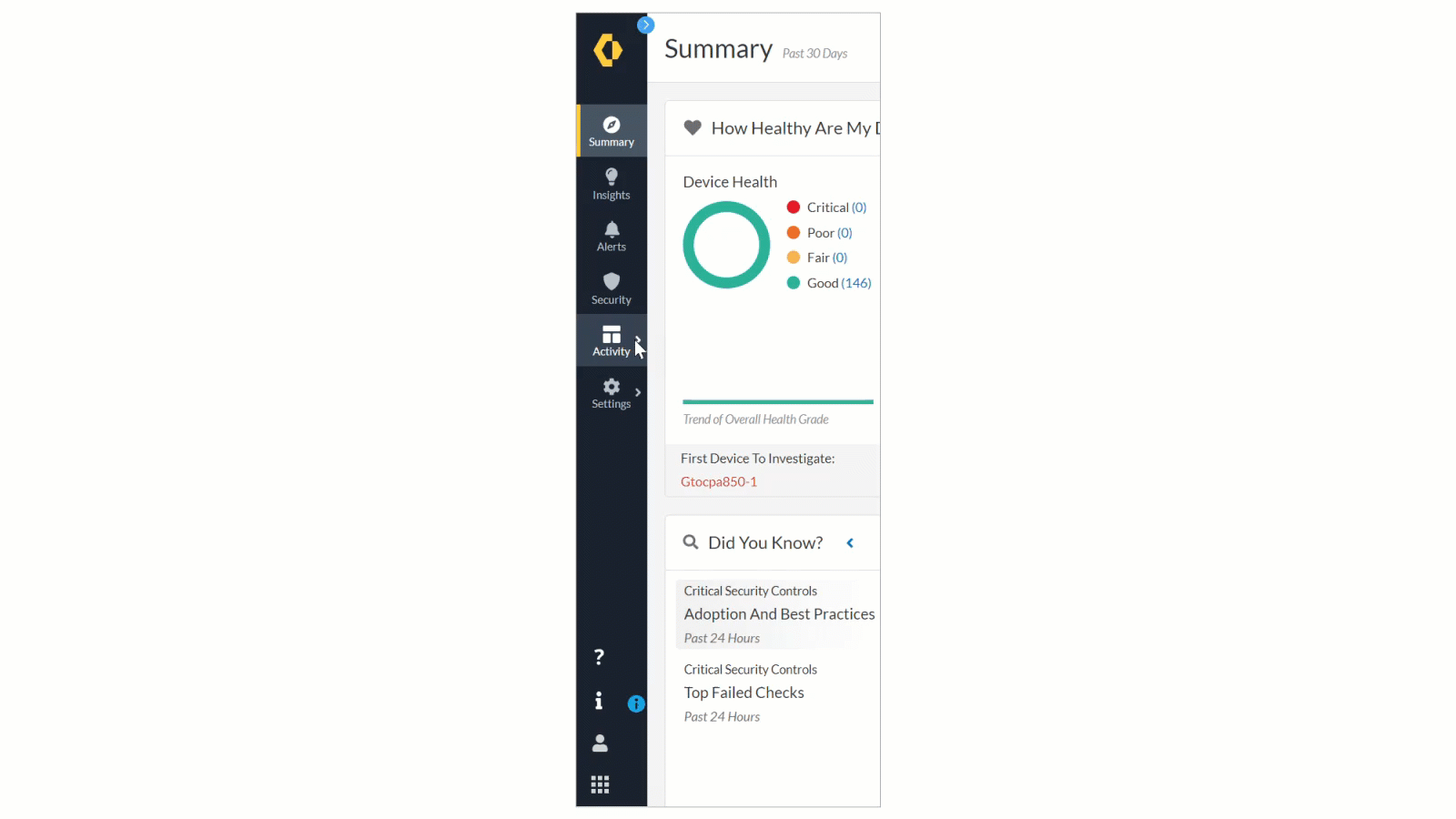
|
May 2022
| |
April, 2022
| |
March, 2022
| |
