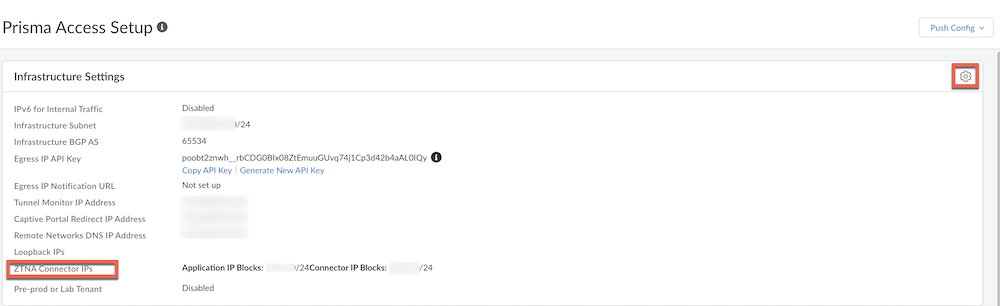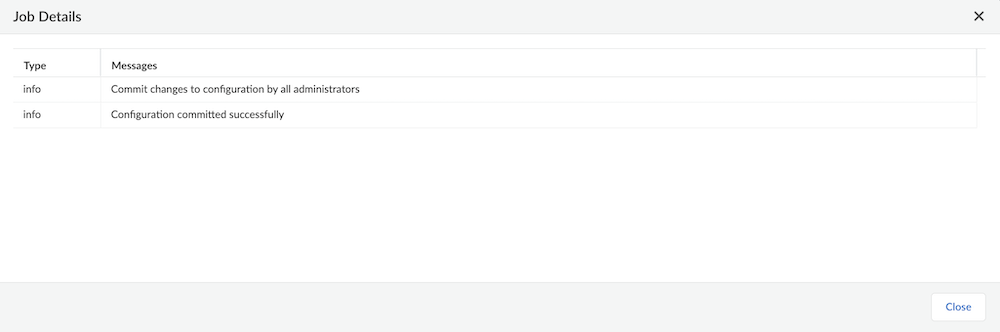Prisma Access
Delete Connector IP Blocks (Cloud Managed)
Table of Contents
Expand All
|
Collapse All
Prisma Access Docs
-
- 6.1 Preferred and Innovation
- 6.0 Preferred and Innovation
- 5.2 Preferred and Innovation
- 5.1 Preferred and Innovation
- 5.0 Preferred and Innovation
- 4.2 Preferred
- 4.1 Preferred
- 4.0 Preferred
- 3.2 Preferred and Innovation
- 3.1 Preferred and Innovation
- 3.0 Preferred and Innovation
- 2.2 Preferred
-
-
- 4.0 & Later
- Prisma Access China
-
-
Delete Connector IP Blocks (Cloud Managed)
Learn how to update or delete the connector IP Blocks in SCM.
Complete the following procedure to delete the Connector IP Blocks.
- Go to ConfigurationNGFW and Prisma AccessPrisma Access InfrastructureInfrastructure Settings and click the gear to edit the Settings.
![]() From ZTNA Connector ConfigurationsZTNA Connectors Connector IP Blocks, select the check box next to the connector block you want to delete and click Save.
From ZTNA Connector ConfigurationsZTNA Connectors Connector IP Blocks, select the check box next to the connector block you want to delete and click Save.![]() Commit and push the configuration change.A message appears after the commit is passed.
Commit and push the configuration change.A message appears after the commit is passed.![]() If you have created any ZTNA Connector objects such as connectors, applications, wildcards, and connector-groups and you attempt to delete the Connector IP Block without first deleting the ZTNA Connector objects, commit and push fails.In this case, delete the ZTNA Connector objects, delete the required Connector IP Block, and then Commit. The first commit fails but the second passes.
If you have created any ZTNA Connector objects such as connectors, applications, wildcards, and connector-groups and you attempt to delete the Connector IP Block without first deleting the ZTNA Connector objects, commit and push fails.In this case, delete the ZTNA Connector objects, delete the required Connector IP Block, and then Commit. The first commit fails but the second passes.![]()