Prisma Browser
Installers and Updates
Table of Contents
Expand All
|
Collapse All
Prisma Browser Docs
Installers and Updates
Learn about the Prisma Browser update mechanics.
| Where Can I Use This? | What Do I Need? |
|---|---|
|
|
Self Service Installation
You can direct users to the self-service installer. They will need to sign in using
their SSO credentials. The self service installer is found at http://getpabrowser.com
This option is available for both Windows and macOS devices.
Installers
The Prisma Browser supports online and offline installers for Windows, macOS, and
Linux devices. Select the operating system to search for the most appropriate
installer:cx
Windows Deployment
These are the Windows deployment methods
The following deployment methods are available for Windows devices:
Online Installers
The online installer is a stub that fetches the latest version of the Prisma Browser and installs it.
The online installer automatically retrieves the latest version of the
browser from either the Stable or Long-Term Support (LTS) channel. The browser
package includes an integrated updater that applies updates according to the
"Deployments" settings specified in the policy manager under "Browser
Customizations." Administrators can configure upgrade requirements and scheduling
per individual users or user groups by adjusting the relevant policies.
Windows MSI
- The MSI installer uses the standard Microsoft Windows switches for silent installation.
- Windows MSI Installer.
Windows LTS MSI
- The LTS installer uses the MSI features, but allows you to delay the installation.
- Windows LTS MSI Installer.
Offline Installer
Offline installers consist of a standalone installation file that enables browser
installation on systems without an internet connection. The development team updates
and releases the installers with each new browser version. The version feeds contain
only recent and supported browser versions. We strongly recommend that you install
the latest version to ensure access to all security updates.
Offline installers are pinned to the selected version
until a user logs in and a new policy is successfully received, or in accordance
to our end-of-support policies.
Version Feed
The latest offline installers care found at the following location:
Browser Updates
The browser follows a weekly update schedule aligned with Chrome’s release
cycle, which includes weekly security patches and a major version update with new
features approximately every month.
Administrators can select between two release channels through the
deployment policy:
- Stable Channel (default): Receives weekly updates that include both new features and security patches.
- Long-Term Support (LTS) Channel: Receives weekly security patches and new Prisma Access Browser and Chromium features only during the monthly major version updates.
The Deployment policy in the management console allows customization
of the deployment delay for new features and configuration of the update enforcement
schedule.
Updates downloaded during the update process are applied at the next
browser start or restart. Active browser sessions will display a notification
prompting users to restart their browsers to apply the update.
WINDOWS - Windows Installations with Auto-Update
Windows installations configured with auto-update include both the browser
and an updater service agent. This agent operates independently of the browser and
is triggered by a system-level scheduled task.
- Background Updates: When the machine is powered on, the scheduled task periodically checks for new browser versions, even if no user is logged in.
- Manual Update Check: Users can manually trigger an update check by navigating to the About page at prisma://settings/help. If an update is available, the update service will notify the user and provide the option to install it.
macOS Deployment
These are the macOS deployment methods
Prisma Browser supports two installation variations for macOS environments. Both
variations can be installed offline, and include a self-updating component.
| File Type | Primary Use Case |
|---|---|
| PKG | Automated deployments via MDM solutions or local admins. Preferred for enterprise environments. |
| DMG | Manual installations by unprivileged end-users, BYOD. |
Browser Updates
The browser follows a weekly update schedule aligned with Chrome’s release
cycle, which includes weekly security patches and a major version update with new
features approximately every month.
Administrators can select between two release channels through the
deployment policy:
- Stable Channel (default): Receives weekly updates that include both new features and security patches.
- Long-Term Support (LTS) Channel: Receives weekly security patches and new Prisma Browser and Chromium features only during the monthly major version updates.
The Deployment policy in the management console allows customization
of the deployment delay for new features and configuration of the update enforcement
schedule.
Updates downloaded during the update process are applied at the next
browser start or restart. Active browser sessions will display a notification
prompting users to restart their browsers to apply the update.
macOS
For macOS devices, browser updates are currently managed within the browser
context. The update process initiates only while the browser is running and operates
using the active user's permissions.
This process will be updated with the upcoming introduction of the Prisma Browser Updater for macOS.
IGEL Deployment
This is the IGEL deployment information
Prisma Browser installation and update over IGEL OS is performed via the IGEL App
Portal. For more information, refer to the IGEL App Portal.
![]()
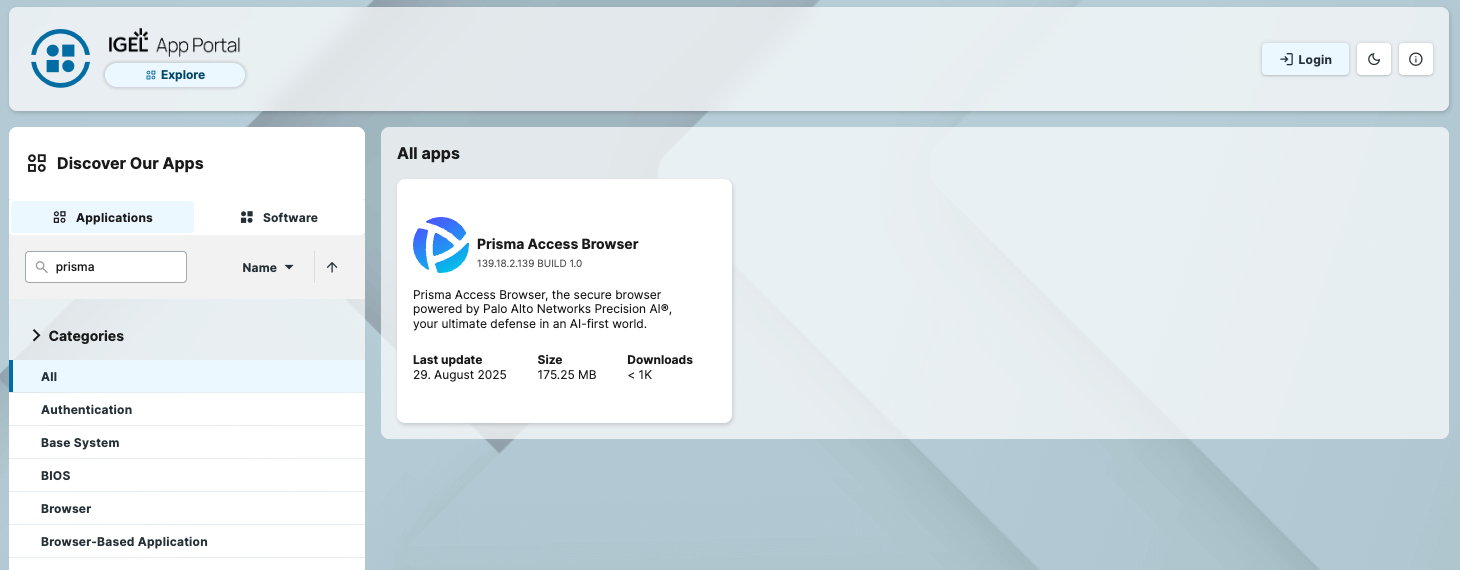
Linux Deployment
These are the Linux deployment methods
Distribution Agnostic Installation
Installation of the latest version on either Ubuntu/Fedora (MD5):
eaeb2552cdffe5842debb6c8b7f5cffd):
curl -fsS https://updates.talon-sec.com/linux/prisma-access-browser/install.sh | sudo bash
Ubuntu
Dynamic list of Prisma Browser Linux (.deb) stable versions can be found here . New stable versions are released on
a weekly basis and will be reflected in the list
.
Manual/One-time Installation
Install the package using the downloaded .deb file.
sudo apt install prisma-access-browser-stable_<version_number>-1_amd64.deb
Package Repository (via MDM/Local)
Create a new repository file under /etc/apt/sources.list.d
echo "deb [arch=amd64] https://updates.talon-sec.com/linux/prisma-access-browser/deb/ stable main" | sudo tee /etc/apt/sources.list.d/prisma-access-browser.list
Import the GPG key (before using the
repository)
wget -q -O - https://updates.talon-sec.com/linux/prisma-access-browser/linux_signing_key.pub | sudo tee /etc/apt/trusted.gpg.d/pab.asc >/dev/null
Update the package
list
sudo apt update
Install Prisma Browser
sudo apt install prisma-access-browser-stable
Remove Prisma Browser
sudo apt remove prisma-access-browser-stable
Fedora
Dynamic list of Prisma Browser Linux (.rpm) stable versions can be found here . New stable versions are released
weekly and are reflected in the list.
Manual/One time Installation
Install the package using the download rpm file.
If you are using sudo yum -sudo dnf install prisma-access-browser-stable <version_number>-10x86_64.rpm
sudo yum install prisma-access-browser-stable <version_number>-10x86_64.rpm
Package Repository
- Create a new repository file under
/etc/yum.repos.d/package-name.repo with the following
content:
[prisma-access-browser] name=prisma-access-browser baseurl=https://updates.talon-sec.com/linux/prisma-access-browser/rpm/stable/x86_64 enabled=1 gpgcheck=1 gpgkey=https://updates.talon-sec.com/linux/prisma-access-browser/linux_signing_key.pub
- Optionally - you can manually import the key (as is mentioned in the repo file.
sudo rpm --import https://updates.talon-sec.com/linux/prisma-access-browser/linux_signing_key.pub- Clear cache
sudo dnf clean all- Install the Package
sudo dnf install prisma-access-browser-stable- Remove the Package
sudo dnf remove prisma-access-browser-stable - Optionally - you can manually import the key (as is mentioned in the repo file.
Engine Updates
All versions of the browser will update the engine component automatically. These are
rolled out gradually to the entire user-base and are not configurable by policy.
This is required for browser functionality and to get the latest updates, fixes, and
policies.
