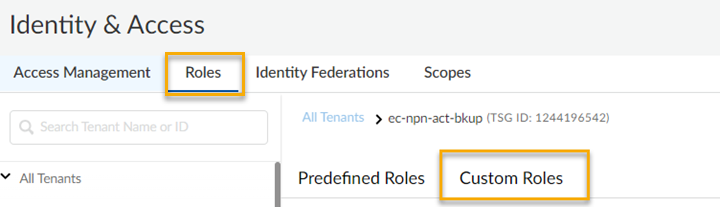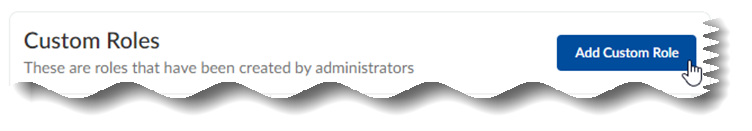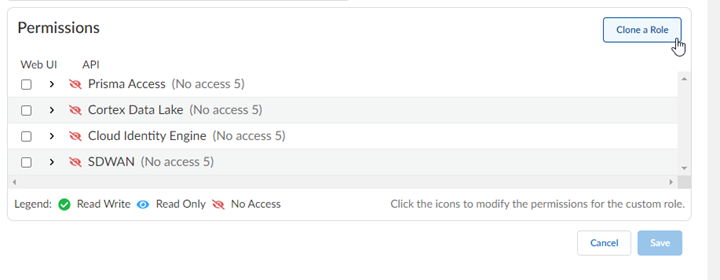Clone a Role Through Common Services
Table of Contents
Expand all | Collapse all
- Get Started with Common Services: Identity & Access
-
- Add an Identity Federation
- Manually Configure a SAML Identity Provider
- Upload SAML Identity Provider Metadata
- Get the URL of a SAML Identity Provider
- Clone SAML Identity Provider Configuration
- Add or Delete an Identity Federation Owner
- Configure Palo Alto Networks as a Service Provider
- Delete an Identity Federation
- Map a Tenant for Authorization
- Update Tenant Mapping for Authorization
- PAN Resource Name Mapping Properties
- SCIM
- Manage Single Tenant Transition to Multitenant
- Release Updates
Clone a Role Through Common Services
Learn how to clone a role through the Common Services.
| Where Can I Use This? | What Do I Need? |
|---|---|
|
|
If you require more granular access control
than the predefined roles provide,
you can add a role from scratch or you can create one by cloning
an existing predefined role or an existing custom role.
- Use one of the various ways to access Common ServicesIdentity & Access.Select Identity & AccessRolesCustom RolesAdd Custom Role to add a custom role.
![]()
![]() Add a Name and a Description for the role.Select Clone a Role.
Add a Name and a Description for the role.Select Clone a Role.![]() Select between predefined roles or custom roles that the Tenant Service Group (TSG) has previously created or inherited, and Clone a Role.
Select between predefined roles or custom roles that the Tenant Service Group (TSG) has previously created or inherited, and Clone a Role.![]() Click the icons to modify the permissions of the role.Save your custom role changes.
Click the icons to modify the permissions of the role.Save your custom role changes.