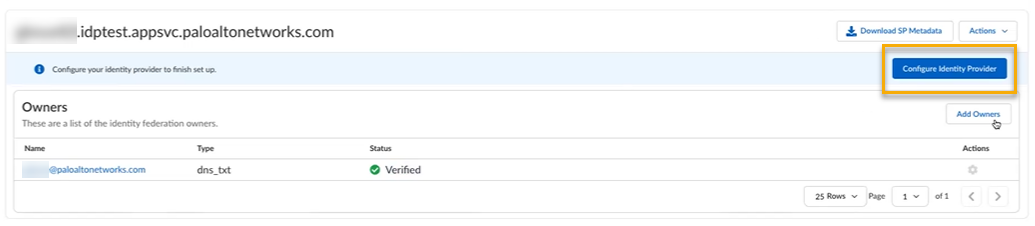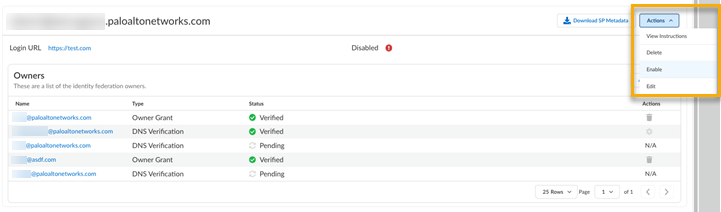Get the URL of a SAML Identity Provider Through Common Services
Table of Contents
Expand all | Collapse all
- Get Started with Common Services: Identity & Access
-
- Add an Identity Federation
- Manually Configure a SAML Identity Provider
- Upload SAML Identity Provider Metadata
- Get the URL of a SAML Identity Provider
- Clone SAML Identity Provider Configuration
- Add or Delete an Identity Federation Owner
- Configure Palo Alto Networks as a Service Provider
- Delete an Identity Federation
- Map a Tenant for Authorization
- Update Tenant Mapping for Authorization
- PAN Resource Name Mapping Properties
- SCIM
- Manage Single Tenant Transition to Multitenant
- Release Updates
Get the URL of a SAML Identity Provider Through Common Services
Learn how to configure a Security Assertion Markup Language
(SAML) provider by getting the URL through the Common Services.
After you add an identity federation and
you choose to configure a Security Assertion Markup Language (SAML)
provider by getting the URL, you complete the following steps.
There
are various ways to access Common ServicesIdentity & Access,
but only one is described here. Configure a SAML provider by getting
the URL from Common ServicesIdentity & AccessIdentity
Federations.
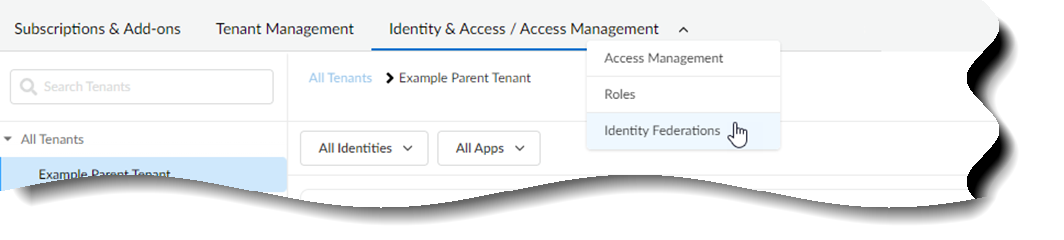
- Select Configure Identity Provider.
![]() Select Get URL.Go to your identity provider’s console to view the URL where the profile is stored. For example, this could be an Okta URL, a PingID URL, an Azure URL, and more.In the , enter the URL.Select Next.After the provider profile fields auto-populate, select Finish.The Configure Identity Provider button is replaced with the Login URL. The Login URL is how Palo Alto Networks knows where to send the user when they log in. This is disabled by default. Select ActionsEnable.
Select Get URL.Go to your identity provider’s console to view the URL where the profile is stored. For example, this could be an Okta URL, a PingID URL, an Azure URL, and more.In the , enter the URL.Select Next.After the provider profile fields auto-populate, select Finish.The Configure Identity Provider button is replaced with the Login URL. The Login URL is how Palo Alto Networks knows where to send the user when they log in. This is disabled by default. Select ActionsEnable.![]()