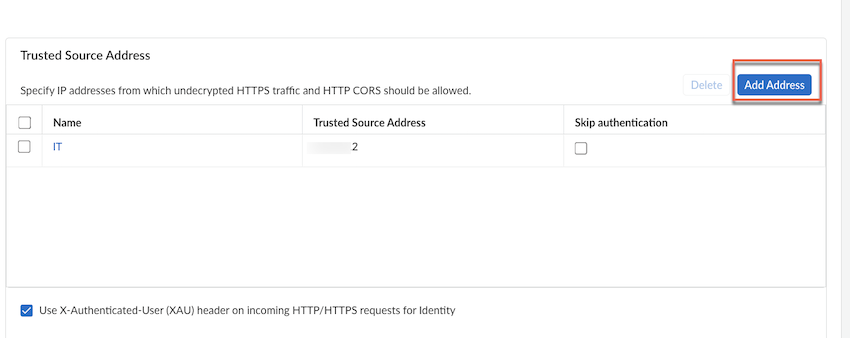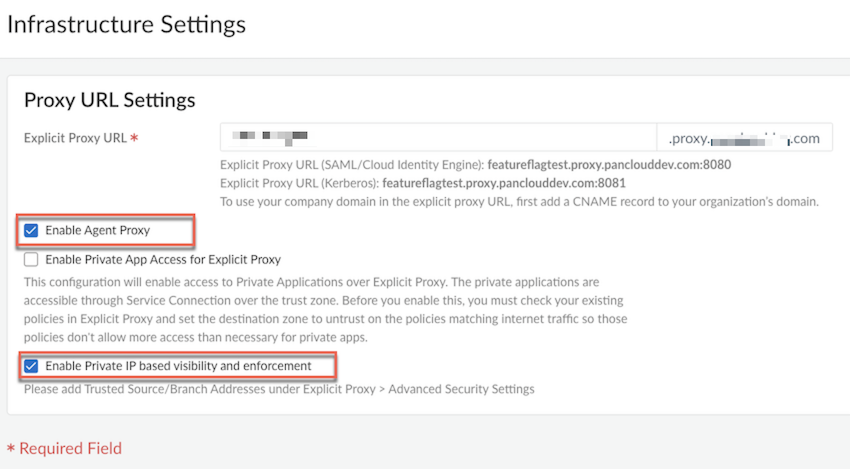Prisma Access
Private IP Address Visibility and Enforcement for Agent Based Proxy Traffic (Strata Cloud Manager)
Table of Contents
Expand All
|
Collapse All
Prisma Access Docs
-
- 6.1 Preferred and Innovation
- 6.0 Preferred and Innovation
- 5.2 Preferred and Innovation
- 5.1 Preferred and Innovation
- 5.0 Preferred and Innovation
- 4.2 Preferred
- 4.1 Preferred
- 4.0 Preferred
- 3.2 Preferred and Innovation
- 3.1 Preferred and Innovation
- 3.0 Preferred and Innovation
- 2.2 Preferred
-
-
- 4.0 & Later
- Prisma Access China
-
-
Private IP Address Visibility and Enforcement for Agent Based Proxy Traffic (Strata Cloud Manager)
Configure private IP address visibility in GlobalProtect Proxy mode.
- Enable the Agent-based Proxy functionality (Proxy mode or Tunnel and Proxy mode) for mobile users.Navigate to ConfigurationNGFW and Prisma AccessConfiguration ScopePrisma AccessExplicit ProxyAdvanced Security Settings, and click the settings icon. Under Trusted Source Address, add the branch egress IP address.
![]() Navigate to ConfigurationNGFW and Prisma AccessConfiguration ScopePrisma AccessExplicit ProxyInfrastructure Settings. Under Proxy URL Settings, select Enable Source IP based visibility and enforcement, and Save.
Navigate to ConfigurationNGFW and Prisma AccessConfiguration ScopePrisma AccessExplicit ProxyInfrastructure Settings. Under Proxy URL Settings, select Enable Source IP based visibility and enforcement, and Save.![]() (Optional) Configure the security rules with the source IP address of the endpoint.Push Config to Explicit Proxy.
(Optional) Configure the security rules with the source IP address of the endpoint.Push Config to Explicit Proxy.