Install Antennas in the ION 1200-S
Table of Contents
Expand all | Collapse all
-
- Overview ION 1200-S
- ION 1200-S Hardware Specifications
- ION 1200-S Front Panel
- ION 1200-S-C-NA/ROW Front Panel
- ION 1200-S-C5G-WW Front Panel
- ION 1200-S Back Panel
- ION 1200-S-C-NA/ROW Back Panel
- ION 1200-S-C-5G Back Panel
- ION 1200-S Compliance Statement
- Installation Kit Components
- ION 1200-S LEDs
- Power on the ION 1200
Install Antennas in the ION 1200-S
Learn to install the antennas in the ION 1200-S.
The ION 1200-S-C-NA, ION 1200-S-C-ROW, and
ION 1200-S-C5G-WW devices support multi-band antennas which can
be easily secured to the device. The ION 1200-S-C-NA and ION 1200-S-C-ROW
have three antenna SMA (F) connectors. The ION 1200-S-C5G-WW has
four antenna SMA (F) connectors.
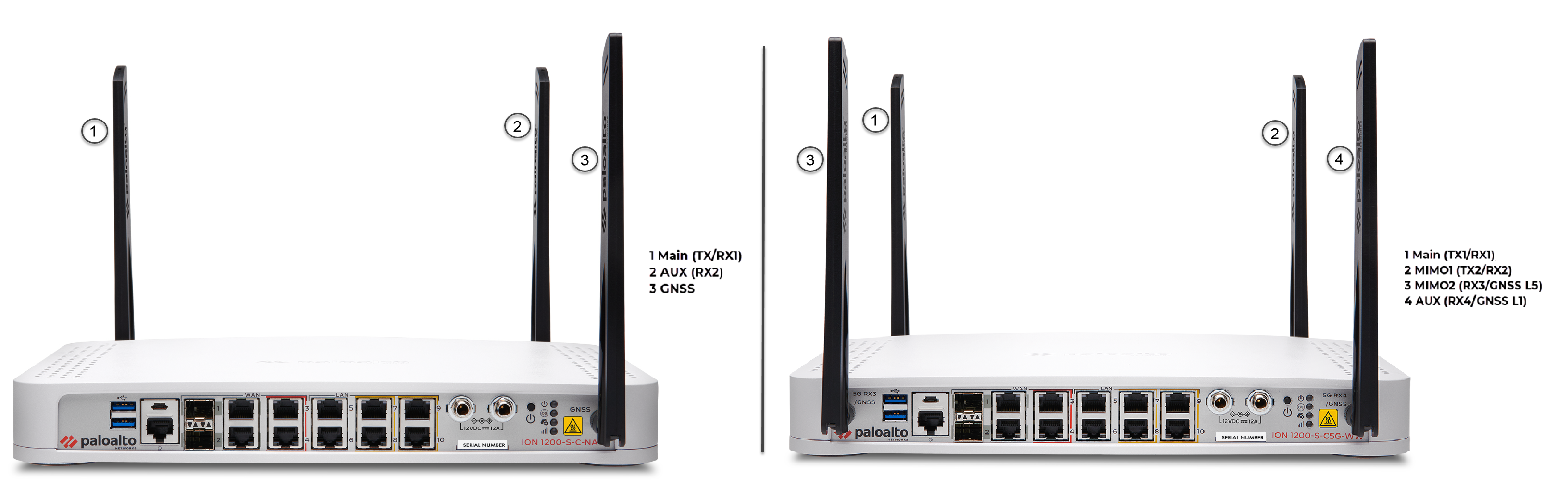
| Feature | Description |
|---|---|
| Antennas | Multi–Band 4G / 5G Antenna 4G - 3x SMA Antenna
connectors 5G - 4x SMA Antenna connectors |
| Frequency Range | 615-960MHz / 1500-1600MHz / 1710-2690MHz / 3300-3700MHz |
| Peak Gain | 2.3dBi in 800MHz band, 4.4dBi in 1575MHz band, 2.6dBi in 2170MHz band, 1.7dBi in 3300MHz band, 3.8dBi in 4400MHz band |
| VSWR | <3:1 |
| Feed Impedance | 50Ω |
| Power Handling | 30 dBm |
| Interface | SMA (F) Connectors |
| Antenna Dimensions | 229 mm x 28 mm x 14 mm (L x W x T) |
- Secure the antennas to the SMA connectors located at the corners of the device.Rotate the antennas at 180-degree movement about the SMA connectors. Tighten the antennas by hand.
![]() Adjust the antenna orientation to receive optimal signal strength in your environment.It is recommended to conduct a cellular location assessment of the site to receive best signal strength before installing the ION device.Position the antennas to receive optimal cellular signal strength. Check the signal strength on the ION device by viewing the Cellular LED signal strength indicator or on the Prisma SD-WAN web interface.Do not place the antennas close to, or pointing to one another, or layover one another.Make sure the power cables do not cross over the antennas to avoid signal quality distortion and antenna performance degradation.When installing the ION device on a wall or a desktop, it is recommended to orient the antennas upright and slanted slightly outwards, not exceeding 45 degrees, to improve the signal quality.
Adjust the antenna orientation to receive optimal signal strength in your environment.It is recommended to conduct a cellular location assessment of the site to receive best signal strength before installing the ION device.Position the antennas to receive optimal cellular signal strength. Check the signal strength on the ION device by viewing the Cellular LED signal strength indicator or on the Prisma SD-WAN web interface.Do not place the antennas close to, or pointing to one another, or layover one another.Make sure the power cables do not cross over the antennas to avoid signal quality distortion and antenna performance degradation.When installing the ION device on a wall or a desktop, it is recommended to orient the antennas upright and slanted slightly outwards, not exceeding 45 degrees, to improve the signal quality.

