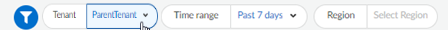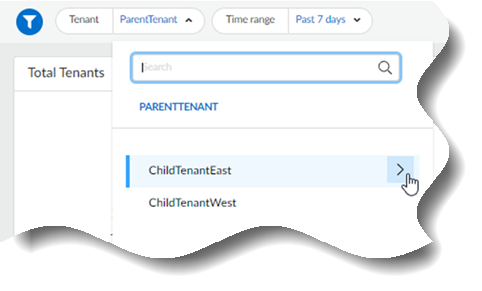View Child Tenant Application Details Through the Strata Multitenant Cloud Manager
Table of Contents
Expand all | Collapse all
- Strata Multitenant Cloud Manager
- First Time Setup
-
- Monitor Status of Services through the ASC Support View
- Monitor Performance of Tunnel Status through the ASC Support View
- Monitor Performance of Auto Scaling through the ASC Support View
- Monitor Performance of Throughput through the ASC Support View
- Monitor Performance of the System through the ASC Support View
- View Licenses through the ASC Partner Portal
- View Status of Upgrades through the ASC Support View
- Manage Multitenant Reports
View Child Tenant Application Details Through the Strata Multitenant Cloud Manager
Learn how to drill down into child tenant application
details in the Strata Multitenant Cloud Manager.
If you activate a SASE license or a Prisma
Access license for your tenant, after you monitor tenant
applications for a parent tenant, you can drill down into
application details in Prisma Access for a specific child tenant.
- Click the name of the parent tenant.
![]()
- Select Next until
the child tenant is displayed.
![]()
- Select the child tenant.
Widget | Description |
|---|---|
Top Apps by Data | Displays the total amount of data transferred
by the reported tenant during the reporting period. Also displays
the amount of data transferred for each type of application as a
percentage of the total amount of transferred data. View
application details to drill down into the Prisma Access
activity dashboard as a shortcut alternative to ActivityDashboardsApplication Usage. |
Risky Application Usage Trend | Displays a graph of the number of risky
apps used over time. A risky app is an application that Palo Alto
Networks identified as having a risk score of
3 or higher. View application details to
drill down into the Prisma Access activity dashboard as a shortcut
alternative to ActivityDashboardsApplication Usage. |
Top Application Categories by Data Usage | Displays the amount of data used for each
application category. View applications by data to
drill down into the Prisma Access activity dashboard as a shortcut
alternative to ActivityDashboardsApplication Usage. |
Risky Application Summary | Displays the following information about
the tenant environment:
View
application activity to drill down into the Prisma Access
activity dashboard as a shortcut alternative to ActivityDashboardsExecutive Summary. |
Top Applications by Connections | Displays the number of user connections
to each application. You can View applications
by connections to drill down into the Prisma Access
activity dashboard as a shortcut alternative to ActivityDashboardsApplication Usage. |
Risky Application Sources | Displays a chart of the risky applications
by source as seen in the tenant environment and based on your license. You
can hover over each source segment in the chart to see the number
of risky applications per source and the percentage from that source compared
to the total number of risky applications seen. You can View
application activity to drill down into the Prisma Access
activity dashboard as a shortcut alternative to ActivityLogsLog
ViewerFirewall/Traffic. |
Top Users Accessing Risky Apps | Displays the users accessing the highest
number of risky applications in the tenant environment, the number
of risky applications per user. You can View applications
by users to drill down into the Prisma Access activity
dashboard as a shortcut alternative to ActivityLogsLog ViewerFirewall/Trafficfiltered by the user. |
Security Rules & Risky Apps | Displays the Security policy rules that
matched the highest number of risky apps in the tenant environment
and the number of rules and apps per user. You can View
security rules to drill down into the Prisma Access
activity dashboard as a shortcut alternative to ManageConfigurationSecurity ServicesSecurity Policy. |
Switch tenants to
drill down into a child tenant of a different root-level parent
tenant.