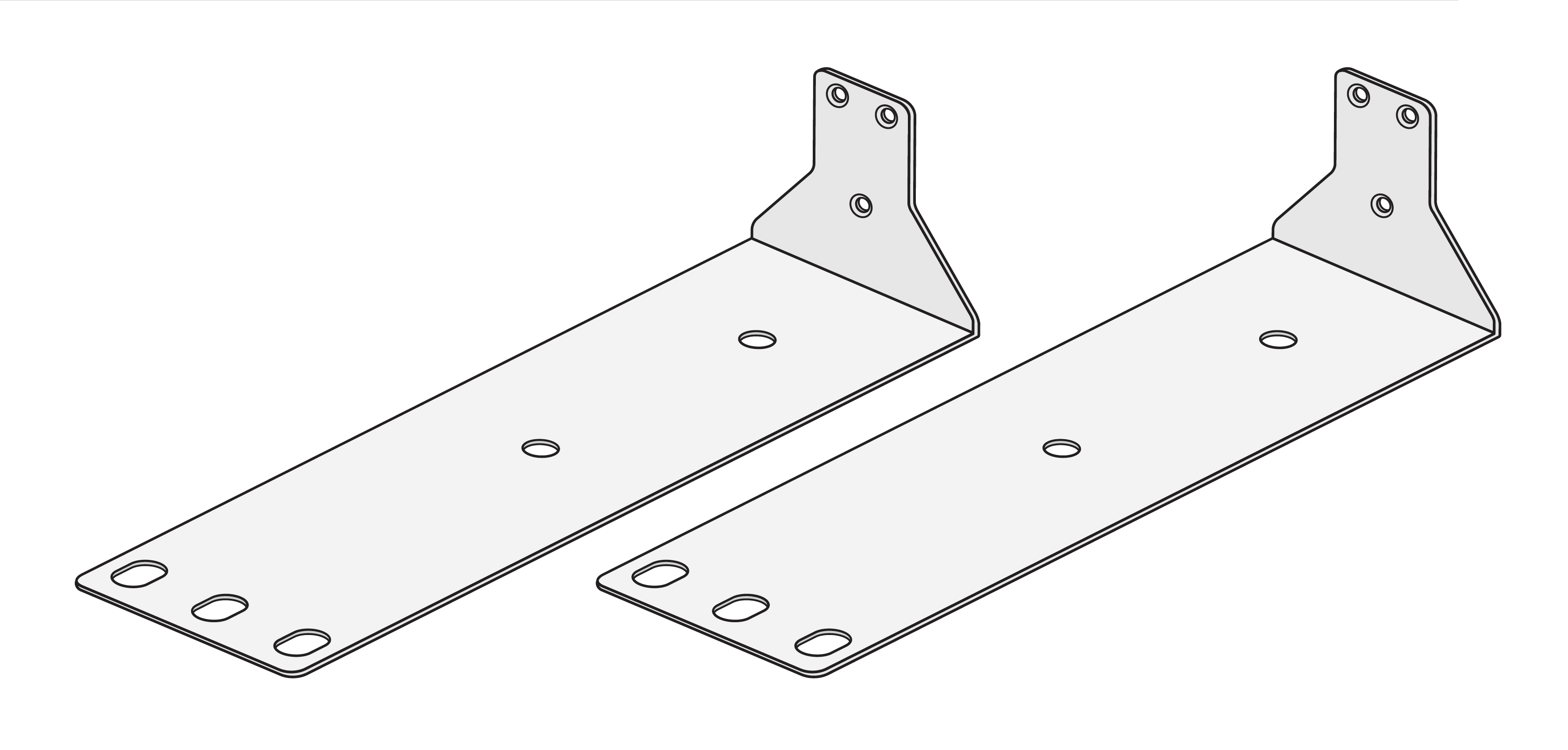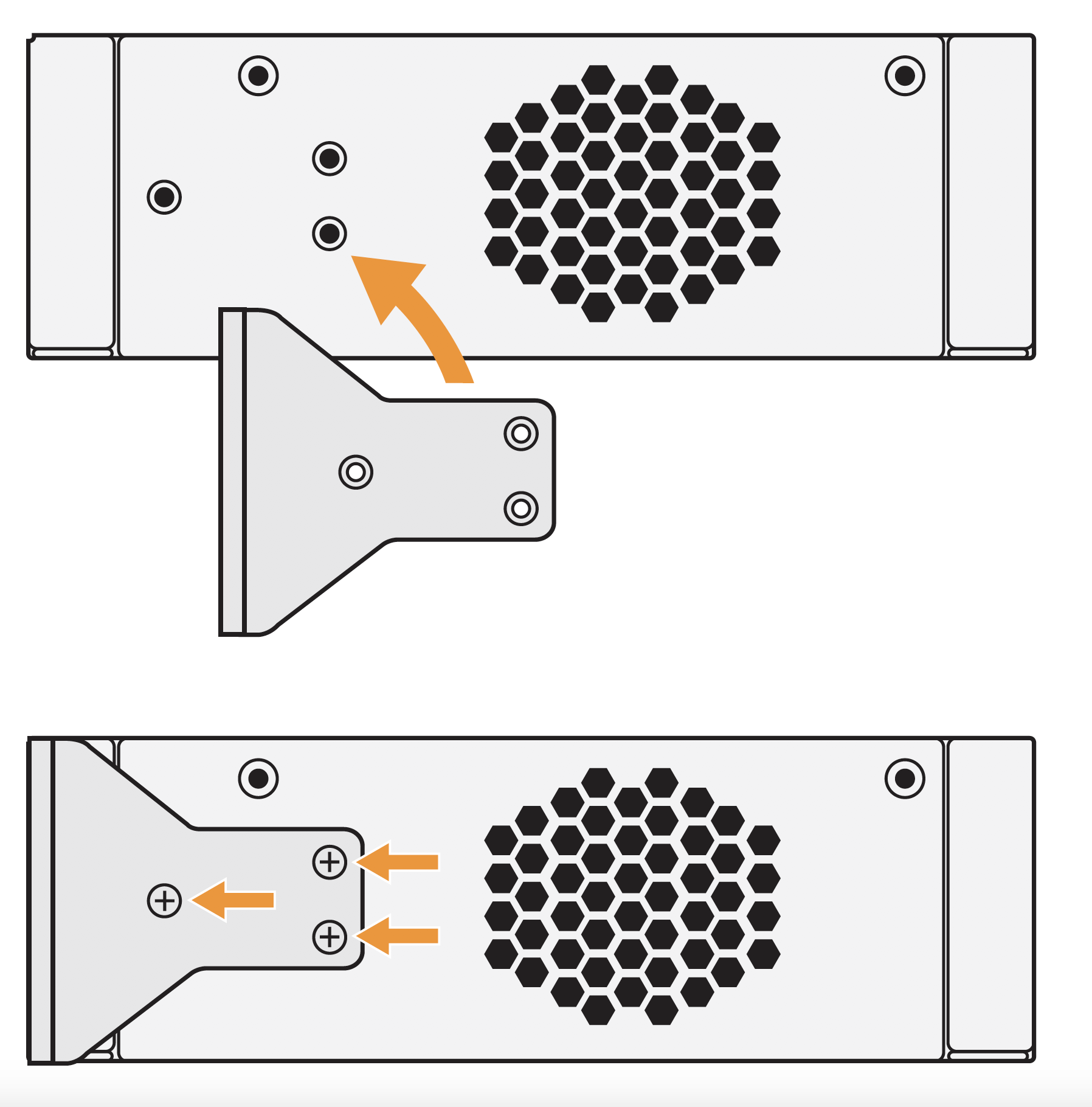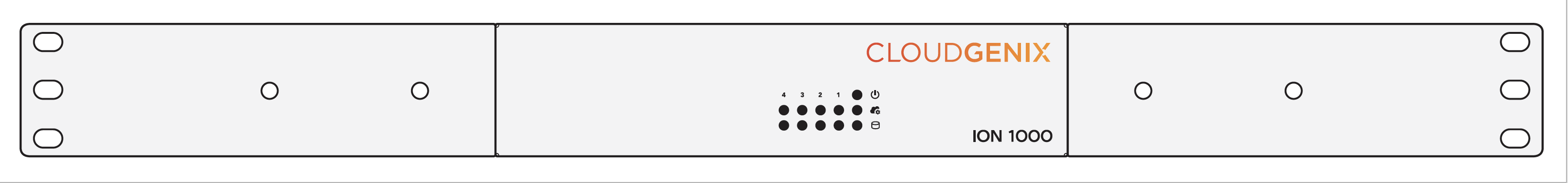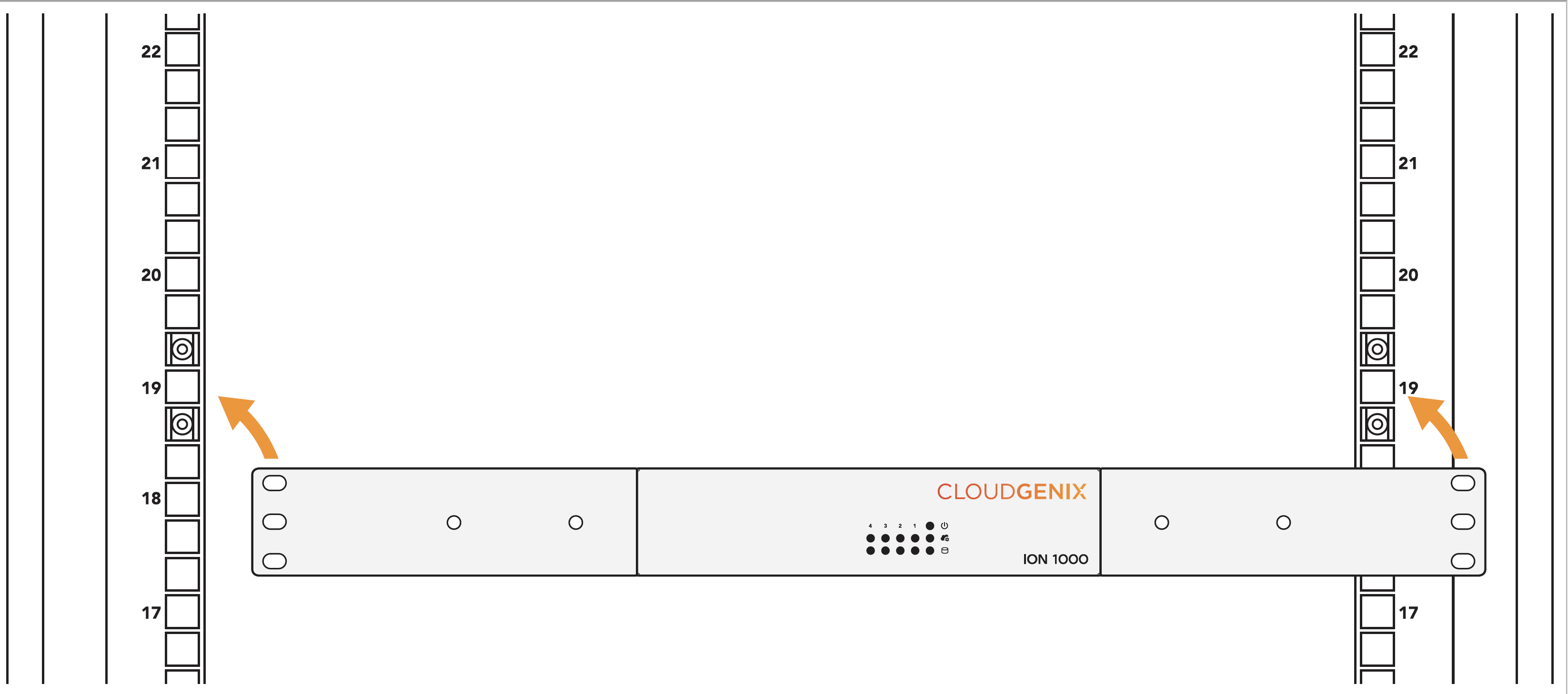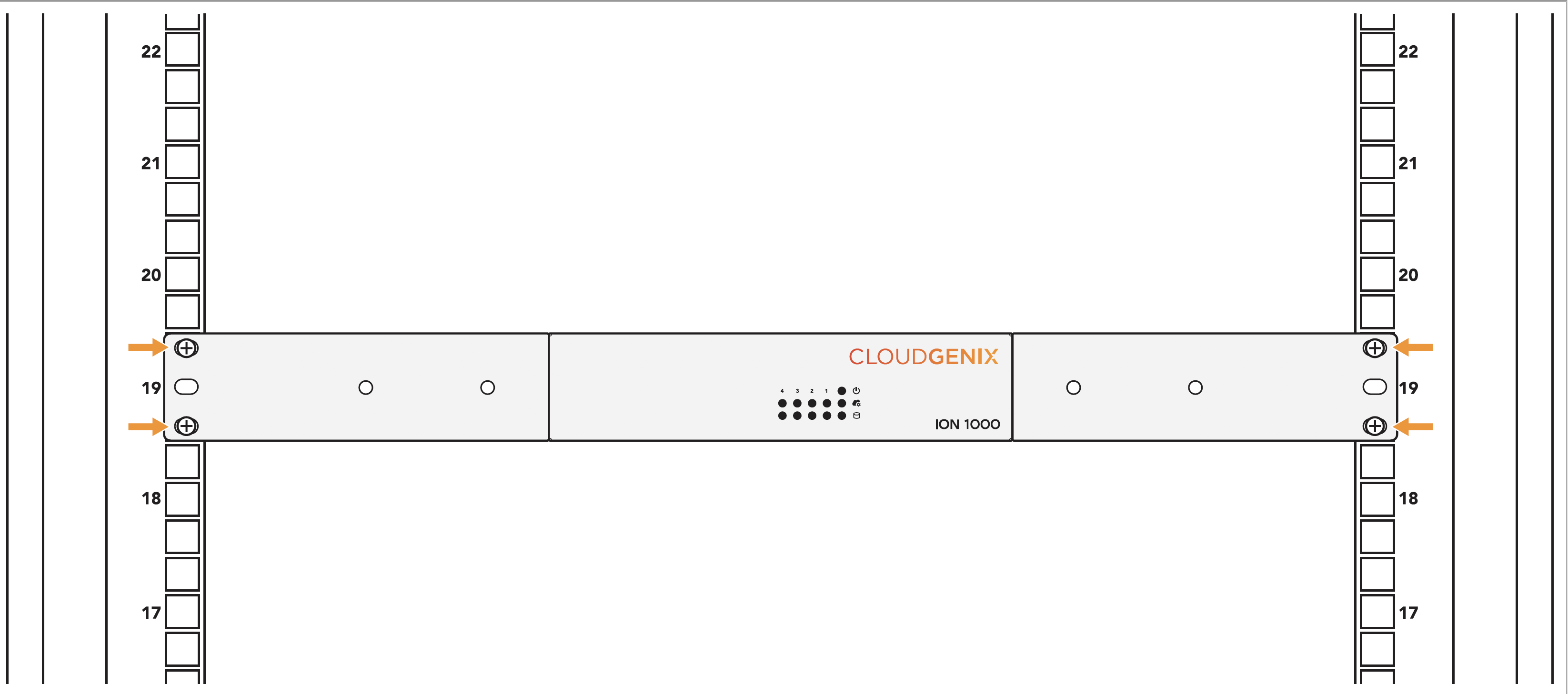Download PDF
Rack Mount the ION 1000
Table of Contents
Expand all | Collapse all
Rack Mount the ION 1000
Rack mount the Prisma SD-WAN ION 1000 on a standard 19
inch rack using the rack mount kit provided.
Rack mount the ION 1000 on a standard 19 inch
rack. The optional rack-mount kit includes two identical L-shaped
brackets that you can attach to either side of the ION 1000 using screws.
- Gather the L-shaped rack-mounting brackets.
![]() Locate the three (3) screw holes on each side of the device
Locate the three (3) screw holes on each side of the device![]() Attach the L-shaped brackets to the screw holes on the front of the device.
Attach the L-shaped brackets to the screw holes on the front of the device.![]() Fasten the screws securely into the brackets.Attach the L-shaped rack-mounting brackets to a standard 19 inch rack with the cage screws.
Fasten the screws securely into the brackets.Attach the L-shaped rack-mounting brackets to a standard 19 inch rack with the cage screws.![]() Verify that the device is securely mounted on the rack.
Verify that the device is securely mounted on the rack.![]()