Strata Cloud Manager
Configuration: Prisma Access Browser
Table of Contents
Expand All
|
Collapse All
Strata Cloud Manager Docs
Configuration: Prisma Access Browser
Strata Cloud Manager enables you to configure and enforce a shared security
policy across your NGFWs and Prisma Access.
| Where Can I Use This? | What Do I Need? |
|---|---|
|
|
From Strata Cloud Manager, select ConfigurationPrisma Access Browser.
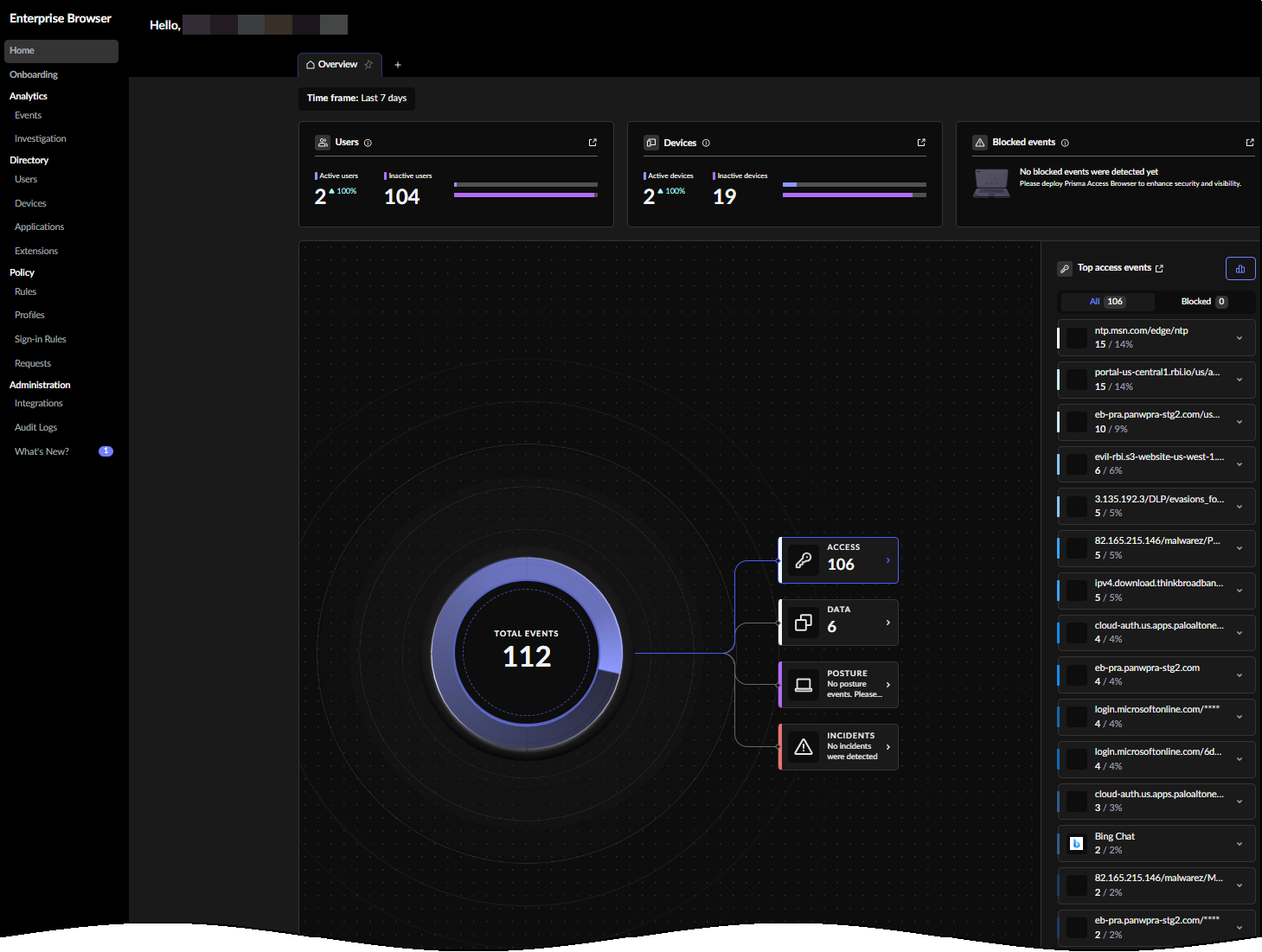
Prisma Access Secure Enterprise Browser (Prisma Browser) is the only solution that
secures both managed and unmanaged devices, through a natively integrated enterprise
browser that extends protection to unmanaged devices. See What is the Prisma Access Browser?
Feature Highlights
- HomeHome is the landing page when you access Prisma Browser from Strata Cloud Manager. From the home page, you can use the Prisma Access Browser Dashboards to derive meaningful insights from the analysis of user behavior and browsing data. There are a variety of dashboards for specific use cases you might want to monitor, such as user behavior, data leak prevention, web security, and policy. Each dashboard contains a collection of widgets and some of the widgets appear in multiple dashboards.
- AnalyticsThe Prisma Browser Events screen is the key visibility tool for investigating every activity within your Enterprise Browser deployment to verify that policies and rules are working as they should. This is where you investigate Prisma Access Browser Events.
- Directory
- The Users directory serves as a central location for information regarding the users and their Prisma Access Browser connected devices, membership in user groups, and related policy rules. Manage Prisma Access Browser Users
- The device directory provides a roster of your Prisma Access Browser devices and device groups. Manage Prisma Access Browser Devices
- The Prisma Access Browser comes equipped with a preexisting list of Verified applications. The Verified applications list references the Palo Alto Networks App-ID™ catalog of applications, and is regularly synced with the cloud database. You can also create custom and private applications. Manage Prisma Access Browser Applications
- The Prisma Access Browser maintains an Extension directory that includes extensions installed by end-users on the browser. This information allows you to maintain proper corporate policy management, manage visibility and risk analysis.Manage Prisma Access Browser Extensions
- Policy
- You can use Rules to specify the Users, User Groups, and Device Groups that will be impacted by the various policies. These rules govern access to web applications, security policies, and customization options. By utilizing rules, you can precisely control user access to organizational tools and components.Manage Prisma Access Browser Policy Rules
- The Controls for the Prisma Browser rules can be configured within the body of the individual rule. Profiles (external controls) can be used when you want to save reusable (legacy) profiles and add them to the rules later. Manage Prisma Access Browser Policy Profiles
- Use sign-in rules to determine which users and devices have access to Prisma Browser. Manage Prisma Access Browser Sign-in Rules
- After you define the bypass conditions within the policy rules, when users attempt to perform and action or visit a site blocked by the corresponding rule, they can submit a bypass request. To set bypass conditions, you configure the prompt action to enable permission requests. Manage Prisma Access Browser Requests to Bypass Policy Rules.
- AdministrationManage integrations for additional functionality with the following:
- Microsoft 365
- Microsoft Information Protection
- Google Workspace
- Votiro
- CrowdStrike Falcon Intelligence
- OPSWAT MetaDefender
- YazamTech SelectorIT
- Symantec DLP
Home
Analytics
Directory
- The Users directory serves as a central location for information regarding the users and their Prisma Access Browser connected devices, membership in user groups, and related policy rules. Manage Prisma Access Browser Users
- The device directory provides a roster of your Prisma Access Browser devices and device groups. Manage Prisma Access Browser Devices
- The Prisma Access Browser comes equipped with a preexisting list of Verified applications. The Verified applications list references the Palo Alto Networks App-ID™ catalog of applications, and is regularly synced with the cloud database. You can also create custom and private applications. Manage Prisma Access Browser Applications
- The Prisma Access Browser maintains an Extension directory that includes extensions installed by end-users on the browser. This information allows you to maintain proper corporate policy management, manage visibility and risk analysis.Manage Prisma Access Browser Extensions
Policy
- You can use Rules to specify the Users, User Groups, and Device Groups that will be impacted by the various policies. These rules govern access to web applications, security policies, and customization options. By utilizing rules, you can precisely control user access to organizational tools and components.Manage Prisma Access Browser Policy Rules
- The Controls for the Prisma Browser rules can be configured within the body of the individual rule. Profiles (external controls) can be used when you want to save reusable (legacy) profiles and add them to the rules later. Manage Prisma Access Browser Policy Profiles
- Use sign-in rules to determine which users and devices have access to Prisma Browser. Manage Prisma Access Browser Sign-in Rules
- After you define the bypass conditions within the policy rules, when users attempt to perform and action or visit a site blocked by the corresponding rule, they can submit a bypass request. To set bypass conditions, you configure the prompt action to enable permission requests. Manage Prisma Access Browser Requests to Bypass Policy Rules.
Administration
- Microsoft 365
- Microsoft Information Protection
- Google Workspace
- Votiro
- CrowdStrike Falcon Intelligence
- OPSWAT MetaDefender
- YazamTech SelectorIT
- Symantec DLP
