Strata Cloud Manager
Threats
Table of Contents
Expand All
|
Collapse All
Strata Cloud Manager Docs
Threats
Review the data provided by the Threats view.
The Threats view shows the traffic inspected on your network
and threats detected by your CDSS subscriptions. You can use this view to monitor
the blocked and alerted threats on your network or investigate areas of your network
that need updated policies to better block any alerted threats.
| Threats Licenses |
|
Central Threats View
The central Threats view provides a look into all the threats on your
network that have been identified by your active Cloud-Delivered Security
Services subscriptions.
The Threats view will show how your Palo Alto Networks CDSS
subscriptions are protecting your traffic by monitoring potential threats on
your network. The Command Center gives you insight into the percentage of
traffic inspected for your IoT devices, users, and applications, and the total
number of threats allowed or alerted.
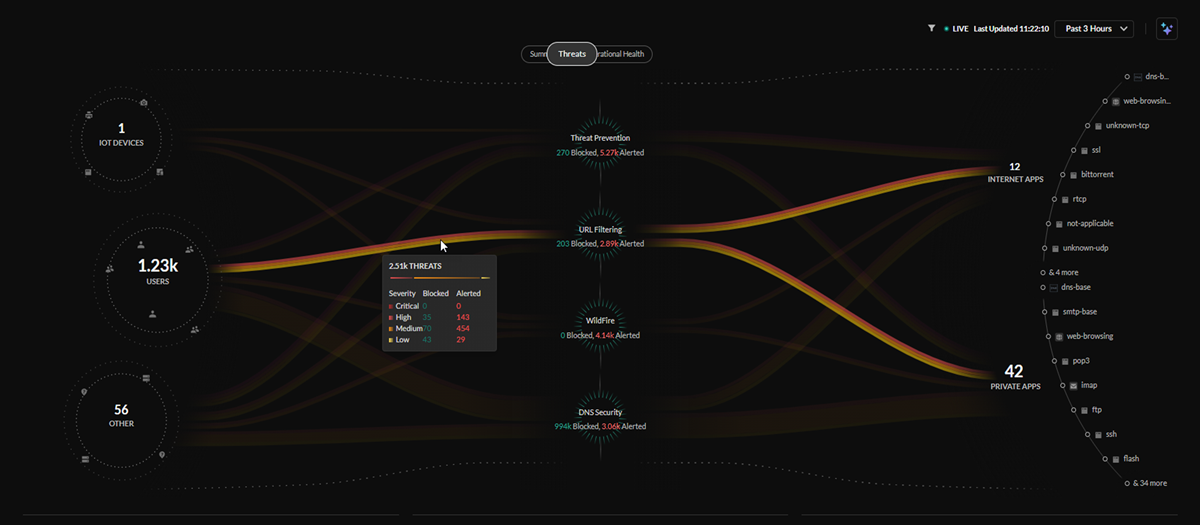
The lines in the central Threats view represent the traffic being
monitored by your security subscriptions, with the thickness representing the
volume of threats detected and the color representing if the threats are of
critical, high, medium, or low severity.
Security Subscriptions
The Security
Subscriptions widget gives you a view into your Cloud-Delivered
Security Subscriptions, which ones are active, and a snapshot of how they are
securing your network.
| Subscription | Description |
|---|---|
| Threat Prevention | Threat Prevention defends your network against both commodity threats—which are pervasive but not sophisticated—and targeted, advanced threats perpetuated by organized cyber adversaries. |
| URL Filtering | Advanced URL Filtering is our comprehensive URL filtering solution that protects your network and users from web-based threats. |
| WildFire | The cloud-delivered WildFire malware analysis service uses data and threat intelligence from the industry’s largest global community, and applies advanced analysis to automatically identify unknown threats and stop attackers in their tracks. |
| DNS Security | Automatically secure your DNS traffic by using Palo Alto Networks DNS Security service. |
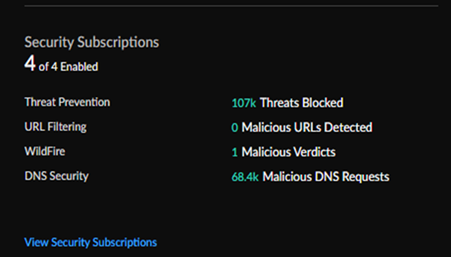
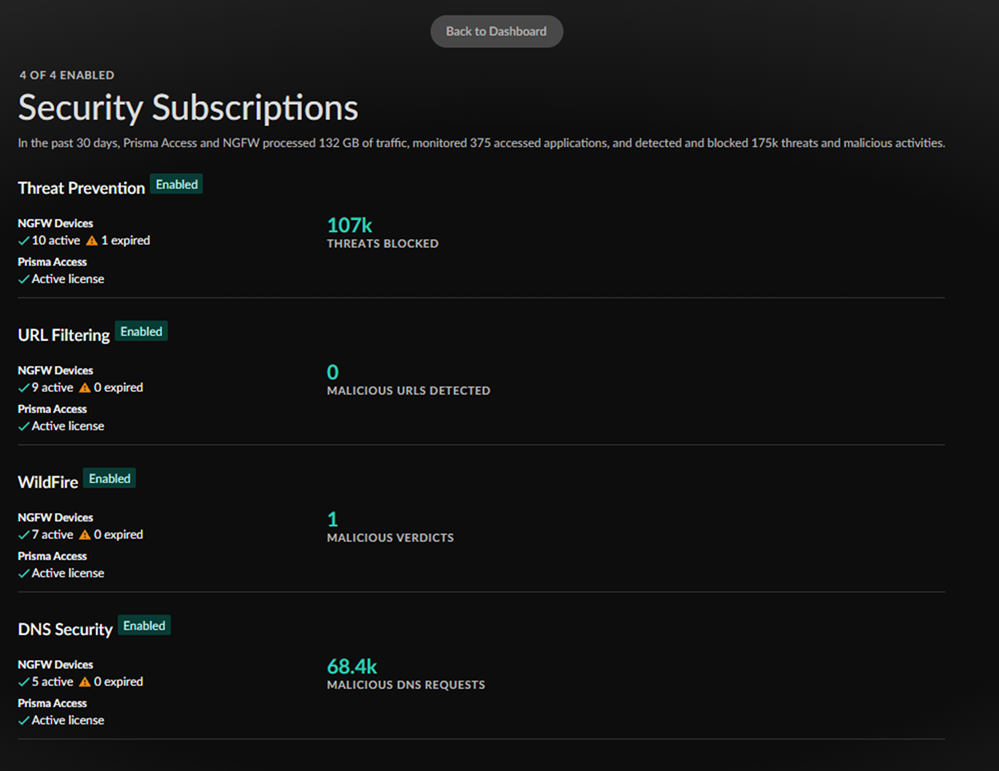
Total Threats Count
The Total Threats Count widget gives you a quick
view into the total number of threats detected in your network, how many threats
have been blocked, how many threats have been alerted, and the change in threats
from a selected time range.
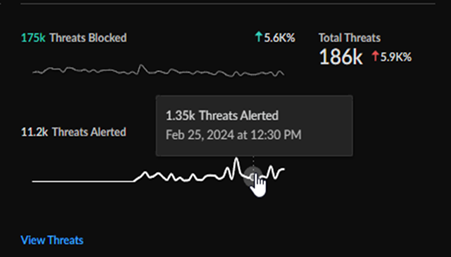
Click through to the Activities Insights (InsightsActivity InsightsThreats) for a more detailed breakdown of threats on your
network.
Blocked and Alerted Threats
The Blocked and Alerted Threats widget gives you
a top-down-view of the threats being detected in your network, organizing them
by category, threat level (critical, high, medium, and low), and if the threats
have been blocked or alerted.
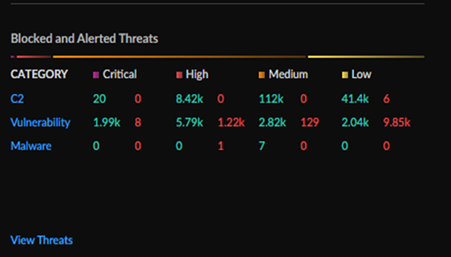
Click through for a more detailed table of all the threats impacting your network (InsightsActivity InsightsThreats).
