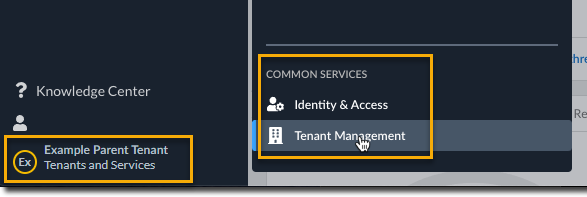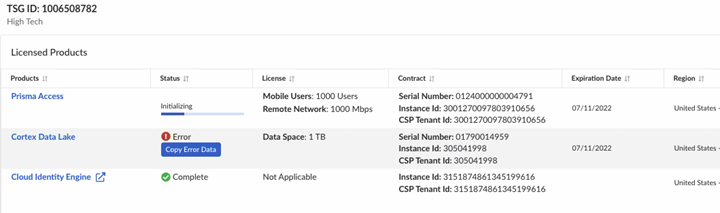Diagnose License Activation Issues Through Common Services
Table of Contents
Expand all | Collapse all
- Get Started with License Activation, Subscription, & Tenant Management
- Remote Browser Isolation Activation
-
- What is a Tenant?
- Add a Tenant
- Edit a Tenant
- Manage Tenant Licenses
- Delete a Tenant
- Transition from Single Tenant to Multitenant
- Move an Internal Tenant
- Acquire an External Tenant
- Approve an External Tenant Acquisition
- Limitations for Moving and Acquiring Tenants
- Tenant Hierarchy Limits
- Edit Telemetry Settings
- Product Management
Diagnose License Activation Issues Through Common Services
Learn how to Diagnose License Activation Issues through Common Services
Diagnose license activation issues through Common ServicesTenant Management.
- Use one of the various ways to access Common ServicesTenant Management.Select Tenant Management. Only one way is shown here.
![]() Navigate to your tenant and view the license activation status.If the license activation has failed, then you can see the error status and Copy Error Data.
Navigate to your tenant and view the license activation status.If the license activation has failed, then you can see the error status and Copy Error Data.![]() Copysupport case automatically directs you to the support portal to paste the product information and file a support case.
Copysupport case automatically directs you to the support portal to paste the product information and file a support case.![]()