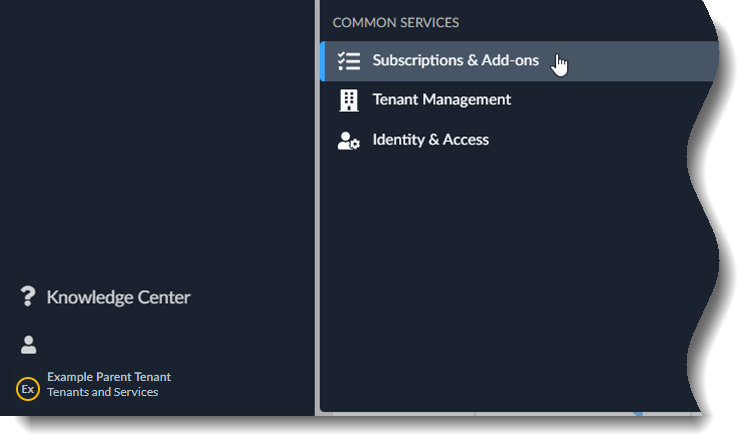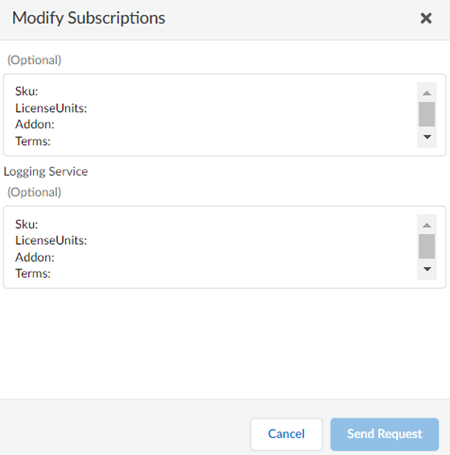Modify a Subscription Through Common Services
Table of Contents
Expand all | Collapse all
- Get Started with License Activation, Subscription, & Tenant Management
- Remote Browser Isolation Activation
-
- What is a Tenant?
- Add a Tenant
- Edit a Tenant
- Manage Tenant Licenses
- Delete a Tenant
- Transition from Single Tenant to Multitenant
- Move an Internal Tenant
- Acquire an External Tenant
- Approve an External Tenant Acquisition
- Limitations for Moving and Acquiring Tenants
- Tenant Hierarchy Limits
- Edit Telemetry Settings
- Product Management
Modify a Subscription Through Common Services
Learn how to request a subscription modification through
the Common Services.
You can initiate a request to modify your
production license. This request does not instantly result in a
modification. After the request is made, you still work with your
Palo Alto Networks account representative to complete the process.
- Use one of the various ways to access Common ServicesSubscriptions & Add-ons.Select Subscriptions & Add-ons. Only one way is shown here.
![]() Search or scroll to find the subscription that you want to modify, and select ActionsModify Subscriptions.
Search or scroll to find the subscription that you want to modify, and select ActionsModify Subscriptions.![]() Specify the modifications you would like on your production tenant and Send Request. The request is looked at your Palo Alto Networks account representative to create a quote. Some examples include the following:
Specify the modifications you would like on your production tenant and Send Request. The request is looked at your Palo Alto Networks account representative to create a quote. Some examples include the following:- Sku: Prisma Access
- LicenseUnits: 100
- Addon: Service Connection, ADEM, SaaS Inline, DLP, IoT
- Terms: 12 months
![]()