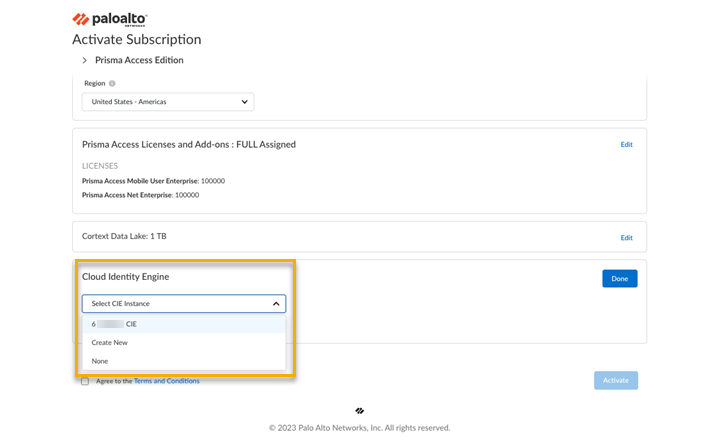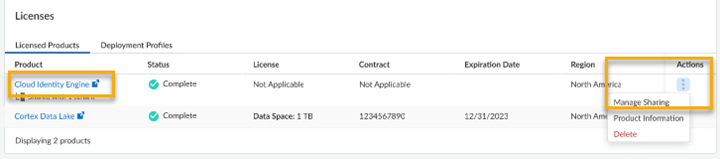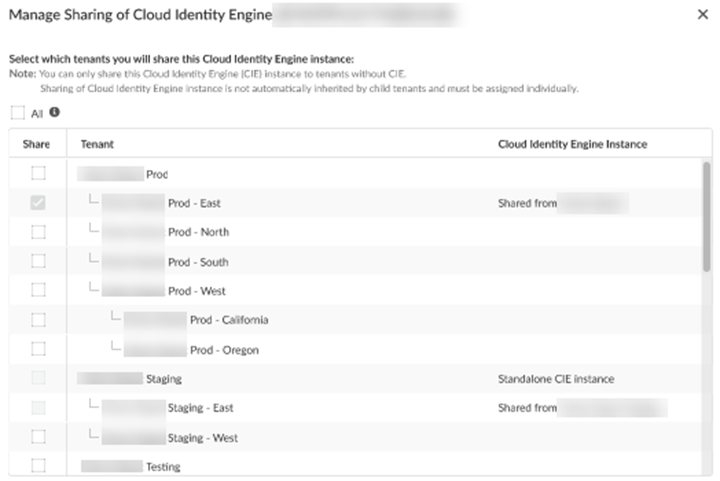Share Cloud Identity Engine
Table of Contents
Expand all | Collapse all
- Get Started with License Activation, Subscription, & Tenant Management
- Remote Browser Isolation Activation
-
- What is a Tenant?
- Add a Tenant
- Edit a Tenant
- Manage Tenant Licenses
- Delete a Tenant
- Transition from Single Tenant to Multitenant
- Move an Internal Tenant
- Acquire an External Tenant
- Approve an External Tenant Acquisition
- Limitations for Moving and Acquiring Tenants
- Tenant Hierarchy Limits
- Edit Telemetry Settings
- Product Management
Share Cloud Identity Engine
Learn how to share Cloud Identity Engine (CIE) on tenants through Common Services.
After you activate Cloud Identity Engine on a tenant and add child tenants, you can share
(CIE) with the child tenants in your hierarchy.
Regardless if you activate a new CIE instance on an existing tenant with existing
Prisma Access or you activate a new CIE instance on a new tenant, you
can share CIE under the following circumstances:
- Share CIE from a parent tenant during a new Prisma Access
activation
![]()
- Share CIE from a parent tenant during the Prisma Access edit operation
- Share CIE to a child tenant that is not already running CIE
- Share CIE to a child tenant that is in the same region as the parent
If you don't have access to a parent tenant, the sharing option is not displayed. The
parent can control which child can have access to see CIE sharing through Identity
& Access Management Roles.
- Use one of the various ways to access Tenant Management.Search or scroll to find the parent tenant where CIE is activated, and select Actions > Manage Sharing.
![]() Select which tenants to share CIE:
Select which tenants to share CIE:![]()
- All — share CIE with all the child tenants.
- Share — individually select the check box for each child tenant to share CIE.
Save.