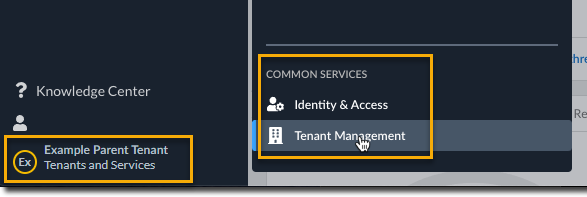Manage Tenant Licenses Through Common Services
Table of Contents
Expand all | Collapse all
- Get Started with License Activation, Subscription, & Tenant Management
- Remote Browser Isolation Activation
-
- What is a Tenant?
- Add a Tenant
- Edit a Tenant
- Manage Tenant Licenses
- Delete a Tenant
- Transition from Single Tenant to Multitenant
- Move an Internal Tenant
- Acquire an External Tenant
- Approve an External Tenant Acquisition
- Limitations for Moving and Acquiring Tenants
- Tenant Hierarchy Limits
- Edit Telemetry Settings
- Product Management
Manage Tenant Licenses Through Common Services
If you are activating a license for the first
time, you will use a license activation flow.
If you are not activating a license for the first time or you are otherwise not following a
general flow, you can claim a license from Subscription &
Add-ons. Then you can activate it from Tenant
Management.
- Use one of the various ways to access Common ServicesTenant Management.Select Tenant Management. Only one way is shown here.
![]() Edit the licensed products.
Edit the licensed products.![]() The rest is similar to activating a license for Prisma Access (Managed by Strata Cloud Manager) and Add-ons.(Optional) Monitor tenant licenses.
The rest is similar to activating a license for Prisma Access (Managed by Strata Cloud Manager) and Add-ons.(Optional) Monitor tenant licenses.