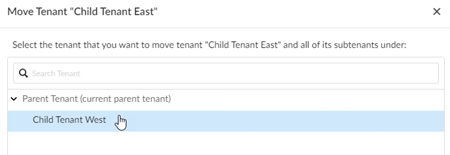Move an Internal Tenant Through Common Services
Table of Contents
Expand all | Collapse all
- Get Started with License Activation, Subscription, & Tenant Management
- Remote Browser Isolation Activation
-
- What is a Tenant?
- Add a Tenant
- Edit a Tenant
- Manage Tenant Licenses
- Delete a Tenant
- Transition from Single Tenant to Multitenant
- Move an Internal Tenant
- Acquire an External Tenant
- Approve an External Tenant Acquisition
- Limitations for Moving and Acquiring Tenants
- Tenant Hierarchy Limits
- Edit Telemetry Settings
- Product Management
Move an Internal Tenant Through Common Services
Learn how to move an internal tenant through Common Services.
| Where Can I Use This? | What Do I Need? |
|---|---|
|
|
If you're a managed security service provider (MSSP) or distributed enterprise and
you create a
multitenant hierarchy, you might need to move a tenant that is part of
your tenant hierarchy to a different location. You can do this by moving an internal
tenant.
Any tenant is considered an internal tenant if it's within your tenant hierarchy, and
you have Superuser access to the source and target tenants. It's possible to move
tenants within the same top-most, root-level, parent tenant or intermediate tenants
of your hierarchy. See additional limitations. You
would move an internal tenant primarily in the case of testing, demonstrations,
reorgs, correcting mistakes, and more.
- Use one of the various ways to access Settings.Select Tenants.From the tenant that you want to move, select Move Tenant.In the following example, the source tenant is Child Tenant East. You must have the Superuser role for Child Tenant East to move this tenant to a new location in the hierarchy.
![]() You’re prompted with a view of the current tenant hierarchy, so that you can select where to move the tenant. Select a new parent tenant for managing the subtenant and Continue.In the following example, the target tenant is Child Tenant West. You must also have the Superuser role for Child Tenant West to move Child Tenant East to become its subtenant.
You’re prompted with a view of the current tenant hierarchy, so that you can select where to move the tenant. Select a new parent tenant for managing the subtenant and Continue.In the following example, the target tenant is Child Tenant West. You must also have the Superuser role for Child Tenant West to move Child Tenant East to become its subtenant.![]() Inherited roles that would be lost after the move are displayed before the final confirmation. Select Confirm.Inherited custom roles that would be lost after the move are also displayed before the final confirmation. Custom roles that were defined in a parent tenant and assigned in a child tenant would be lost because the role doesn't exist in the new hierarchy.
Inherited roles that would be lost after the move are displayed before the final confirmation. Select Confirm.Inherited custom roles that would be lost after the move are also displayed before the final confirmation. Custom roles that were defined in a parent tenant and assigned in a child tenant would be lost because the role doesn't exist in the new hierarchy.