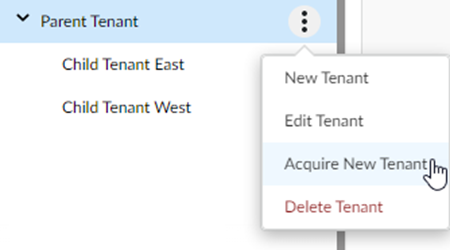Acquire an External Tenant Through Common Services
Table of Contents
Expand all | Collapse all
- Get Started with License Activation, Subscription, & Tenant Management
- Remote Browser Isolation Activation
-
- What is a Tenant?
- Add a Tenant
- Edit a Tenant
- Manage Tenant Licenses
- Delete a Tenant
- Transition from Single Tenant to Multitenant
- Move an Internal Tenant
- Acquire an External Tenant
- Approve an External Tenant Acquisition
- Limitations for Moving and Acquiring Tenants
- Tenant Hierarchy Limits
- Edit Telemetry Settings
- Product Management
Acquire an External Tenant Through Common Services
Learn how to acquire an external tenant through Common Services.
| Where Can I Use This? | What Do I Need? |
|---|---|
|
|
If you are a Managed Security Service Provider (MSSP) or distributed enterprise and
you create a
multitenant hierarchy, you might need to acquire and manage tenants that
are not part of your current tenant hierarchy. You can do this by acquiring an
external tenant.
Any tenant is considered an external tenant if it isn’t within your current tenant
hierarchy. You can only acquire a top-most, root-level, parent tenant through an
external tenant acquisition. You would acquire an external tenant primarily in the
case of corporate acquisitions or mergers or reorgs. A tenant can have only one
outstanding acquisition request open at a time. See additional limitations.
- Use one of the various ways to access Settings.Select Tenants.From the parent tenant where you will manage your newly acquired target tenant, select Acquire New Tenant.
![]() At the prompt, provide the TSG ID and superuser email addresses of the administrators who need to accept the pairing request.Select Acquire Tenant.The administrator of the target tenant needs to approve the request.
At the prompt, provide the TSG ID and superuser email addresses of the administrators who need to accept the pairing request.Select Acquire Tenant.The administrator of the target tenant needs to approve the request.