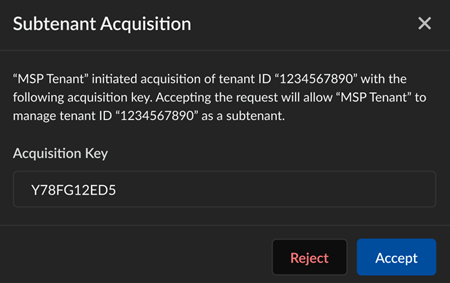Approve an External Tenant Acquisition Through Common Services
Table of Contents
Expand all | Collapse all
- Get Started with License Activation, Subscription, & Tenant Management
- Remote Browser Isolation Activation
-
- What is a Tenant?
- Add a Tenant
- Edit a Tenant
- Manage Tenant Licenses
- Delete a Tenant
- Transition from Single Tenant to Multitenant
- Move an Internal Tenant
- Acquire an External Tenant
- Approve an External Tenant Acquisition
- Limitations for Moving and Acquiring Tenants
- Tenant Hierarchy Limits
- Edit Telemetry Settings
- Product Management
Approve an External Tenant Acquisition Through Common Services
Learn how to approve an external tenant acquisition through Common Services.
| Where Can I Use This? | What Do I Need? |
|---|---|
|
|
After a Managed Security Service Provider (MSSP) or distributed enterprise submits a
request to acquire an external tenant, the administrators of the newly
acquired target tenant receive an email notification and an acquisition key. Only
one administrator has to approve the request for the tenant acquisition.
If you’re an administrator of the target tenant, you have two choices for approving
the request.
- (Optional) If you have the email, select View Request from the message.
- The acquisition key is prepopulated, so you can Accept the request.
![]() Confirmation is displayed. Select Close.(Optional) If you are one of the administrators contacted in the request to acquire an external tenant, and you’re already logged into the Strata Cloud Manager, but you don’t have the email:
Confirmation is displayed. Select Close.(Optional) If you are one of the administrators contacted in the request to acquire an external tenant, and you’re already logged into the Strata Cloud Manager, but you don’t have the email:- Select View Request from the banner.At the prompt, you can select to resend the acquisition key.Enter the acquisition key from your email.Accept.Confirmation is displayed. Close.