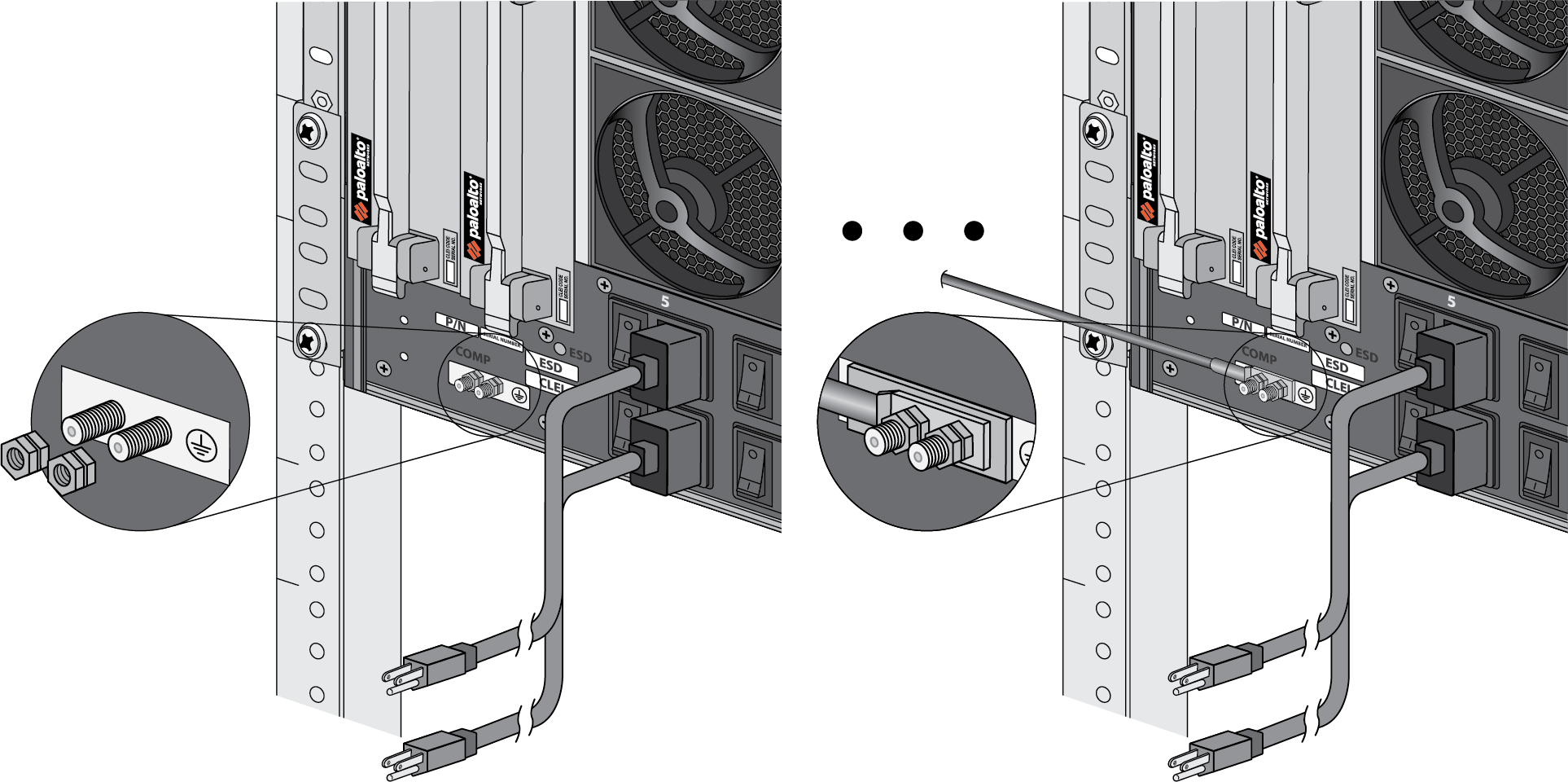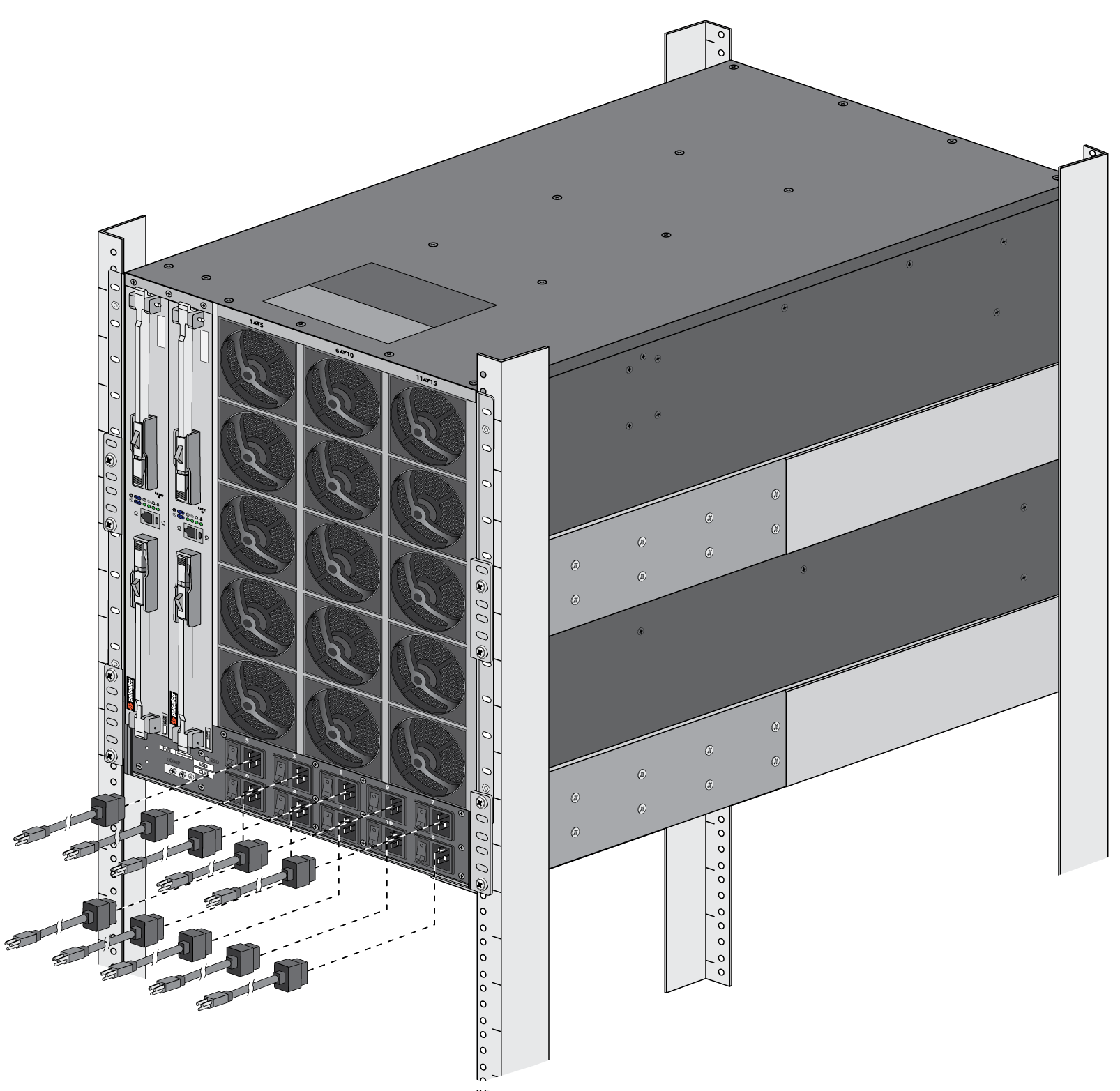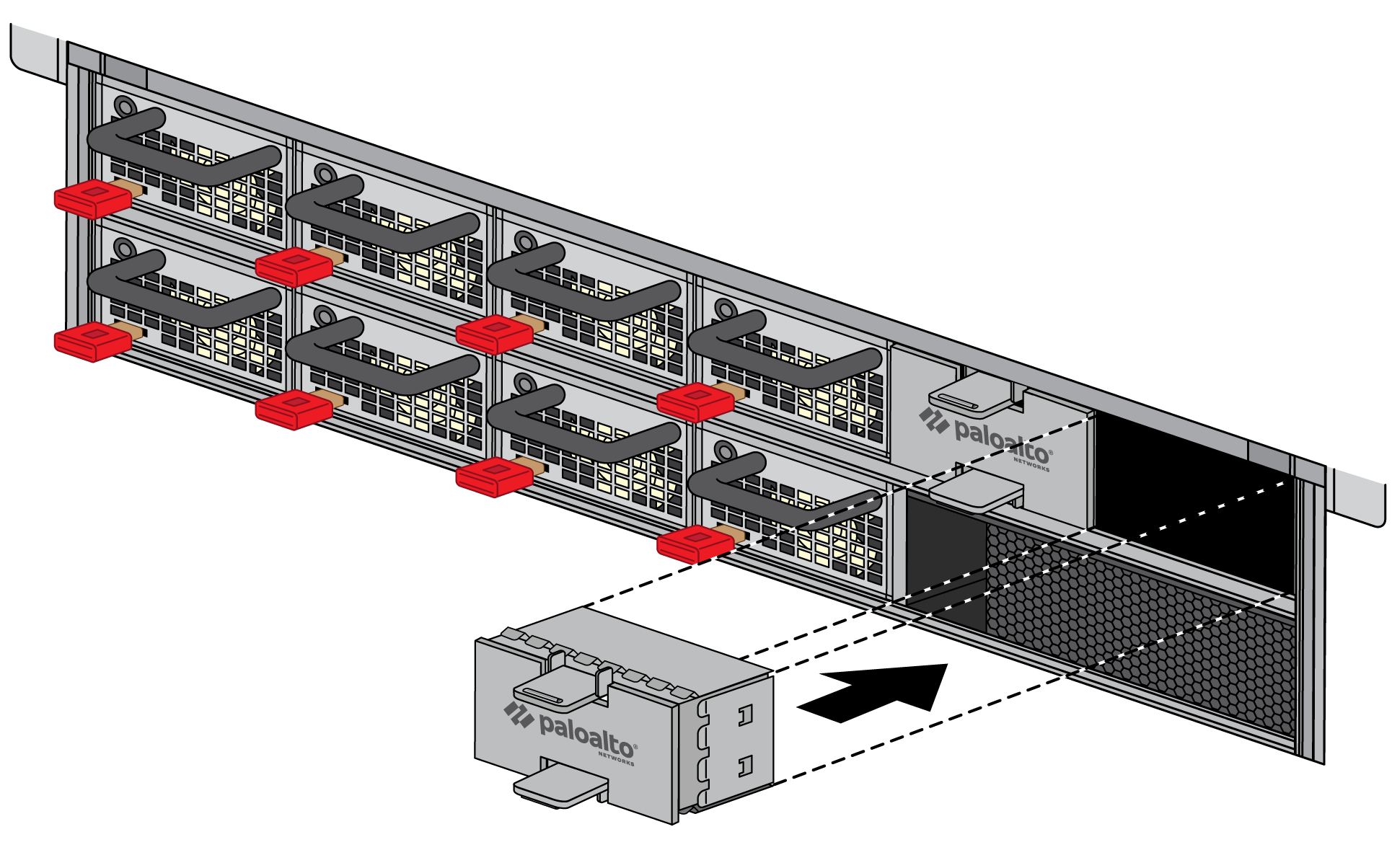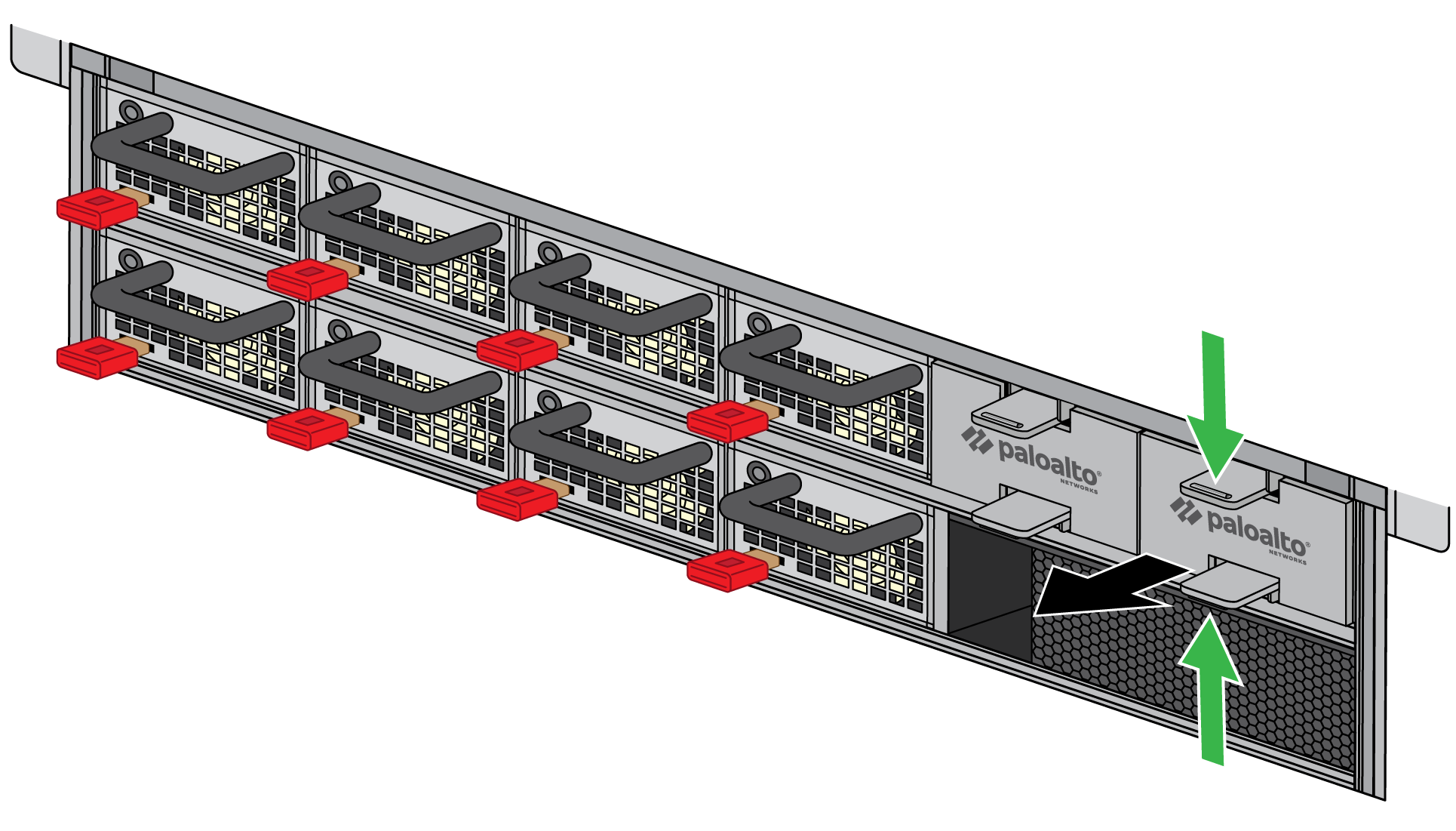Connect AC Power to the PA-7500 Series Firewall
Table of Contents
Expand all | Collapse all
Connect AC Power to the PA-7500 Series Firewall
Learn how to connect AC power to the PA-7500 Series Firewall
The following procedure describes how to connect AC power to the PA-7500 Series
firewall. The AC power supplies support 100 to 240VAC power input. A minimum of four
power supplies is required.
- Read the Product Safety Warnings.Put the provided ESD wrist strap on your wrist ensuring that the metal contact is touching your skin. Then attach (snap) one end of the ground cable to the wrist strap and remove the alligator clip from the banana clip on the other end of the ESD grounding cable. Plug the banana clip end into one of the ESD ports located on the appliance before handling ESD sensitive hardware.Remove the four nuts from the ground studs located on the back of the appliance.
![]() Crimp a 6-AWG wire to the provided grounding lug and connect the other end to your earth ground point.The crimp tool is not included with the appliance. It is recommended that you use a Panduit CT-3001/ST crimp tool for this procedure. Refer to the manufacturer’s specifications for more information.Connect the two-post lug connector to the two-post ground studs on the appliance using the provided nuts and torque each nut to 50 in-lbs. Be careful not to strip the nuts and lug studs.Connect the power supply to a 120VAC 15-amp circuit breaker or 240VAC 20-amp circuit breaker using the provided power cords. Repeat this step for each additional power supply, ensuring that each pair of power supplies is connected to its own circuit breaker. This ensures power redundancy and allows for planned electrical circuit maintenance.
Crimp a 6-AWG wire to the provided grounding lug and connect the other end to your earth ground point.The crimp tool is not included with the appliance. It is recommended that you use a Panduit CT-3001/ST crimp tool for this procedure. Refer to the manufacturer’s specifications for more information.Connect the two-post lug connector to the two-post ground studs on the appliance using the provided nuts and torque each nut to 50 in-lbs. Be careful not to strip the nuts and lug studs.Connect the power supply to a 120VAC 15-amp circuit breaker or 240VAC 20-amp circuit breaker using the provided power cords. Repeat this step for each additional power supply, ensuring that each pair of power supplies is connected to its own circuit breaker. This ensures power redundancy and allows for planned electrical circuit maintenance.![]() Install blanks into any unused power supply slots to help maintain chassis air flow. Slide the blank into the slot until the thumb tabs click into the locked position.
Install blanks into any unused power supply slots to help maintain chassis air flow. Slide the blank into the slot until the thumb tabs click into the locked position.![]() To remove the blanks, press the thumb tabs towards each other and then pull the blank outwards.
To remove the blanks, press the thumb tabs towards each other and then pull the blank outwards.![]() After each AC cable is securely connected, turn on the power source and the appliance will power on.
After each AC cable is securely connected, turn on the power source and the appliance will power on.