PA-7500 Series Firewall NPC LEDs
Table of Contents
Expand all | Collapse all
PA-7500 Series Firewall NPC LEDs
Learn how to identify the LEDs on the Network Processing Card.
The following table describes how to interpret the status LEDs on a Network Processing
Card (NPC).
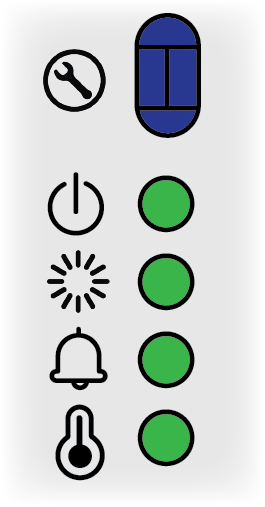
| LED | Description |
|---|---|

|
Service
Allows a remote administrator to illuminate the LED on a specific
front-slot card so an on-site technician can locate the card.
|
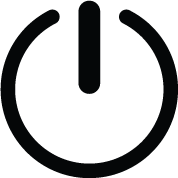
|
Power
|

|
Status
|

|
Alarm
|
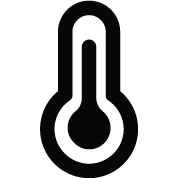
|
Temperature
See the PA-7500 Series Firewall Environmental Specifications for the operating
temperature range.
|
The following table describes how to interpret the LEDs on the NPC ports.
| LED | Description |
|---|---|
| SFP, SFP+, and SFP28 |
The SFP, SFP+ and SFP28 ports have four LEDs each; the LED
illuminated depends on the transceiver that is installed.
The color of the LED differs based on the port speed.
|
| QSFP+ and QSFP28 |
The QSFP+ and QSFP28 ports have four LEDs each.
On the QSFP28 ports, the LEDs are
illuminated based on breakout status. Breaking out the port to
10Gbps causes all LEDs to glow green. Breaking out the port to
100Gbps causes all LEDs to glow teal. If the port is not broken out,
the LEDs glow yellow for 40Gbps and blue for 400Gbps. |
