PA-7500 Series Firewall Network Processing Card (NPC)
Table of Contents
Expand all | Collapse all
PA-7500 Series Firewall Network Processing Card (NPC)
Learn about the PA-7500 Series Firewall Network Processing Card.
The Network Processing Card (NPC) provides the firewall with network connectivity. An NPC
can be installed in slots 1, 2, 3, 4, 6, 7, 8, and 9.
The following image shows the PA-7500 NPC and the table below describes each
labeled component.
To review the specifications of supported Palo Alto Networks®
interfaces and transceivers, refer to the datasheet.
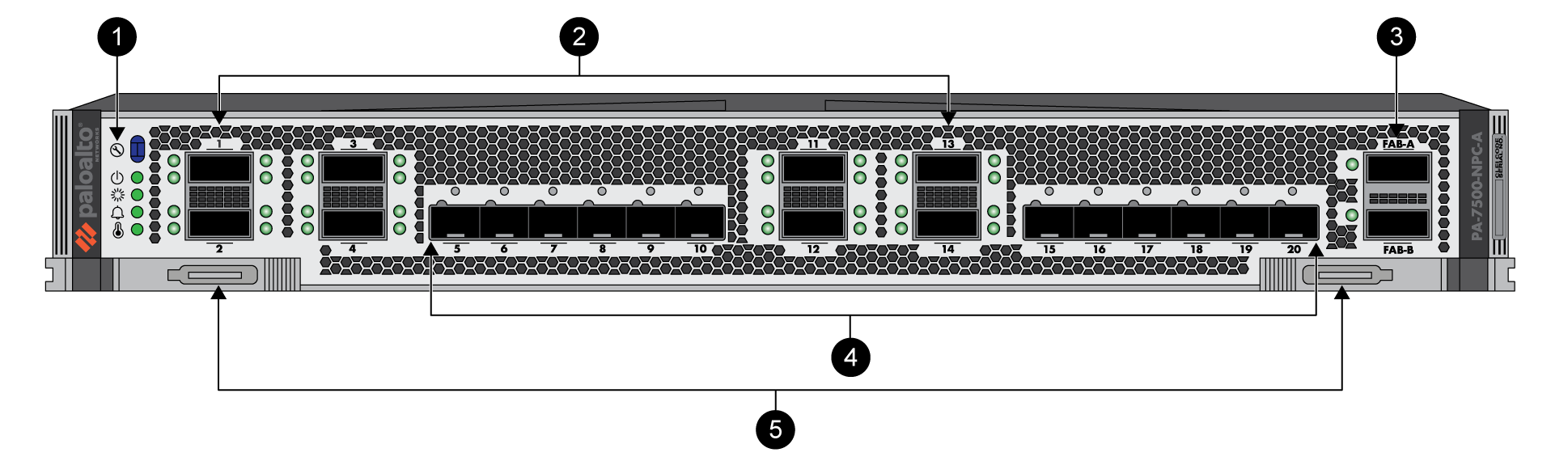
|
Item
|
Component
|
Description
|
|---|---|---|
|
1
|
LED Indicators
|
Five LEDs that indicate the status of various hardware components.
For details on the LEDs, see Interpret the PA-7500 Series Firewall Interface Card LEDs.
|
|
2
|
QSFP-DD Ports
|
Eight form-factor pluggable QSFP-DD Ethernet ports that support
400Gbps, 100Gbps (QSFP28), and 40Gbps (QSFP+) connectivity depending
on the optics installed. Each interface also supports breakout mode
to create four 100Gbps, 25Gbps, or 10Gbps ports each depending on
the optics installed.
The ports are broken out as follows:
The lower row of ports may be harder to
access if the port above it has an installed optic. |
|
3
|
Fabric Ports
|
Two fabric ports that are currently unusable and reserved for a
future release.
|
|
4
|
SFP-DD Ports
|
Twelve 10Gbps/25Gbps/100Gbps SFP-DD ports that support SFP28, SFP+,
and SFP optics.
|
