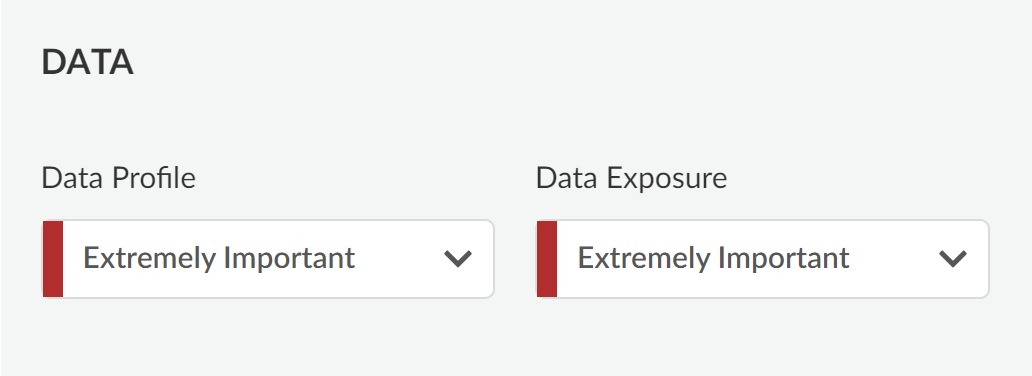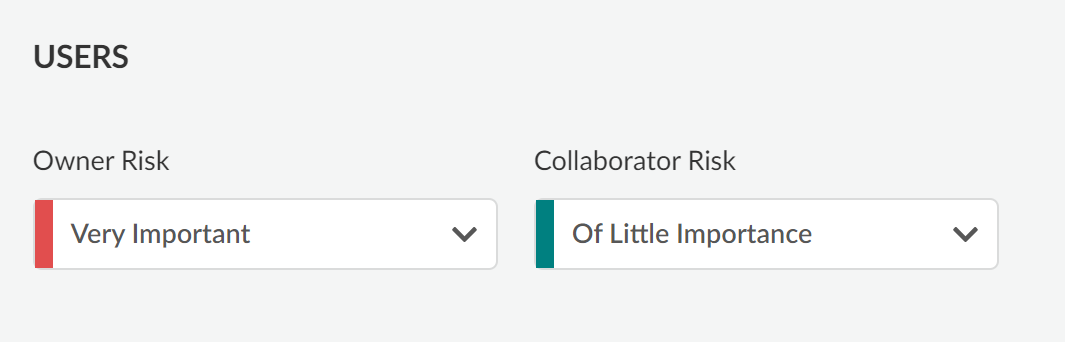Enterprise DLP
Configure Risk Factor Importance
Table of Contents
Expand All
|
Collapse All
Enterprise DLP Docs
Configure Risk Factor Importance
Configure the overall risk factor importance to customize data, application, and user
Data Risk risk factor weights.
On May 7, 2025, Palo Alto Networks is introducing new Evidence Storage and Syslog Forwarding service IP
addresses to improve performance and expand availability for these services
globally.
You must allow these new service IP addresses on your network
to avoid disruptions for these services. Review the Enterprise DLP
Release Notes for more
information.
| Where Can I Use This? | What Do I Need? |
|---|---|
|
Or any of the following licenses that include the Enterprise DLP license
|
Data Risk is calculated based on multiple risk factors across data, application, and
users for an asset. Configure the overall risk factor importance to customize the
risk factor weight for each risk factor when calculating the overall data risk for a
data security asset. You can apply the following Importance Levels for each risk
factor.
- Extremely Important
- Very Important
- Important
- Somewhat Important
- Of Little Importance
- Not Important
- Log in to Strata Cloud Manager.Select ConfigurationData Loss PreventionSettingsData RiskRisk Factor Importance.Configure the overall Data Application, and User risk factor importance.
- Data
- Data Profile—Predefined and custom Enterprise Data Loss Prevention (E-DLP) data profiles.
- Data Exposure—Exposure of a data asset exposure.
![]()
- Application
- Application Tag—Default categorize discovered applications on SaaS Security to monitor users of SaaS apps more efficiently. Applications can be tagged as Sanctioned, Tolerated, Unsanctioned, Unknown, or have custom tags.
- Sanctioned—Applications sanctioned by your organization and being used by employees in your organization.
- Unsanctioned—Applications unsanctioned by your organization for use by employees in your organization.
- Tolerated—Application that is not trusted like a sanctioned app, but that is allowed to be used by employees until your organization is able to replace it with a more secure app so as not to inhibit the productivity of your users.
- Unknown—Default for SaaS applications that are not tagged.
- Application Risk—SaaS Security Inline risk scores assigned to a SaaS application.
- Application Tenant Type—Determines whether a particular instance of an application is Managed, Not Managed, Personal, or Other
- SSPM Posture—SaaS Security Posture Management used to detect and address misconfigured settings in sanctioned SaaS applications.
![]()
- Users
- Owner Risk—Risk factor weight for the owner of a data asset that is consumed based on the User Risk information collected from Cloud Identity Engine (CIE)
- Collaborator Risk—Risk Factor weight based on the risk of all collaborators who have access to a data asset
![]()
Save Changes.