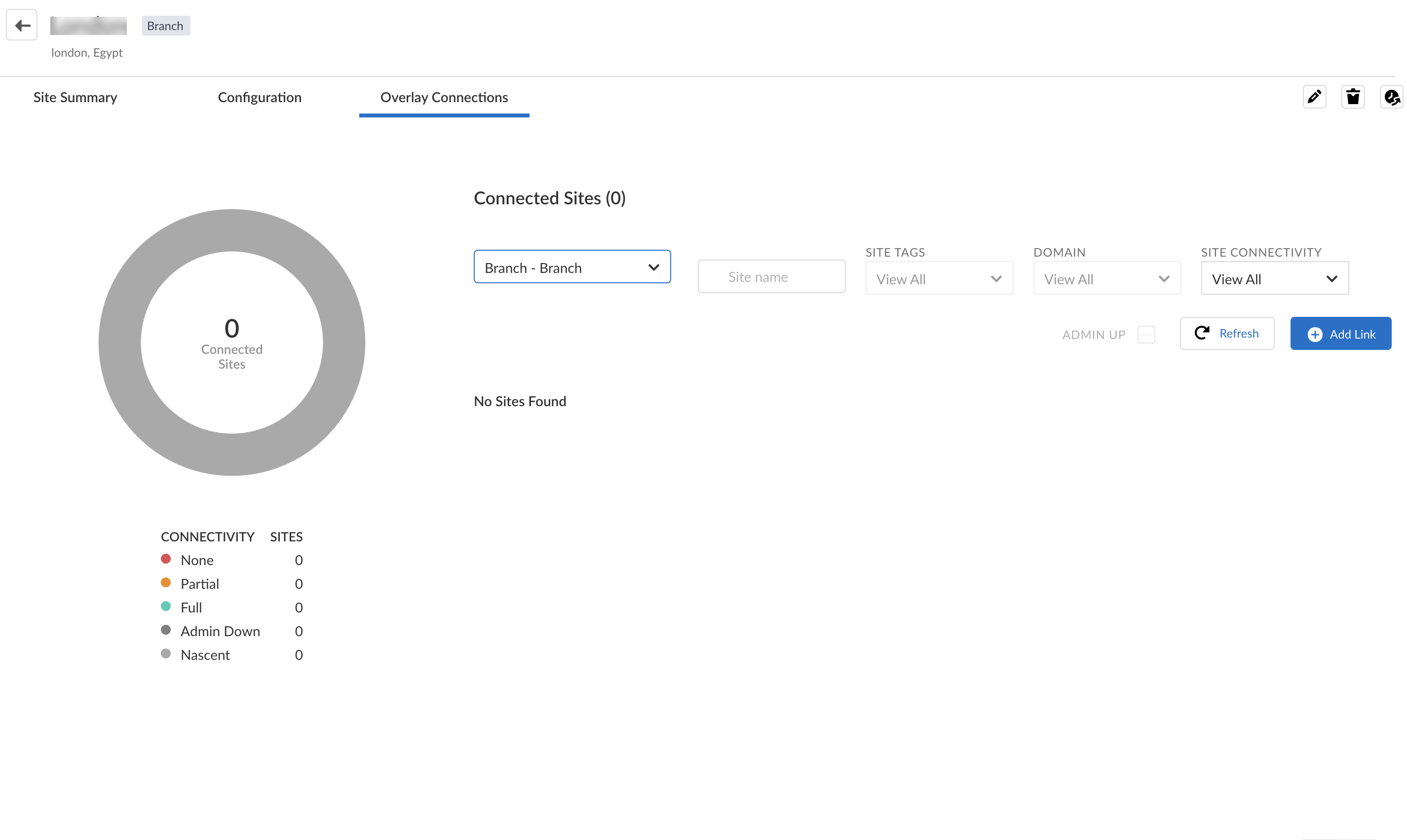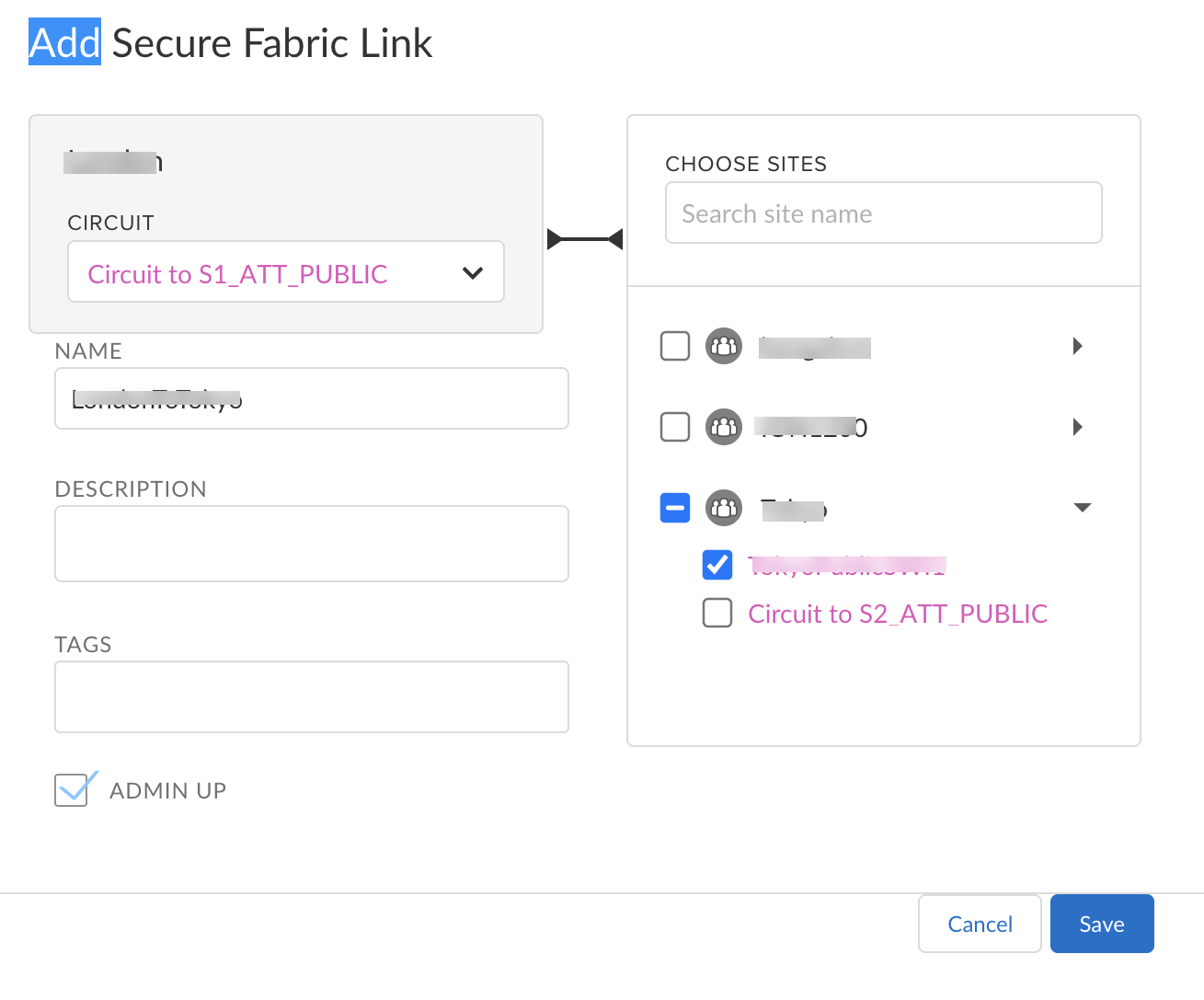Prisma SD-WAN
Configure Secure SD-WAN Fabric Tunnels between Branch Sites
Table of Contents
Expand All
|
Collapse All
Prisma SD-WAN Docs
-
-
-
- CloudBlade Integrations
- CloudBlades Integration with Prisma Access
-
-
-
-
- 6.5
- 6.4
- 6.3
- 6.2
- 6.1
- 5.6
- New Features Guide
- On-Premises Controller
- Prisma SD-WAN CloudBlades
- Prisma Access CloudBlade Cloud Managed
- Prisma Access CloudBlade Panorama Managed
Configure Secure SD-WAN Fabric Tunnels between Branch Sites
Learn how to configure secure SD-WAN Fabric tunnels between sites in Prisma SD-WAN.
| Where Can I Use This? | What Do I Need? |
|---|---|
|
|
Prisma SD-WAN supports secure SD-WAN fabric tunnels between
branch sites, eliminating the need for third-party solutions or complex MPLS
configurations. You can easily provision and manage these inter-branch connections
through the Prisma SD-WAN controller web interface or via APIs.
You can configure the secure SD-WAN fabric tunnels by choosing the source
and destination branch sites for creating VPNs. The secure fabric tunnels are
created by default between all the devices in a branch cluster. The secure fabric
tunnels are active by default on the active device and inactive on the standby
device.
To create Secure Fabric tunnels:
- Select ConfigurationPrisma SD-WANBranch Sites Overlay Connections.
![]() Click Add Link.
Click Add Link.![]()
- (Optional) Enter a Name, Description, and Tags for the secure fabric tunnel.Select a Circuit from the source branch site.Ensure that you select Admin Up.For Destination, select a Branch site and Circuit.You can select multiple destinations, Prisma SD-WAN creates the secure fabric tunnels between the Source Circuit to all the selected Destination Site Circuits.Click Save.You can view the created Secure Fabric Links on the Overlay Connections tab.