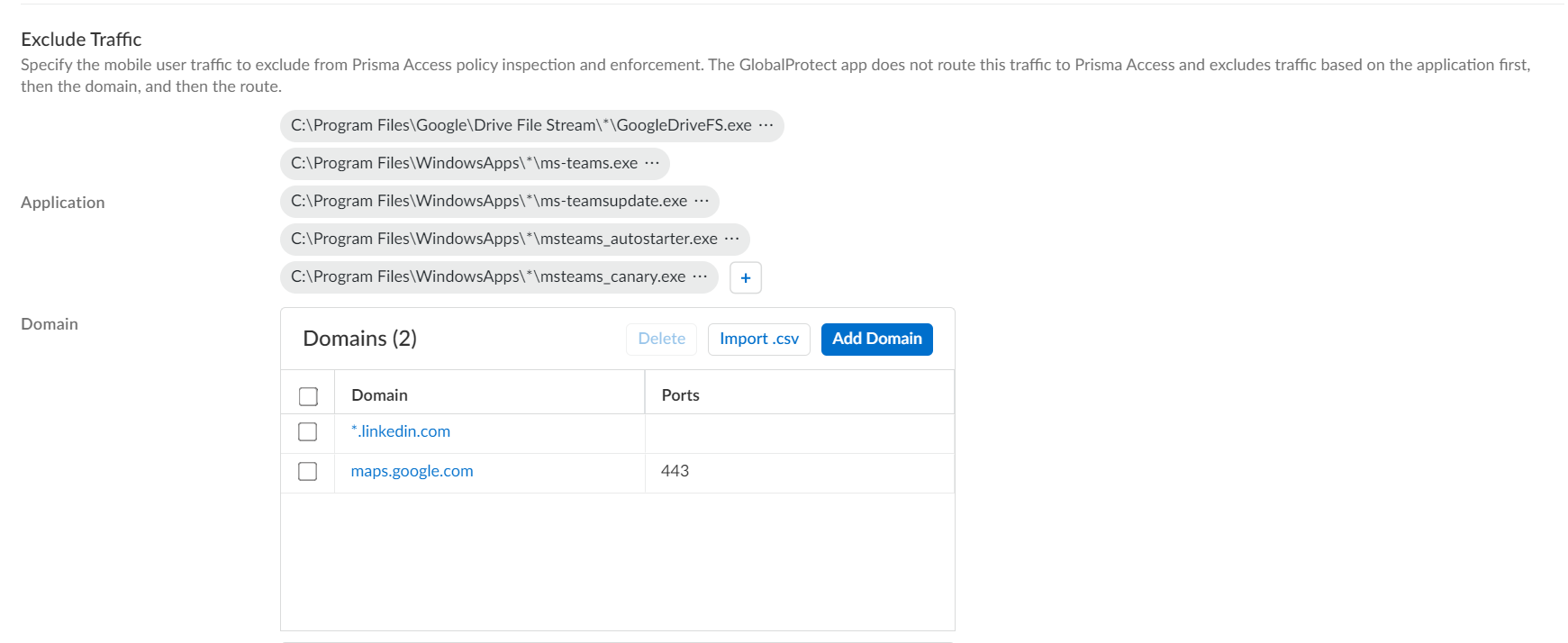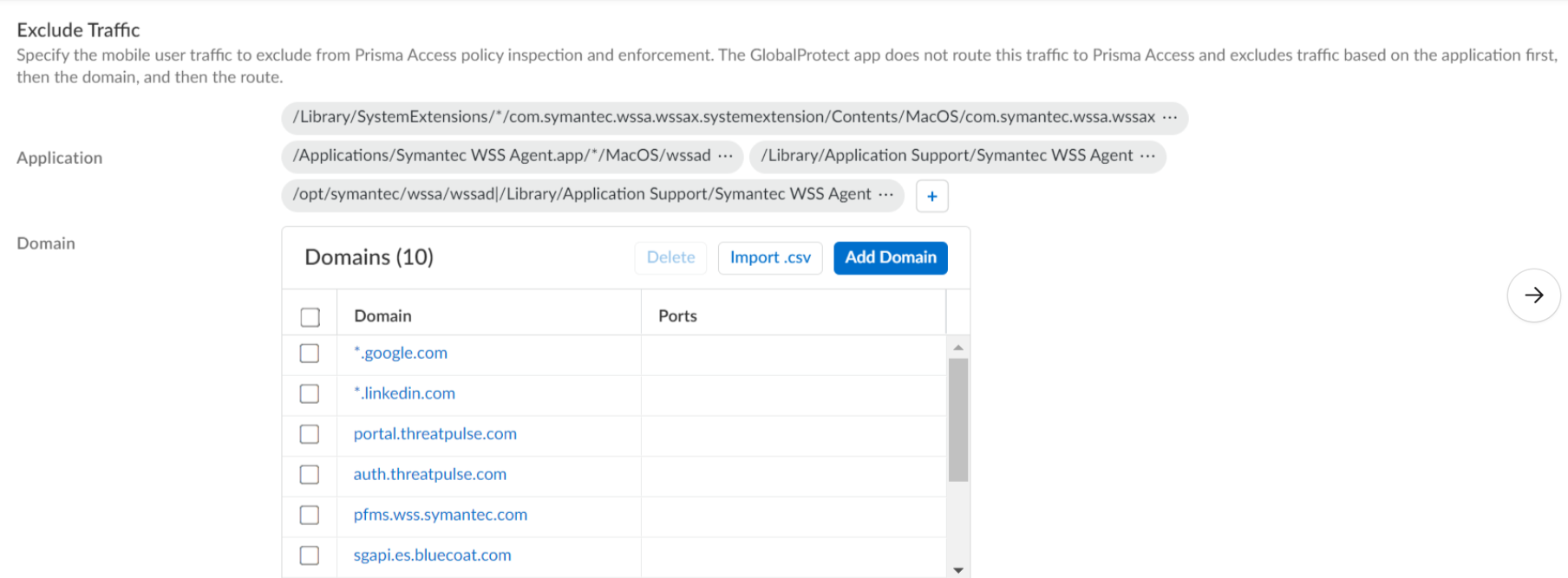Download PDF
GlobalProtect
Wildcard Support for Split Tunnel Settings Based on the Application
Table of Contents
Wildcard Support for Split Tunnel Settings Based on the Application
Wildcard Support for Split Tunnel Settings Based on the Application
| Where Can I Use This? | What Do I Need? |
|---|---|
|
|
Starting from GlobalProtect app 6.3.1 version, you can configure the path for the
endpoint application using wildcard character (*) while configuring split-tunnel
based on application, both for exclude as well as include traffic. You can add up to
200 entries to the list to exclude or include the traffic through the VPN
tunnel.
When you use the wildcard character in the application path and add it in the exclude
or include list for split-tunnel, GlobalProtect bypasses the application check for
that particular application path even when the application path changes after a
software or patch update.
For example, when you apply wildcard character to the path for third-party
applications such as Symantec Web Security Service (WSS) or MicrosoftTeams, you
don't need to manually update the exclude list for the application in the
split-tunnel configuration each time the third-party application path changes after
a software update.
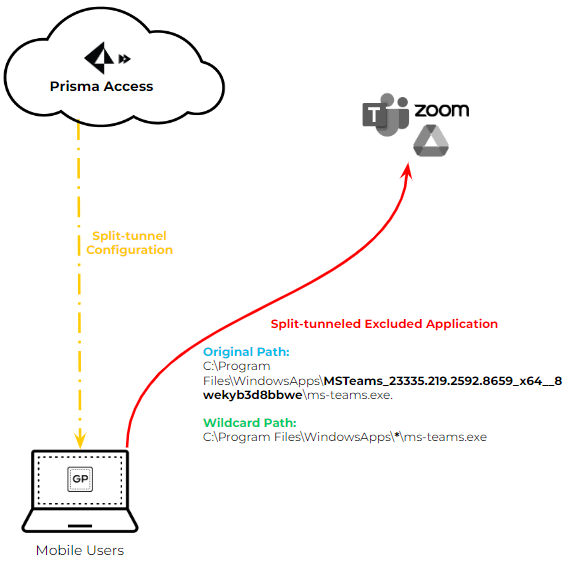
To configure the path for the endpoint application using wildcard character (*)
while configuring split-tunnel based on applicationon, you must:
- Ensure that the GlobalProtect portal is configured.Ensure that the GlobalProtect Gateway is configured.Ensure that split-tunnel based on application is configured for the GlobalProtect gateway.Configure split tunnel settings based on the application.
- In the GlobalProtect Gateway Configuration dialog, select AgentClient Settings<client-setting-config> to select an existing client settings configuration or add a new one.Add the SaaS or public cloud applications that you want to exclude from the VPN tunnel using the application process name (Split TunnelDomain and ApplicationExclude Client Application Process Name). You can add up to 200 entries to the list. For example, add /Applications/Microsoft Lync.app/*/MacOS/Microsoft Lync application traffic from the VPN tunnel.Previously the paths were added without wildcards:C:\Program Files\WindowsApps\MSTeams_23335.219.2592.8659_x64__8wekyb3d8bbwe\ms-teams.exe.After you enable the wildcard support feature, you can add the path with (*):C:\Program Files\WindowsApps\*\ms-teams.exeClick OK to save the split tunnel settings.Windows
![]() macOS
macOS![]()
- You can use wildcard for any application path in the split-tunnel configuration.
- Only one wildcard character is supported in an application path. For example, Applications/Microsoft Lync.app/*/MacOS/Microsoft Lync. Application path with more than one wildcard character is not supported. For example, C:\Users\user1\AppData\Roaming\*\*\Zoom_launcher.exe
- The name of the application path should end with the application name and not the folder name. For example: C:\Program Files\WindowsApps\*\ms-teams.exe. It cannot be C:\Program Files\WindowsApps\*