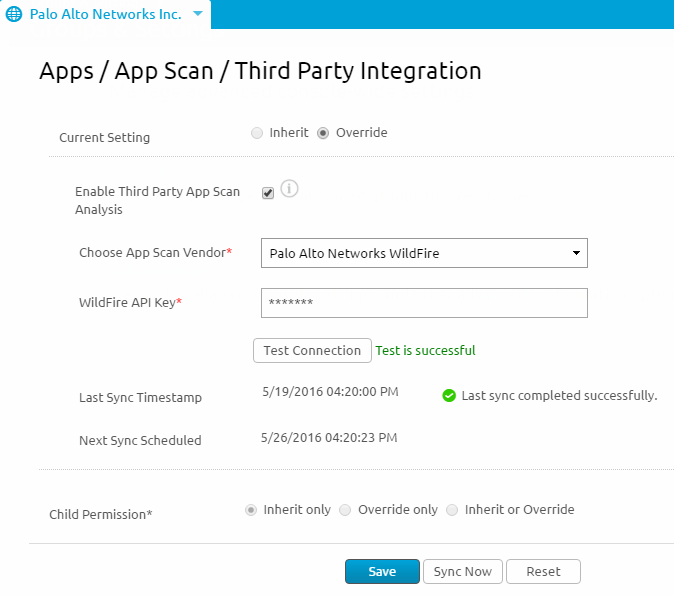Download PDF
GlobalProtect
Enable App Scan Integration with WildFire
Table of Contents
Expand All
|
Collapse All
GlobalProtect Docs
-
-
-
-
- 6.3
- 6.2
- 6.1
- 6.0
-
- 6.3
- 6.2
- 6.1
- 6.0
Enable App Scan Integration with WildFire
| Where Can I Use This? | What Do I Need? |
|---|---|
|
|
By enabling App Scan in Workspace ONE, you can leverage WildFire® threat intelligence about apps
to detect malware on Android endpoints. When enabled, the Workspace ONE agent sends
the list of apps that are installed on the Android endpoint to Workspace ONE. This
occurs during enrollment and subsequently on any endpoint check-in. Workspace ONE
then periodically queries WildFire for verdicts and can take compliance action on
the endpoint based on the verdict.
- Before you begin, obtain a WildFire API key. If you do not already have an API key, contact Support.From Workspace ONE, select Groups & SettingsAll SettingsAppsApp ScanThird Party Integration.Select Current Setting: Override.Select Enable Third Party App Scan Analysis to enable communication between Workspace ONE and WildFire.Select Palo Alto Networks WildFire from the Choose App Scan Vendor drop-down.Enter your WildFire API key.Click Test Connection to ensure that Workspace ONE can communicate with WildFire. If the test is not successful, verify connectivity to the internet, re-enter the API key, and then try again.
![]() Save your changes. Workspace ONE schedules a synchronization task to communicate with WildFire to obtain the latest verdicts for application hashes and runs the task at regular intervals. Click Sync Now to initiate a manual sync with WildFire.
Save your changes. Workspace ONE schedules a synchronization task to communicate with WildFire to obtain the latest verdicts for application hashes and runs the task at regular intervals. Click Sync Now to initiate a manual sync with WildFire.