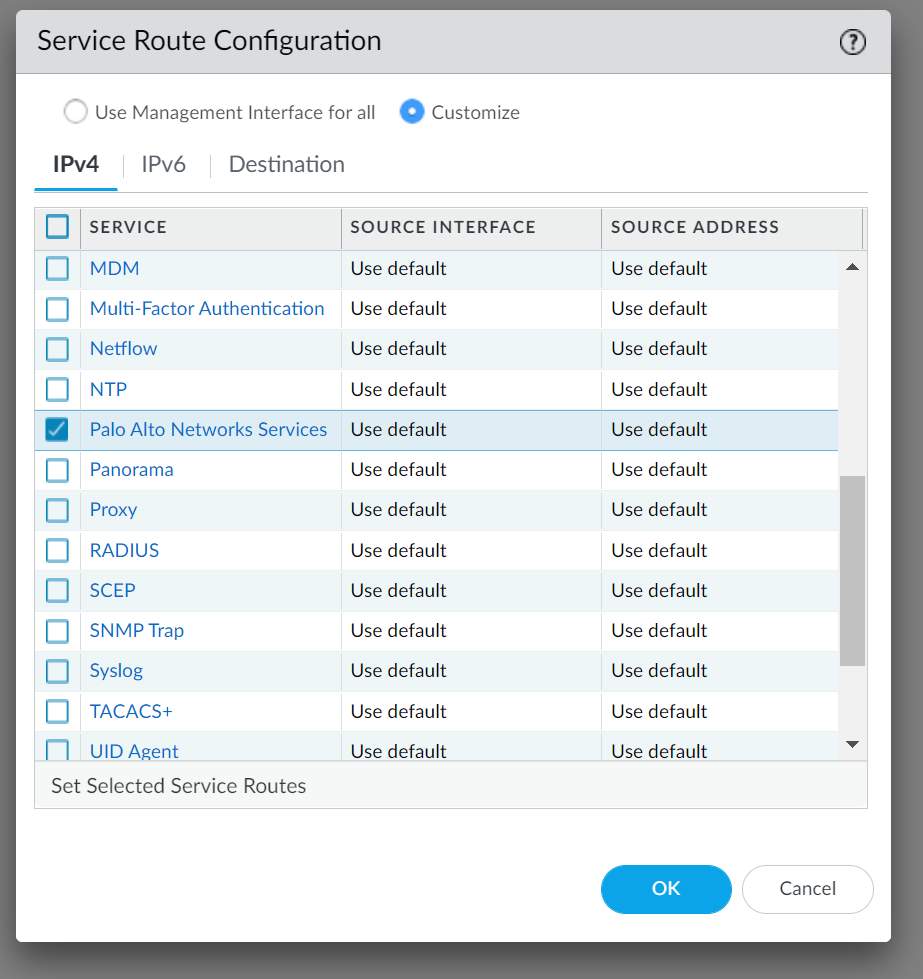Next-Generation Firewall
Enable Service Routes for Telemetry
Table of Contents
Expand All
|
Collapse All
Next-Generation Firewall Docs
-
-
-
-
-
-
-
- PAN-OS 12.1
- PAN-OS 11.2
- PAN-OS 11.1
- PAN-OS 11.0 (EoL)
- PAN-OS 10.2
- PAN-OS 10.1
- PAN-OS 10.0 (EoL)
- PAN-OS 9.1 (EoL)
- PAN-OS 9.0 (EoL)
- PAN-OS 8.1 (EoL)
-
- PAN-OS 12.1
- PAN-OS 11.2
- PAN-OS 11.1
- PAN-OS 10.2
- PAN-OS 10.1
Enable Service Routes for Telemetry
Enable different service routes for telemetry to provide connection with third-party
services or Strata Logging Service.
| Where Can I Use This? | What Do I Need? |
|---|---|
|
For Strata Cloud Manager managed NGFWs:
|
You can configure specific configuration requirements for device telemetry that collects data
about your next-generation firewall or Panorama. For each virtual system, you can
configure service routes to use specific interfaces for outbound telemetry data and
share it by uploading to Strata Logging Service.
- Select DeviceSetupServices.Click the Service Route Configuration link under Services Features.Select Customize.Select IPv4.Select the Palo Alto Networks Service.Choose the custom Source Interface you want to use as the interface for telemetry.Choose the custom Source Address associated with the interface.
![]() Commit the configuration.
Commit the configuration.